Magento – the open source platform which has been the leading among E-commerce providers, making you should know about What is Magento 2? For users who don’t want to be left far behind the technical trend, who decide to adapt with new technology, they will certainly choose Magento 2 which is empowered to be the new era of E-commerce websites, and experience new upgrading Magento 2 extensions. That’s why we need the migration to Magento 2 as well as consider the requirements of migration to Magento 2 immediately.
Overview of migration from Magento to Magento 2
This topic will draw a picture of how Magento 2 migration works and the necessary requirement of the process of migration. In fact, there are lots of discrepancies between Magento 1 and Magento 2 not only in the structure but also the format of data stored in database. And for each version of Magento 1, for example 1.7.0.0 or 1.8.0.0, has its own exceptional changes in data structure. Fortunately, thanks to the Magento 2 Data Migration Tool which will understand changes of all versions’ data structure, it can properly transform these changes for usage in Magento 2 store.
In Data Migration Tool, there are many terms which should be defined before you download and use it:
_ Step: An unique migration task that must be executed in a recommended order.
_ Map: A set of rules that explain the connections between Magento 1.x and Magento 2.0 data structures.
_ Mode: Represented by a separate Data Migration Tool command, defines the basic mode of operation as:
- Settings: Migrates the system configuration and website-related settings
- Data: Migrates database assets in bulk
- Delta: Migrates incremental changes (for example, orders and inventory)
This diagram is the summary of the process of migration:
First requirement of migration from Magento to Magento 2
The core of migration in Magento 2 consists of four vital resources, which we named them as data, extensions, themes and customizations.
Data – most vital resource required to transfer carefully
In fact, Magento Developers have created and developed a Magento 2 Data Migration Tool to enable the users successfully port all of their key product, customer, as well as order data, store configurations, promotions and a lot more to Magento 2. This whitepaper provides information on the tool and guidelines to use it to migrate your data.
More details on downloading Magento 2 Data Migration Tool can be found in our next topic in the series.
Themes and Customizations
Magento takes advantages of a open source platform to have multiple themes which are completely customizable. Using several innovative technologies and methods that allow merchants an unique ability to create impressive shopping experiences. To benefit from these improvements, developers will have to make changes to their themes and customizations. In order to add themes in Magento system, you can follow these instructions:
1, Create a folder for the theme under
app/design/frontend/<your_vendor_name>/<your_theme_name>
2, Add a declaration file theme.xml and additionally create folder etc then create a file and named it view.xml to the theme folder.
3, Add a file composer.json.
4, Add registration.php.
5, Create the directories for each CSS, JavaScript, images, and fonts.
6, Manage the theme in the Admin panel.
For further details, you can read our series about How to create themes on Magento.
Extensions and code
Thanks to the contribution of the Magento development community, the process of update extensions for Magento developers is easier. Now the extensions will all be available on Magento Connect as soon as Magento 2 becomes official. More information on developing extensions for Magento 2 is in the guide of magento.com Magento 2 Extension Developer Guide.
Important rules for successful migration
These rules will help you migrate to Magento 2 successfully:
1, Do not make any changes in the Magento 1 Admin except for order management (shipping, creating invoice, credit memos etc.).
2, Stop all Magento 1 cron jobs.
3, Do not replace any code.
4, Do not make changes in the Magento 2 Admin Panel and storefront. All operations in Magento 1 storefront are still allowed during the migration.
Most of the analysis point out that Magento 2 migration is estimated 20% larger than an upgrade between Magento version 1.x. Generally, the developers support migration for the following version:
_ Enterprise Edition (EE) version 1.11.0.0, 1.11.0.1, 1.11.0.2, 1.11.1.0, 1.11.2.0, 1.13.0.0, 1.13.0.1, 1.13.0.2, 1.13.1.0, 1.14.0.0, 1.14.0.1, 1.14.1.0
_ Community Edition (CE) version 1.9.1.0
And here is the Performance results:
_ Settings configuration time: estimated 10 mins.
_ Data migration time: estimated 9 hours (all data except URL Rewrites, about 85% of total data).
_ Site downtime estimate: about few minutes to reindex and change DNS settings as well as the page cache.
The topic has shown a map of what requires to migrate to Magento 2 and all requirements which are necessary for migration. Always remember the important rules for successful migration and prepare every conditions for vital resources such as data, themes, extensions and customization.
-> To do the migration properly, we need an important tool named Data Migration Tool which will be fully guided in next topic: The Installation of Magento Data Migration Tool.
-> After the installation, you need to learn more about the The process of Migration to Magento 2.


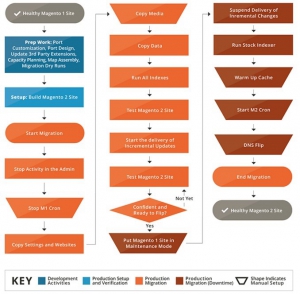
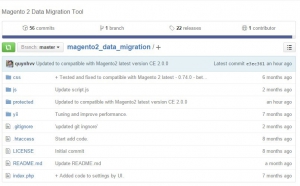

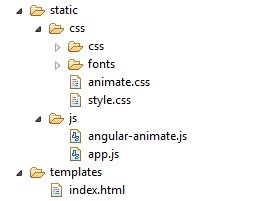
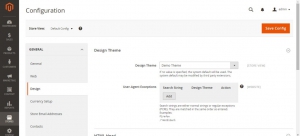



1 Comment
Hello Ethan
Thanks for sharing this helpful information regarding Magento 2 migration. It really helps the novice Magento developer to perform a successful Magento Migration.