Are you facing limitations with Shopify and considering a shift to Magento? If so, you are coming to the right place. While Shopify offers simplicity, if what you are looking for is a versatile eCommerce with scalability, Magento is a better choice. In this guide, we will walk you through three quick steps to migrate from Shopify to Magento:
Step 1. Backup data on your current Shopify website
Step 2. Create a new Magento store
Step 3. Set up Shopify as your Source Cart and Magento as your Target Cart
Step 4. Choose which entities you want to migrate to Magento
Step 5. Fully migrate from Shopify to Magento
Step 6. Perform post-migration activities
Let’s dive right in!
What do you need to do before the Shopify to Magento migration?
Before we show you the detailed steps of migrating from Shopify to Magento, you will first need to back up your Shopify store’s data and set up your new Magento website.
#1. Backup data on your current Shopify website
To prepare for the worst scenario– you get data damage or loss during the migration process, be sure to back up all the important data on your current Shopify store. Some data that you must back up are products, customers, orders, etc.
If you’re not keen on doing things manually, you have the option to secure your store data with a third-party Shopify application. Our top suggestion is Rewind Backups. This tool utilizes Shopify’s public APIs to safely store all your crucial store information, and it keeps everything up to date in real time.
Otherwise, it is perfectly fine to take the manual approach to back up your Shopify store data– exporting your Orders, Products, and Customers under CSV files and downloading your theme file.
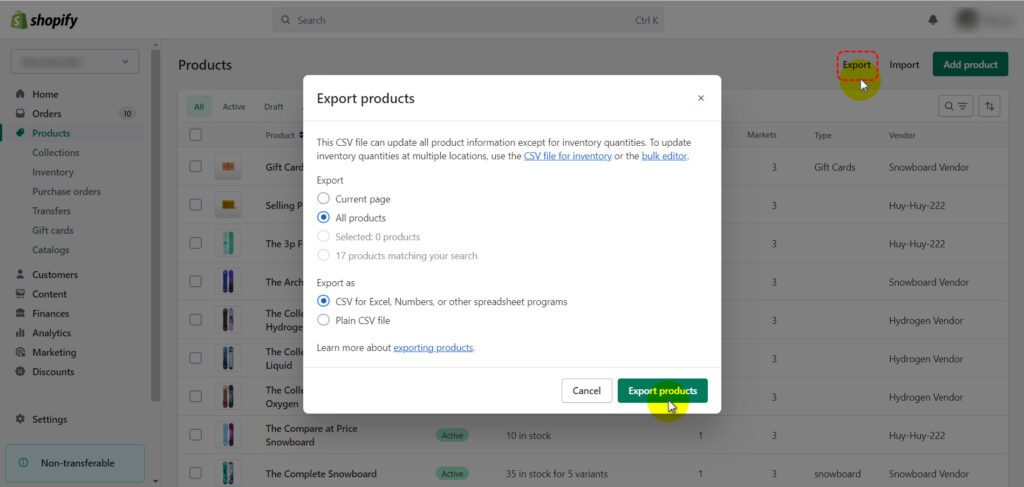
For example, you can quickly export Shopify products under CSV for back-ups
After you hit the Export button, all your CSV import files will be sent to your email, so remember to check your mailbox and download the exported files.
#2. Set up a new Magento store
The next thing to do in your preparation checklist is to set up your new Magento store. Here is a quick summary of what needs to be done for your Magento essential set-ups:
- Download Magento Software Market
- Set up FTP
- Transfer Magento Archive to Your Hosted System with FileZilla
- Running Setup Wizard
Check out our in-depth article on how to start a Magento web store for a more detailed set-up guide.
How to migrate Shopify to Magento in 3 simple steps with LitExtension migration service?
After you have securely saved your Shopify store data backups somewhere safe on your PC and set up your Magento store, let us serve you today’s main course– 3 easy steps to migrate Shopify to Magento using LitExtension’s automated migration service.
First, you need to sign up for a LitExtension account. After you’ve successfully registered, log in to your account and click Create Migration to begin the Shopify to Magento migration process.
- Step 1. Set up Source Cart and Target Cart
On the migration setup page, choose Shopify as the Source Cart Type, input your Shopify store URL, and fill in your Shopify API password.
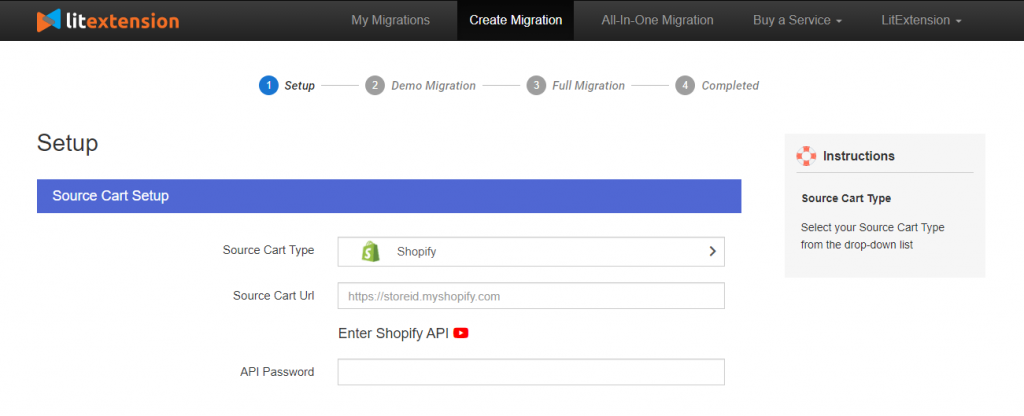
Afterward, pick Magento as the Target Cart Type. Next, provide your Magento store URL and install the connector to Magento 2. This connector will act as a bridge between the LitExtension server and your Magento store database.
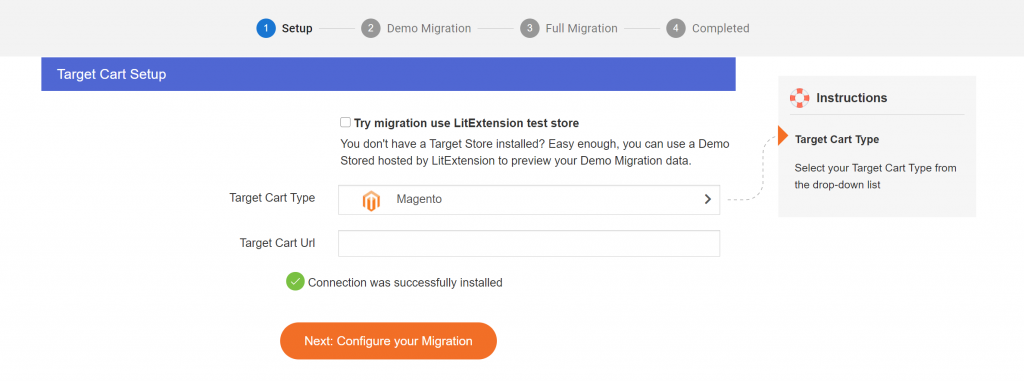
- Download the LitExtension Connector and receive a zip file
- Upload the “le_connector” folder to your Magento store through FTP
- Enter the root folder of your target store and paste the “le_connector” folder from the zip
- Navigate back to your migration page. If you see a green tick on your screen, it means your connector has been successfully installed.
- Step 2. Choose which entities you want to migrate
Moving on to the next step of the migration process, let’s select the entities you want to migrate to your new Magento store. You can choose to migrate certain entities or all of them.
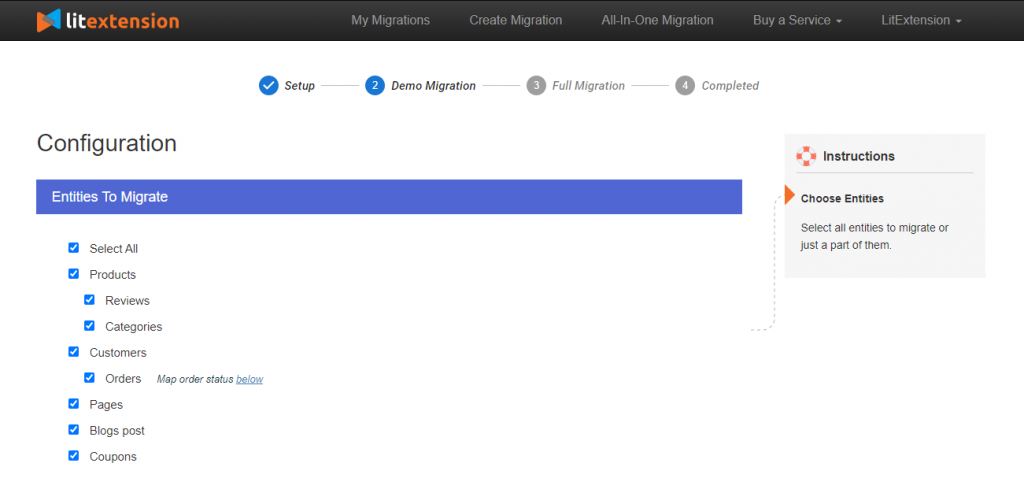
The awesome part is that LitExtension automated migration service has a wide variety of additional advanced options so you can tailor the migration to your specific needs and whims.
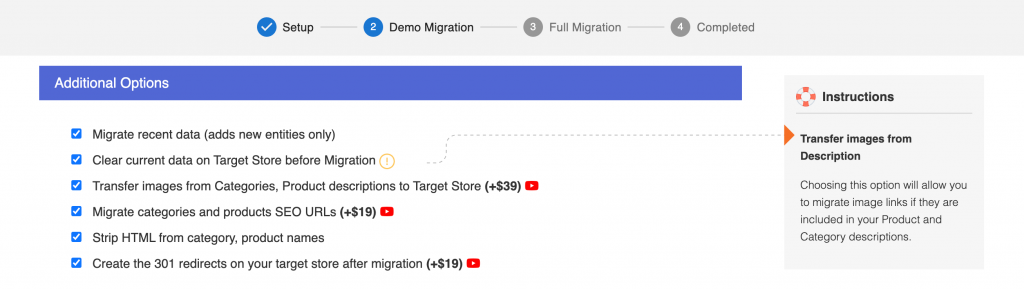
- Step 3. Fully migrate from Shopify to Magento
After you have chosen the entities to migrate, you are only one click away from activating your migration. However, if this is the first time you’ve used LitExtension’s migration service, we highly recommend that you try the Demo Migration to test out the water and see how the process works first.
But if you are in a hurry, it is totally fine to just skip the demo and activate your Shopify to Magento migration. Once initiated, the data transferring will take place seamlessly on LitExtension’s server without you having to keep your PC running.
When the migration has been completed, you will receive a notification via the email you used to sign up for your LitExtension account. So, don’t forget to check your mailbox.
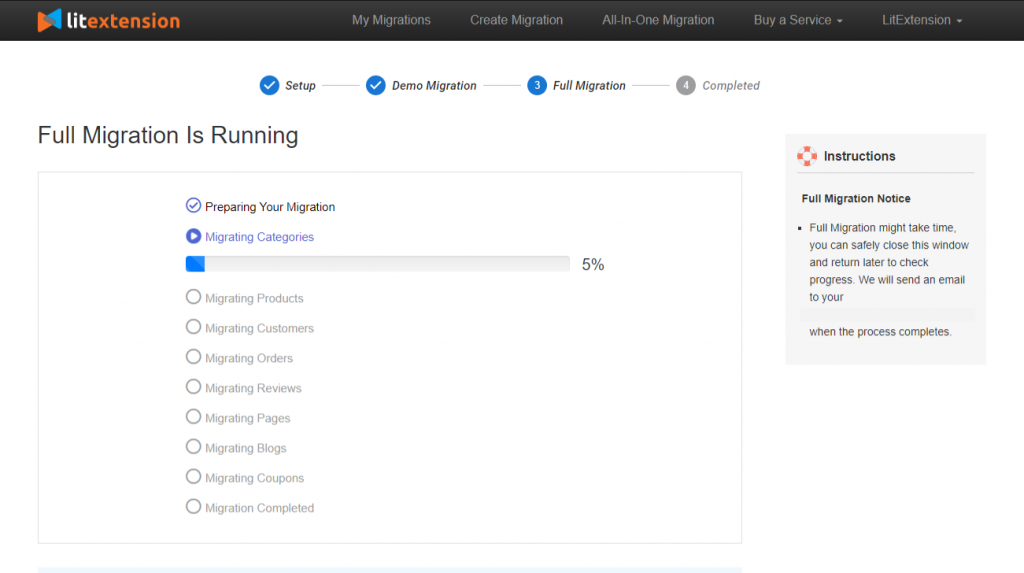
And that’s how easy it is to migrate Shopify to Magento with LitExtension.
Shopify to Magento: Post-migration activities
After successfully migrating from Shopify to Magento, there are still tons of things on the post-migration to-do list we have wrapped up for you. Make sure you follow along with our checklist to ensure your migration results are free from errors.
Check the result after migration
After the full migration, one of the first things you need to do is to ensure the accurate transfer of all data to your new store. Cross-reference data between your Magento store backend and the source store for a successful migration.
Also, validate your target store’s front end to confirm proper data display in your theme and configuration.
Run Recent Data Migration and Smart Update
There might be some recent changes happening during the migration process. For instance, some customers check out while your migration is running. In those cases, you will also need to migrate those pieces of data to your new store too.
Fortunately, with LitExtension’s all-in-one data migration service, real-time data migration between your Shopify to Magento store is included in the package.
Enhance your store with essential Magento extensions
Just like your Shopify store can hardly live without apps, in order for your Magento store to survive and thrive, remember to leverage Magento Marketplace’s 5,800+ extensions to fuel your online store growth.
In case you have no idea which Magento extensions you should install, check out our recommendations below:
- Best Magento Extensions For New Ecommerce Site
- Top 10 Magento Shipping Extensions Every Retailer Needs
- Best Magento POS Extensions that you can’t ignore
Change your DNS and switch domain
After migration, certain scenarios might necessitate DNS adjustment and domain switching. Examples include sharing the same provider with both stores under one domain or using different domains while sharing a provider for both stores.
Try placing a new order to test your new website
Everything goes in vain if your customers cannot check out or your Magento store cannot accept payments. Hence, remember to place a new order test to ensure your customers can make it to the thank-you page.
Other promotion activities you should employ
Now that your new store is ready, don’t forget to perform these necessary actions to promote your new website:
- Perform search engine optimization to drive traffic
- Run email marketing campaigns to announce your new website
- Give out gift cards to boost sales
How Much Does It Cost to Migrate Shopify to Magento?
The cost of migrating from Shopify to Magento varies significantly based on numerous factors like the complexity, quantity, and quality of the data you want to migrate.
From our experience, here are the estimated costs for the three most popular Shopify to Magento migration methods:
- Migrate manually: This method is free. However, given the amount of technical issues you have to encounter, and the time you have to spend fixing those issues, the method costs you time– which is also a valuable asset to your store’s success.
- Hire a Shopify to Magento expert: a migration expert will cost you at least $500 per Shopify to Magento migration. This figure can get up to $1,000 or more depending on your custom requests or quantity of data.
- Leverage LitExtension’s automated migration service: if you choose LitExtension’s migration service, the basic migration costs you $79. In case you want to have an exclusive expert handle the whole migration for you, the price for the All-in-One migration service starts from $139.
Which Data Can Be Migrated from Shopify to Magento?
With LitExtension’s all-in-one data migration service, literally, any data can be migrated from your Shopify to your Magento store in hours.
Here is a comprehensive list possible data you can migrate from Shopify to Magento:
| Products | Name, SKU, Full Description, Status, ManufacturerPrice, Special PriceMeta Title, Meta DescriptionProduct Tags EAN-13 UPCVariants: (SKU, Weight, Attributes, Quantity, Price, Special Price, Name, Additional image)Additional ImagesManage StockProduct image |
| Product Categories | Name, Description, StatusImageMeta Title, Meta Description |
| Manufacturers | Name |
| Customers | First Name, Last Name, Email, NewsletterBilling Address: (Company, Address 1, Address 2, Country, State, City, Zip Code, Telephone, First Name, Last Name)Shipping Address: (Company, Address 1, Address 2, Country, State, City, Zip Code, Telephone, First Name, Last Name) |
| Orders | Order Date, Order Status, Order Products: (Name, SKU, Option), Product Price, Quantity, Discount Price, Tax Price, Total Price, Order Comments Shipping PriceCustomer Name, Email, Billing Address: (Company, Address 1, Address 2, Country, State, City, Zip Code, Telephone, First Name, Last Name)Shipping Address: (Company, Address 1, Address 2, Country, State, City, Zip Code, Telephone, First Name , Last Name) |
| Coupons | Coupon Code, Coupon Date |
| Reviews | Created Date, Rate, User Name, Title |
| CMS Pages | Title, Created Date, URL, Description |
Shopify to Magento Migration FAQs
How do I migrate from Shopify to Magento?
Migrating from Shopify to Magento involves several steps:
- Choose a hosting provider for Magento.
- Install Magento on your chosen hosting.
- Set up your Magento store, including themes and extensions.
- Export data from Shopify, such as products, customers, and orders.
- Import the exported data into your Magento store.
- Test the migrated data and functionalities.
However, considering that manual migration might require you to have extensive technical skills, it is highly recommended that you use an automated migration service like LitExtension for ease of mind.
Moving from Shopify to Magento takes time and technical skills. Customizing themes, transferring data, and setting up extensions all require experience. So the second option is hiring offshore Magento developers who can help by handling these tasks efficiently. They have the skills needed for complex migrations and can assist with troubleshooting after the move. Working with an offshore team can also save time and reduce costs, especially for businesses without in-house Magento experts.
Is Magento better than Shopify?
It depends on your business needs. Magento offers more customization and advanced features, making it suitable for larger businesses with complex requirements. Shopify is user-friendly, with hosted solutions and a wide range of apps, ideal for smaller businesses or those looking for simpler management.
Why choose Magento over Shopify for your eCommerce business?
Select Magento if you require advanced customization, scalability, and control. It’s suited for businesses with complex catalogs, intricate product configurations, and unique functionalities. Magento offers more flexibility in design and features, making it a powerful choice for growth-focused enterprises.
How much does Magento migration cost?
The cost of Magento migration can vary widely depending on factors such as the complexity of your current store, the version you’re migrating from and to, the extent of customization, data migration, and additional features.
- If you hire an expert to migrate your store, it might cost you somewhere between $500 to $1,000 per migration
- If you use an automated migration tool like LitExtension, it might cost you from $79 to $139 per migration
Final Words
Now that we have walked you through all you need to know about Shopify to Magento migration, let’s have a quick recap of the six necessary steps to migrate your Shopify to Magento store seamlessly:
Step 1: Back up your Shopify store’s crucial data
Step 2: Set up your Magento store
Step 3: Set up Shopify as your source cart type and Magento as your target cart type
Step 4: Choose the entities (products, orders, customers, etc.) that you want to migrate to your Magento store
Step 5: Run the full Shopify to Magento migration
Step 6: Finish post-migration checklist
We hope that after reading this article, you can learn how to migrate from Shopify to Magento Migration ASAP without errors.




![6 Best Shopify Shipping Rate Apps [2025] shopify shipping rate](https://blog.magestore.com/wp-content/uploads/2025/03/shopify-shipping-rate-270x180.png)