Business requirements
In most small and medium business, when customers go to take items for their store pick-up orders, the cashier cannot access the backend to create shipment to mark it as shipped and complete order, which (if possible) is also time-consuming and not user-friendly to transit between 2 systems.
This feature will be needed in situations below
1. Buy Online, Pickup at Store
- The customer goes to store, then gives the order confirmation to cashier for pickup.
- The cashier finds the order in POS, then marks it as shipped.
- The cashier gives items to customer.
2. Partial Store Pick-up, Partial Delivery
- The customers purchase items at store, then they want to receive a few items at home, take some items immediately.
- The cashier process checkout.
- The cashier goes to order history in POS, then create a shipment only for items which customer takes away.
Thus, it’s necessary to build a function on POS with which staff can Create Shipment right from Order History, instead of going to Magento Backend.
How it works
Cashier or internal staff can take shipment from Order History and mark it as shipped without going to Back-end. To do this, please follow our guideline below:
Step 1: In the cart, you’ll need to turn the toggle “Ship all items” form “ON” to “OFF”. In that way, you can freely select the items and QTY you want to ship later in the Order History.
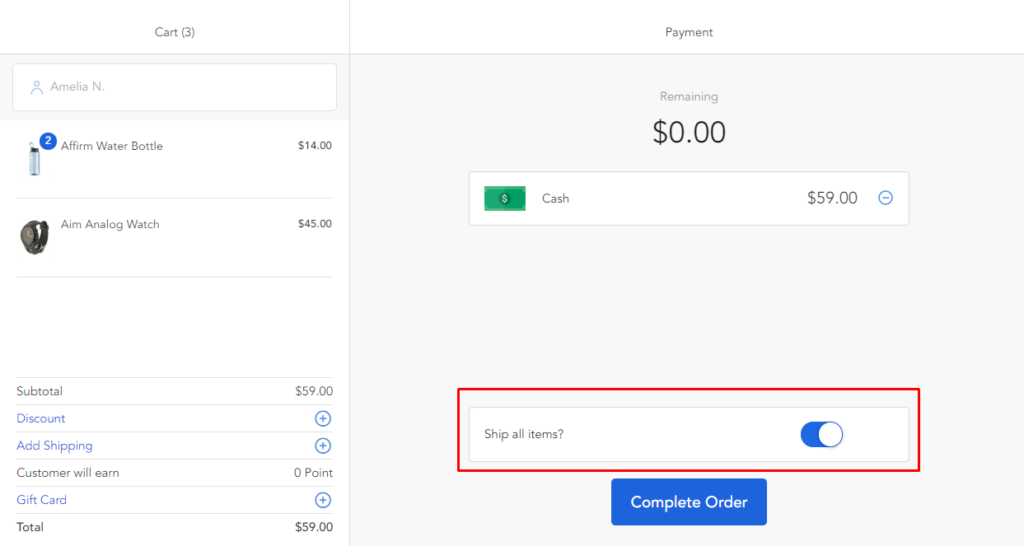
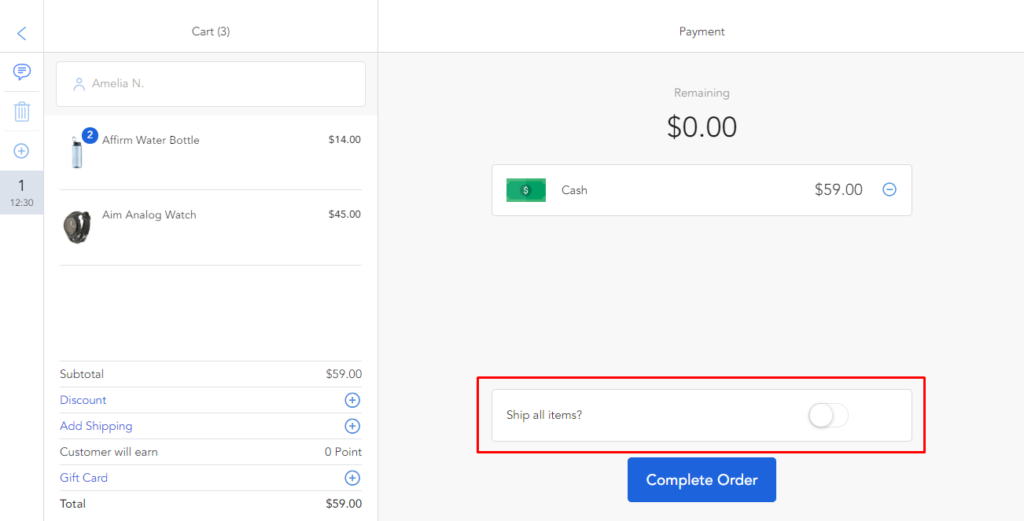
Step 2: In Order History, please select the order you want to take shipment.
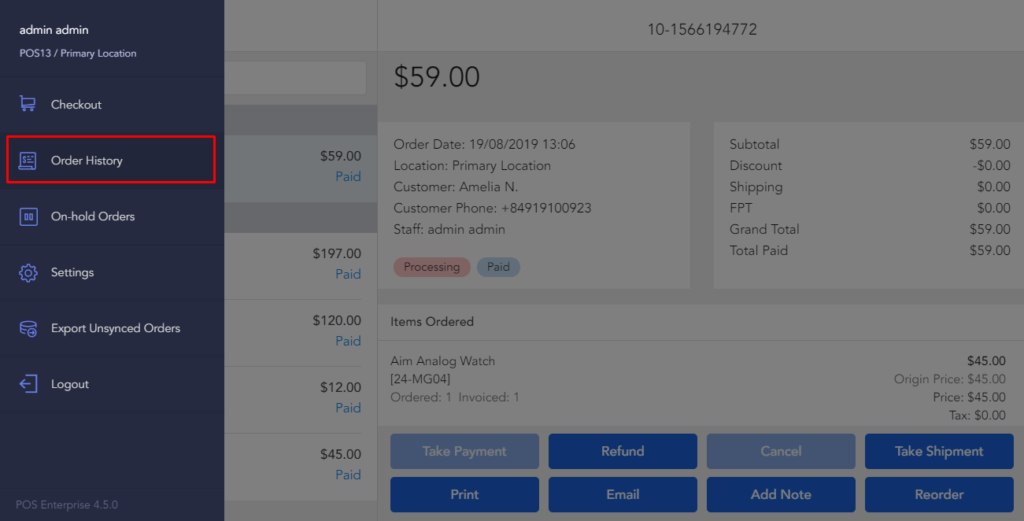
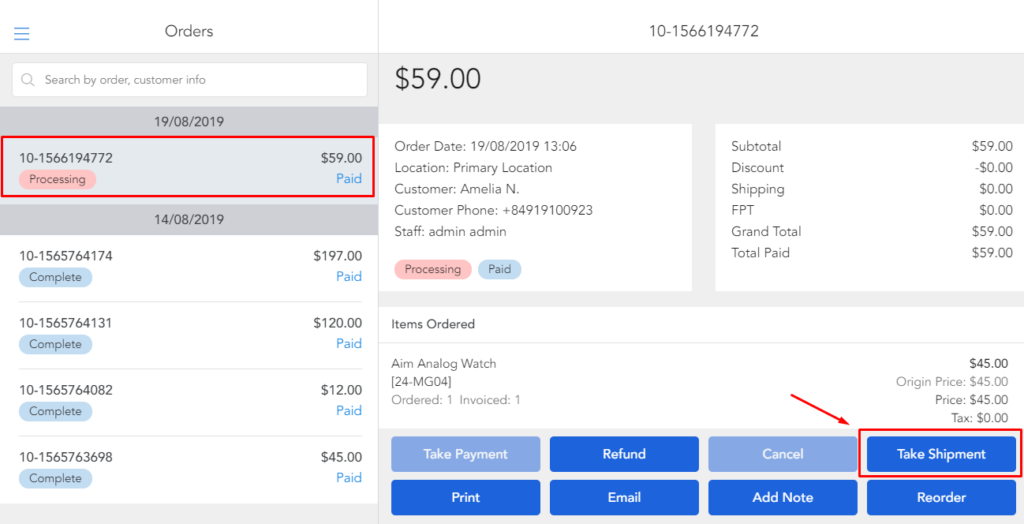
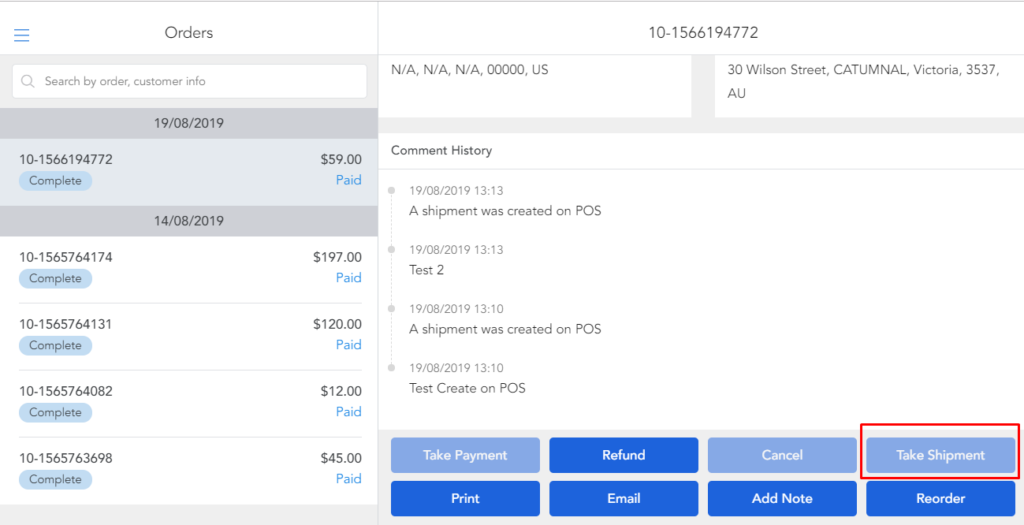
Step 3: In the Pop-up, please choose items and QTY you want to ship (you can select all items or just some of them)
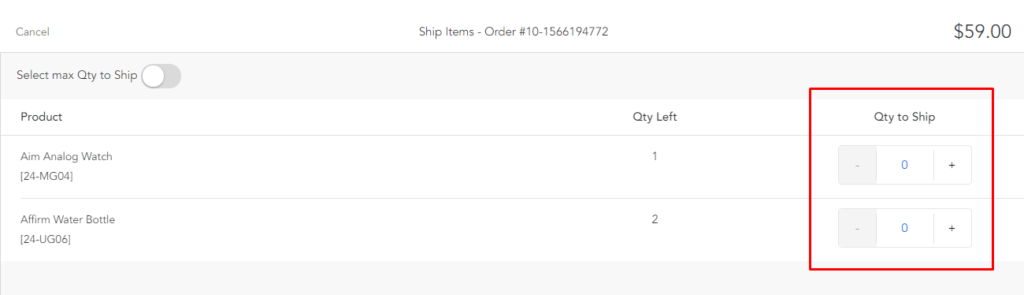
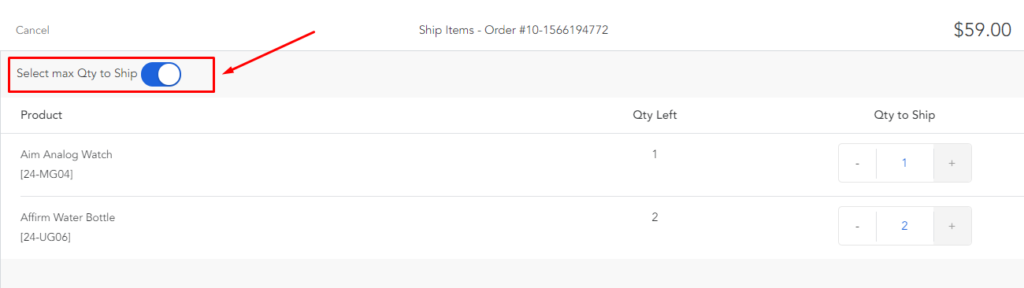
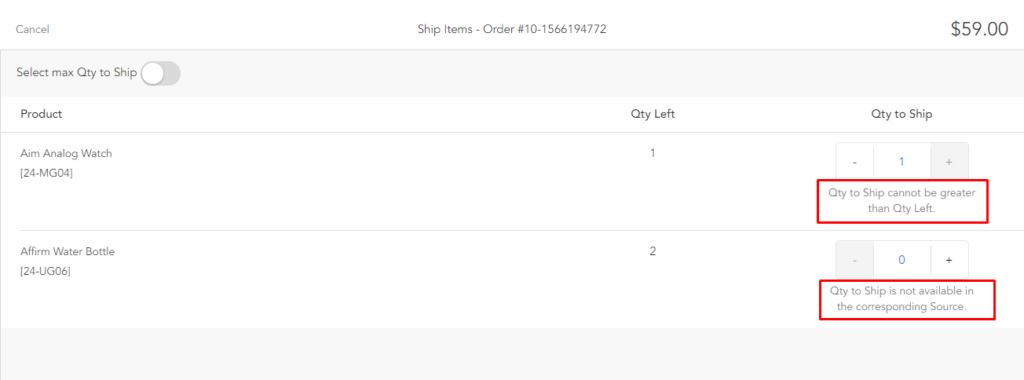
1. Cashier select QTY to Ship greater than the remaining purchased QTY
2. QTY to ship is not available in store (if customer pick-up in another store)
Step 4 (optional): Please add the comment for shipment
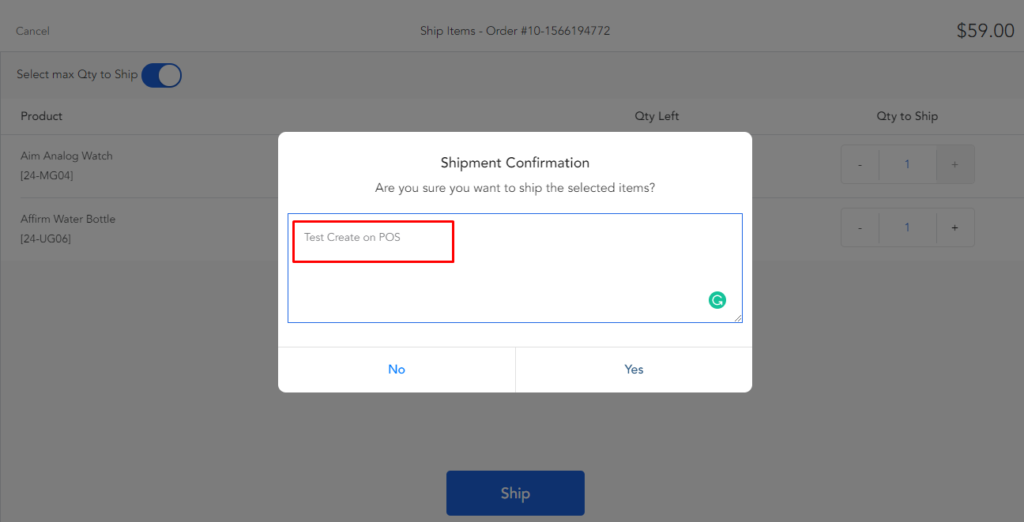
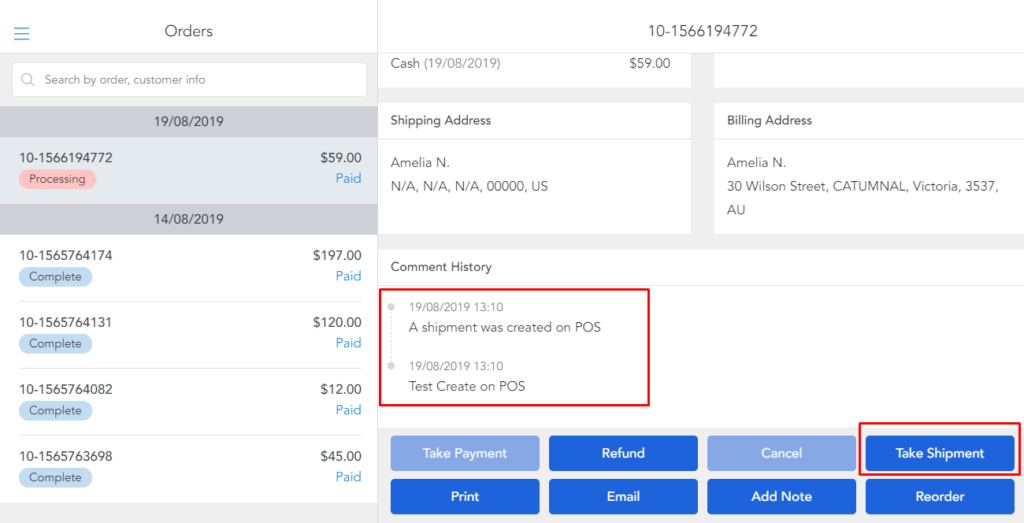
How to get it
This feature is currently available in Magestore POS Enterprise. Please check it out and enjoy the new process~

![[NEW FEATURE RELEASE] Create Shipment on Magestore POS](https://blog.magestore.com/wp-content/uploads/2019/09/SHUTTERSTOCK_1433289314-1024x683.jpg)


