Hello Magestore’s Customers,
Since 19th September, 2013, the license policy of Magestore has been changed into the license certificate policy.
This post aims at clarifying what you should do with our new policy, thus clearing away unnecessary misunderstandings.
Here we go!
1. Effects of the license certificate policy on Customers who bought Magestore’s extensions before its release
- No effect on extensions’ features, validation period, ownership rights and application scope (1 license/ 1 Magento installation)
- Customers can still make use of all functions of the extension normally without having to update the license key or any information/ package on website/ server
2. Differences between the license 1.0 (license key policy) and license 2.0 (license certificate policy)
| License 1.0 | License 2.0 (using) | |
| License key | Check key offline by RSA encryption | No |
|
License certificate |
No | PDF file includes a license serial
Proves the ownership rights of Customers to Magestore’s products. |
| Application scope | 1 license / 1 Magento installation | 1 license / 1 Magento installation |
|
Procedures to get license information |
+ After order is complete, Customers receive an instruction email to get the license key.+ Customers click on the link in the email to go to the page creating key on Magestore.com.+ Pick products, provide domain and generate key
|
+ After order is complete, Customers receive an instruction email to get the license certificate.
+ Customers click on the link in the email to go to the page creating certificate on Magestore.com. + Pick products, provide domain, generate certificate and download PDF file (View detail below) |
3. Differences between License key and License serial
License key: used to check the validity of Magestore’s extensions on Customers’ websites. It can be checked offline, no backdoor.
License serial: used for Magestore to verify Customers’ ownership to Magestore’s extensions. It is a unique array of numbers with the format XXXX-XXXXXX-XXXXXXXX,
Note: Customers must not enter the license serial into the license key management section in backend. (System/ Magestore Extensions/ License Keys)
4. How to update the license certificate on Customers’ websites (checking license key removed)
(For Customers using packages that were downloaded before 19th September, 2013)
Steps to take:
– Download the package Magenotification from Magestore.com by using links below
- For Magento 1.3:
- For Magento 1.4 and higher:
– Unzip then upload the package to server. This step is exactly like installing an extension.
– Go to Backend and fresh the Magento cache
5. How to create certificates
(for Customers who bought Magestore’s products after 20th September, 2013)
Steps to take:
- Log into Magestore.com
- Go to My License Certificates in the Account Dashboard or the top link
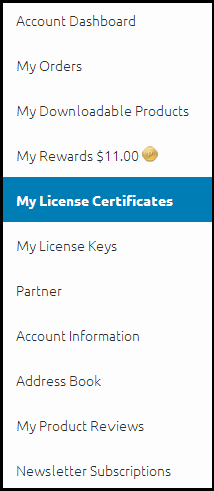
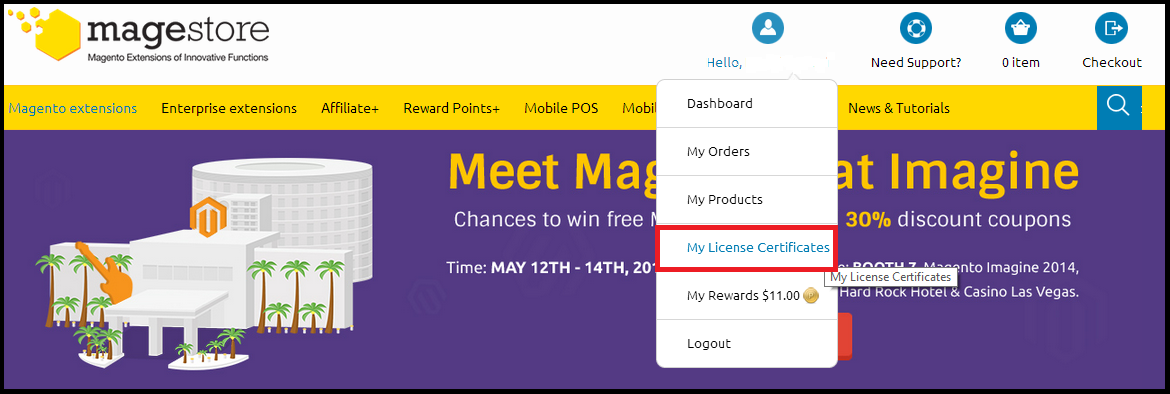
- Select the order & extension which you’d like to generate certificate
- Provide your live site domain and staging/ development domains
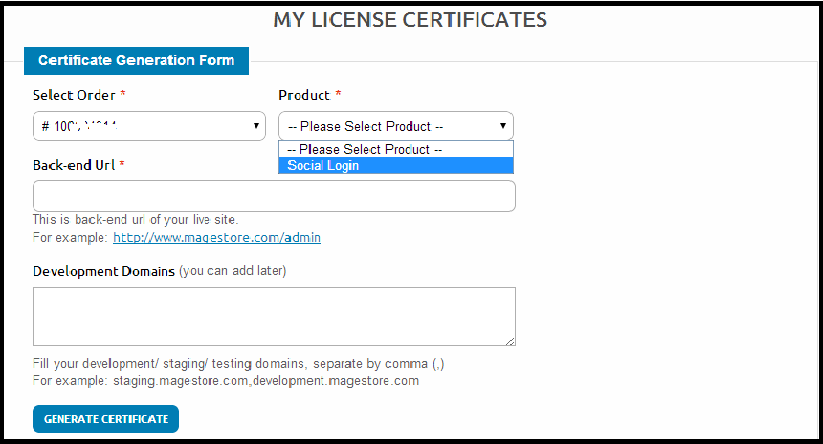
- The list of generated Certificates are as below:
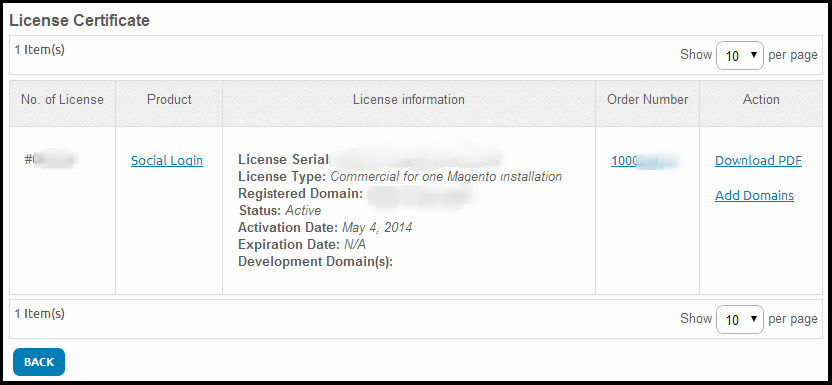
That’s all about guides for you with our new license certificate policy.
Hope you find it useful!



