As you know, Magento officially introduced the release of Magento 2 in 2015. Some merchants made the switch, and others have stayed on Magento 1 platform. But with support for Magento 1 ending on 30th June 2020, it’s high time for retailers to start the change.
“In 2018, Magento announced that it would be discontinuing support of Magento 1 and that the official End of Life date would be June 2020.”
As of November 2019, there are just 56,134 sites that have migrated to Magento 2, according to data from BuiltWith. If you are currently operating on Magento 1, you may be at risk of running on unsupported software because:
- Security patches will not be produced for these versions once support ends;
- No new features will be added to Magento 1. All of the innovation is happening on Magento 2;
- Magento 1 will become increasingly vulnerable to hacks as the code grows older.
This is the reason that many retailers have already upgraded to Magento 2. But Magento 1 to Magento 2 migration is never a simple project. They certainly touch business-critical systems and key customer touchpoints. So we’re here to help you look at everything you’ll need before jumping into a Magento 2 migration.
1. Why Magento 2?
You may ask yourself how is Magento 2 different from Magento 1? What new features does it provide? And does it really help to solve the pain points of Magento 1? If so, let’s first consider some of the most important benefits of migrating to Magento 2.
Magento 2 has proven itself to be a significant improvement from Magento 1, especially when it comes to usability and performance:
- Magento 2 offers a 20% faster page load speed than Magento 1 thanks to the support of the latest PHP versions;
- It has a new admin panel, a better user experience for non-technical staffs;
- The checkout process is simplified from 6 steps on Magento 1 to 2 steps on Magento 2;
- It also focuses on mobile responsiveness and enhances B2B functionality;

Especially, Magento is designing and implementing the newest concepts around omnichannel commerce on Magento 2 for retailers. With the support of Magento Commerce Order Management (MCOM), you can easily create omnichannel eCommerce strategies for your own business to meet customer’s expectations:
- Create consistency across sales channels: Magento 2 allows you to integrate multiple channels. Along with the MCOM and Magento 2 POS solution, you can create a single Magento-based system for taking orders online and in-store. Offer your customers a constant and low-friction shopping experience;
- Provide a better in-store experience: It lets you give customers the option to buy online and pick up in-store or even buy products in-store and have them delivered to home;
- Establish a single customer view: If you’re selling online and in-store, it’s vital for you to have a unified customer view. This helps meet these flexibility expectations and manage customer efficiently;
- Sync inventory levels in real-time: With the support of MOM and Multi-source Inventory (available on Magento 2.3), you can keep track of stock level from multiple sources in real-time and manage multi-warehouse inventory effectively;
So yes, no doubt Magento 2 is superior to its predecessor. If so, when should retailers still stick with Magento 1 make the move to the newer version?
2. When should I migrate to Magento 2?
The decision on what to migrate to Magento 2 isn’t an easy one. For me, any decision you make should be based on an assessment of your current site and its conditions, your business goals, the required functionality, the effort, the costs involved, and so on. If your site is having serious performance issues due to running on an old version of the software, now it’s certainly high time to plan for a revamp.

One thing that’s important to consider is the amount of work you’re going to be doing on your Magento store. The move from Magento 1 to Magento 2 is not a simple upgrade, but a re-build of the website. As Magento 2 is very different from Magento 1, any custom work implemented on Magento 1 will need to be repeated for the new platform. The more customizations, 3rd-party extensions you have in your current store, the longer it could take. Magento 1 to Magento 2 migration could take you at least two or three months, even six months (or more) if there are difficult 3rd-party integrations and customizations.
“Moving from Magento 1 to Magento 2 will not be simple data migration. It will be a full re-platform.”
Once you know these things, you can then make a good decision on when is the right time to plan a move. Most importantly, you can estimate the duration of the project as accurately as possible and prepare a reasonable budget.
3. What are the costs involved?
As mentioned above, the migration project should be viewed as a new website rebuild project. That means you should evaluate the effort and estimate costs as you build the eCommerce site from scratch. There will be lots of costs you need to consider, for example, the cost of Magento 2 platform, the cost of building custom extensions / some extensions not being available, hosting, design, development, and so on.
As for Magento 2 platform, there are three separate editions at very different prices. You can take a quick look at the cost of Magento 2 to understand how much more you may pay:
- Magento 1 Open Souce (formerly known as Magento Community): This edition is free to license and you can download it from Magento’s website. It’s also best suited for small businesses.
- Magento 2 Enterprise Edition: This on-premise edition starts at around $22,000 and up to $125,000 yearly. But the actual quote will depend on your business size and complexity. It is usually adopted by larger businesses;
- Magento Enterprise Cloud Edition: The cost of the cloud-hosted edition is more expensive than the on-premise version. It may cost range from $40,000 to $190,000 per year (according to this source).
In addition to the licensing fee, you also need to think about:
- Development costs: design new templates, programming, and build custom extensions;
- Support costs: manage updates, troubleshooting, bug fixes, and security patches;
- Technical staff: technical team to manage the website;
- Infrastructure: server, re-format the database, firewalls; and so on
If you’re already on Magento 1, you may be aware of how much some of these development and maintenance costs will be.
4. What should I do before jumping into a Magento 2 migration?
As mentioned above, migrating from Magento 1 to Magento 2 isn’t simple data migration, it’s a full re-build. So you need to have careful preparations to avoid data loss and downtime.
Before you start: Work with experts in user experience and technology to consider whether your site needs to be designed with more new functionalities, etc.
Then, here are a few things you should do before you get started the move to mitigate risks and maximize the potential for your new platform:
Develop a plan for data migration
The success of your project will come down to thorough planning and testing your migration. Because the journey of Magento 1 to Magento 2 migration is no piece of cake, you should have a detailed plan from idea to completion. The following are components that you’ll need to consider when migrating data to your new platform:
- Customer database;
- Historical orders;
- URL structure;
- Content;
- Products.
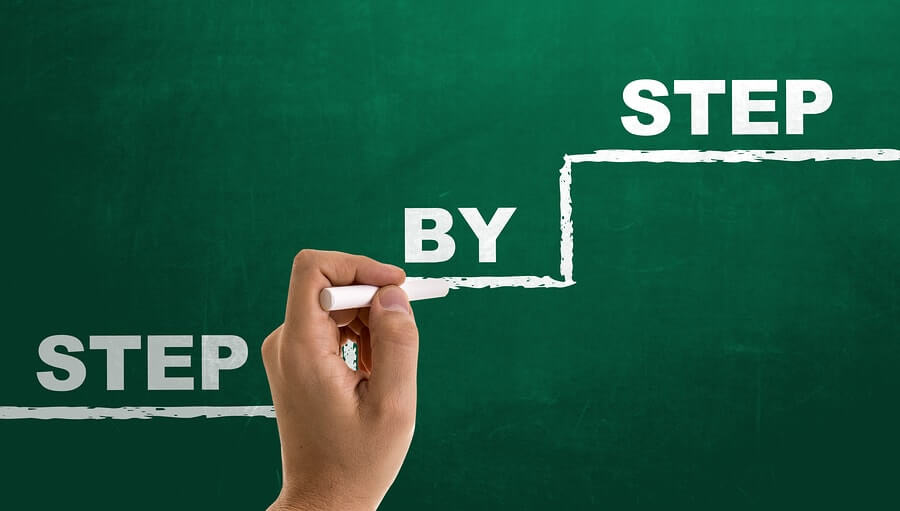
You can start your migration with Magento Data Migration Tool. This tool will enable you to verify the consistency between Magento 1 and 2 database structures, to track progress when you’re transferring data to Magento 2. But it’s also crucial to know what it does not migrate. Your custom data, user permissions, media files, and other custom components will not move seamlessly on this tool.
Another really important part of the migration project is quality assurance and testing. This needs to be planned and carried out into every stage. Make sure that the process of data migration doesn’t make a negative impact on your website activities.
Review your old code
It’s vital to look at the extensions and data on your current site. Determine what features are being used, which extensions need far fewer customizations on Magento 2. Also, an upgrade is a good chance to remove outdated and unused extensions and redundant data from your Magento 1 site.
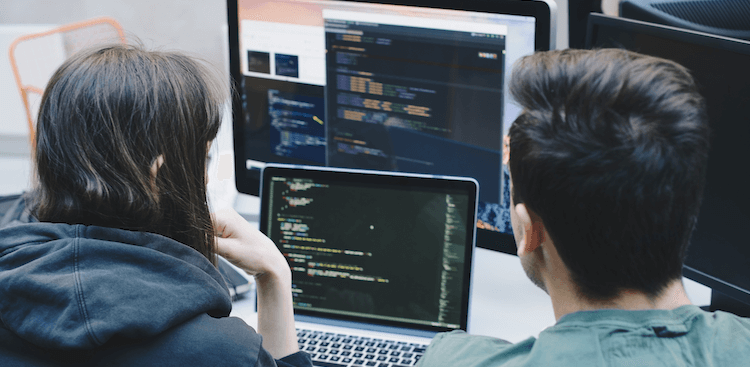
The more you left unuseful things behind, the simpler the process of migration is. But it’s also important to have a plan for commodity features that may be a differentiator for your business (a store locator, store pickup, for example).
Draw the needs of your new system
Building a user journey can be an effective way to shape your new platform and maximize the value for users of the system. It simply is that you identify specific user goals from which you obtain activities, tasks, and user stories. This process helps you understand what the MVP go-live version of your new platform looks like.
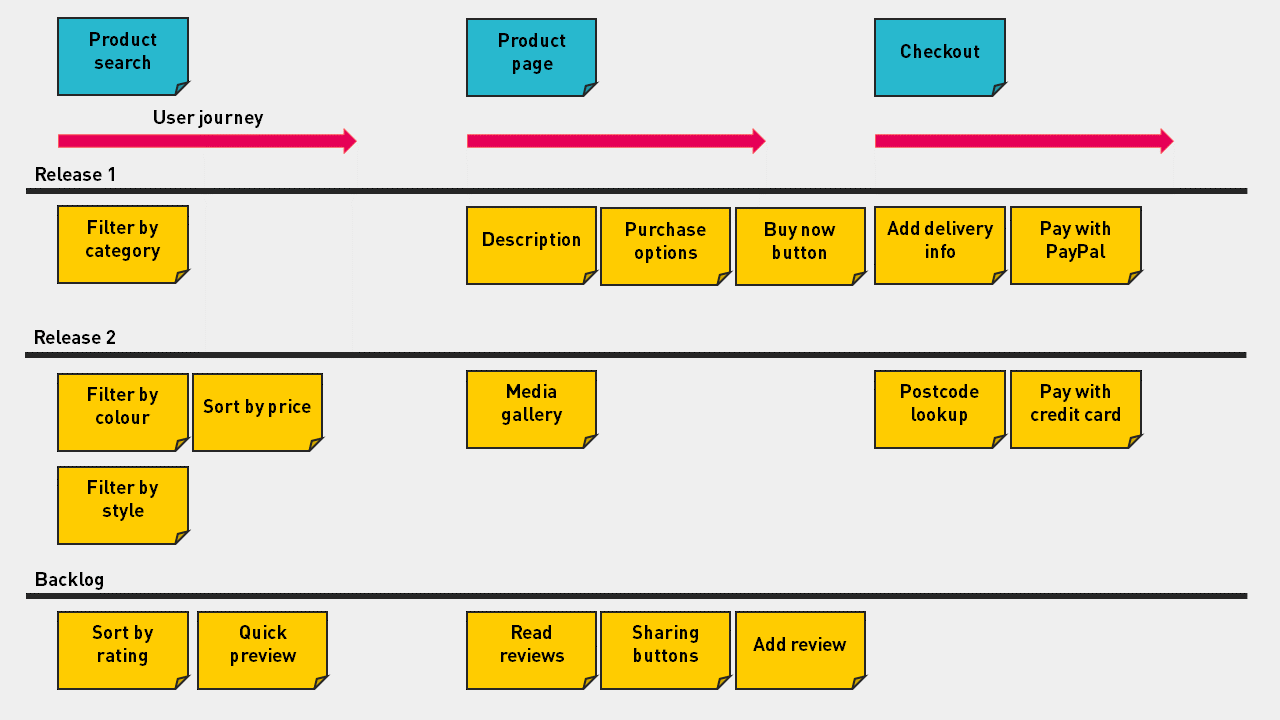
Once you have a user story map, you should detail at each point of the map to decide how best to proceed:
- Does this functionality be included in the new platform?
- If not, do you need to customize to meet your business processes?
- How is the return for that feature compared with the investment?
That answering these questions will help you focus on doing valuable things. This lets you limit the amount of unnecessary customization that costs your business.
Review eCommerce SEO and Technical Optimization
Magento 1 to Magento 2 migration will make your site structural changes. So you should run through an eCommerce SEO checklist to avoid any issue that impacts the organic traffic of your site. The following are some factors you should take a look at:
- Meta tags for products and categories;
- SEO-friendly URLs;
- Prefixes and suffixes for title tags;
- Images and media are optimized;
- On-page content is properly optimized;
- Internal links are used appropriately.
In conclusion
That Magento is discontinuing its Magento 1 platform puts more online retailers at a risk. Your team will have to make the right decision to ensure your re-platform project to translate into business value. We hope this article has given you some insights into what it takes to migrate away from Magento 1. Then you can build a solid migration plan as you map your move to Magento 2.
About Magestore
Magestore is a scalable and easy-to-customize POS system to bring your Magento site to the physical world. Our Magento-native solution enables omnichannel retailers to manage all operations from one central system. Magestore POS is designed to transform and automate retail so merchants can focus on scaling their business.




