Earlier this year, Google shut down its Universal Analytics (UA) and launched Google Analytics 4 (GA4.)
Making it essential to use this latest version of analytics, which is more data-driven and informative.
If you are looking to integrate Google Analytics 4 for Magento 2, this blog is the compass you need. Here, we have listed the three best Magento 2 GA4 extensions and highlighted how you can easily set up GA4 without hassle.
So, without further ado, let’s get started!
Top Magento 2 GA4 (Google Analytics 4) Extensions
| Extensions | Vendor | Key Features | Pricing | Reviews |
| Meetanshi Magento 2 Google Analytics extension using GTM | Meetanshi | 15 in-built e-commerce events tracking Supports multi-store & multi-currency setup | Magento Open Source: $199Magento Enterprise (On-Prem/Cloud): $349 | 5/5 (based on 22 reviews) |
| BSS Magento 2 Google Analytics 4 | BSS Commerce | Integrate GA4 directly without using GTMCreate custom dimensions for product attributes | Open Source: $99Commerce: $249 | 5/5 (based on 4 reviews) |
| Amasty Google Analytics 4 with GTM Support for Magento 2 | Amasty | Monitoring Google Adwords Complete customer view | Community edition- $199Enterprise edition – $499Magento Cloud edition – $799 | 5/5 (based on 1 review) |
| WeltPixel Google Analytics 4 (GA4) With GTM Support for Magento 2 | WeltPixel | Track Sign-upsTrack LoginsRetargeting | GA4 – $249GA4 pro – $399 | 4.8/5 (based on 47 reviews) |
Why Do You Need Magento 2 GA4 Ecommerce Integration?
- GA4 offers better cross-platform tracking. That means you can analyze your user interactions across websites and mobile apps.
- GA4 has an interesting feature called predictive analytics, which understands your users and predicts their subsequent behaviors. This feature uses powerful machine learning to make this analysis.
- Another feature that is helpful for your Magento store is creating user-driven funnels. You can analyze how a group of customers interacts with your store and where they are dropping off to optimize accordingly.
- You can export all your events from GA4 properties to BigQuery. This comes in free with GA4 since the older version of Analytics charged for doing the same.
- GA4 also uses machine learning to provide smarter solutions to learn more about your users with structured event data.
- This version focuses more on event-based tracking, making it more flexible and reliable while understanding user behavior.
And here comes the big one: real-time analysis. GA4 keeps track of data in real-time. It gives you an immediate insight into what’s happening inside your store at the moment.
4 best Magento 2 Google Analytics 4
You can manually set up GA4 on your Magento website, but it can get tricky and time-consuming if you come from a non-technical background.
A Magento 2 GA4 integration via extension can streamline this process and bring additional features with long-term benefits.
Here are our 3 hand-picked extensions. Each is different from the other but does a perfect job of what it promises to do.
1. Meetanshi Magento 2 Google Analytics 4 (GA4) Using GTM
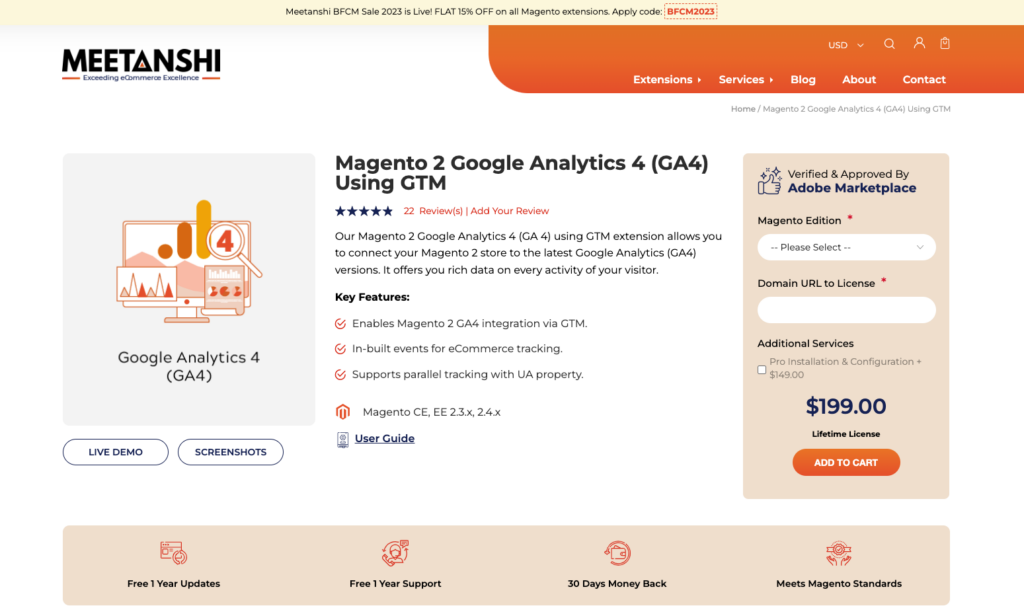
Meetanshi’s Magento 2 Google Analytics 4 using GTM is a simple solution to get the latest version of Google Analytics using Google Tag Manager (GTM). The implementation takes less than 30 minutes using their handy documentation.
Key Features
- Customer journey tracking: You can easily track your customer’s journey through a funnel view and get an idea of how the customers navigate your online store.
- Auto-Generate JSON for GTM Tags & Events: This feature eliminates the manual effort of creating events. You can generate a JSON file containing tags and events with just a single click.
- Customizable Backend Options: Multiple customization options are available for you in the extension’s backend. You can enable product brand & variant tracking, tracking for parent-child products, etc.
Pros & Cons
| Pros | Cons |
| Easy-to-use and set up with built-in events | Extensive features and backend configuration can be overwhelming |
| Multi-store and multi-currency ready | |
| Offers complete GA4 ecommerce tracking | |
| Support for Google Ads retargeting | |
| Priority customer service and adequate support resources |
Pricing
- Magento Open Source: $199
- Magento Enterprise (On Prem/Cloud): $349
2. BSS Commerce Magento 2 Google Analytics
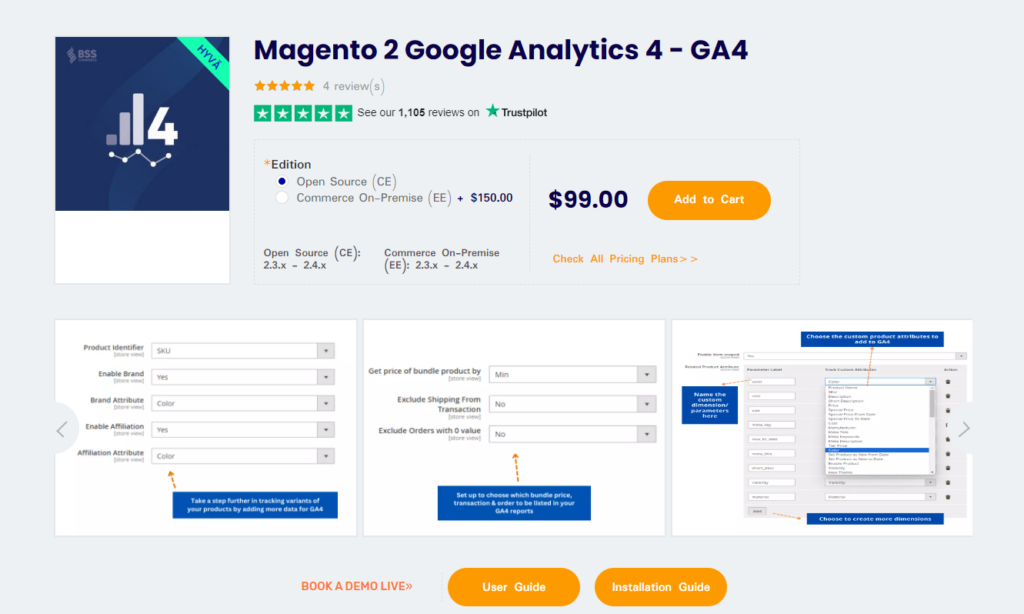
BSS Commerce Magento 2 Google Analytics extension lifts you off worry about coding knowledge by integrating GA4 directly into your store without using GTM. This one helps track your website & app performance by collecting event-based data.
Key features:
- Direct Integration: with GA4 by ID, instead of GTM
- Custom tracking: supports 5 most popular e-commerce events in real-time & creates custom brand/product attributes
Pros & Cons
| Pros | Cons |
| Quick integration & no coding knowledge required Provided 5 default e-commerce events Track conversions of 3rd-party payment methods | Not support user-scoped custom dimensions yet |
Pricing:
- Open Source (CE): $99
- Commerce (EE): $249
3. Amasty Google Analytics 4 with GTM Support for Magento 2
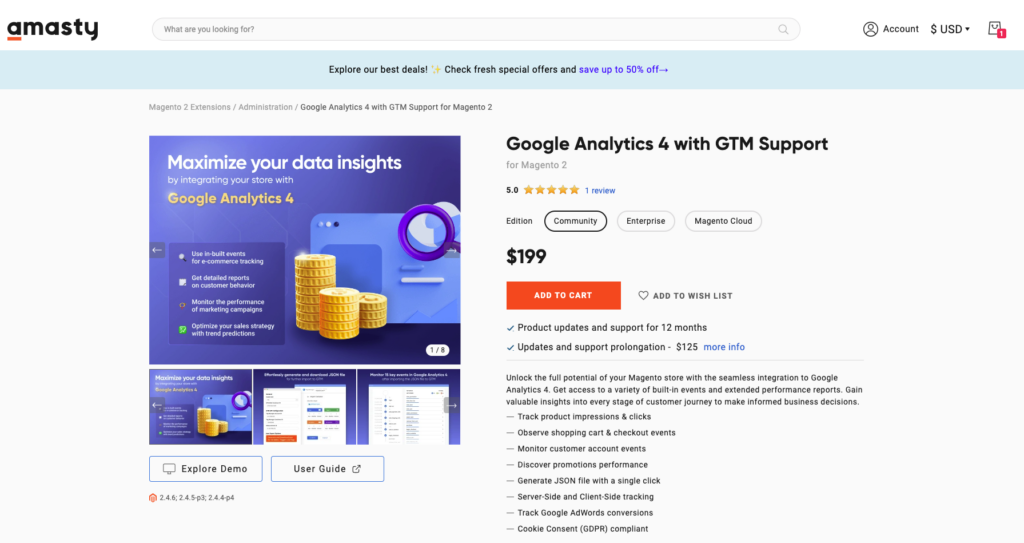
This Google Analytics 4 Magento extension by Amasty helps seamlessly integrate Google Analytics 4 and has a built-in event for performance reports. The extension is simple to use, and it automatically adds Google Tag Manager code to all pages to have more data about your users.
Key Features
- Keep an eye on Google AdWords: You can effectively monitor conversions coming in from Google AdWords.
- Complete customer view: You get a complete view of your customer journey, from the initial action to the final purchase cycle. You can view everything.
Pros & Cons
| Pros | Cons |
| Generate JSON files in one click | Requires a bit of technical knowledge and proficiency |
| Track performance through brand-related events | |
| Track product clicks and impression |
Pricing
- Community edition – $199
- Enterprise edition – $499
- Magento cloud edition – $799
You might be interested in: POS reports your retail business should use
4. WeltPixel’s Google Analytics 4 (GA4) With GTM Support for Magento 2
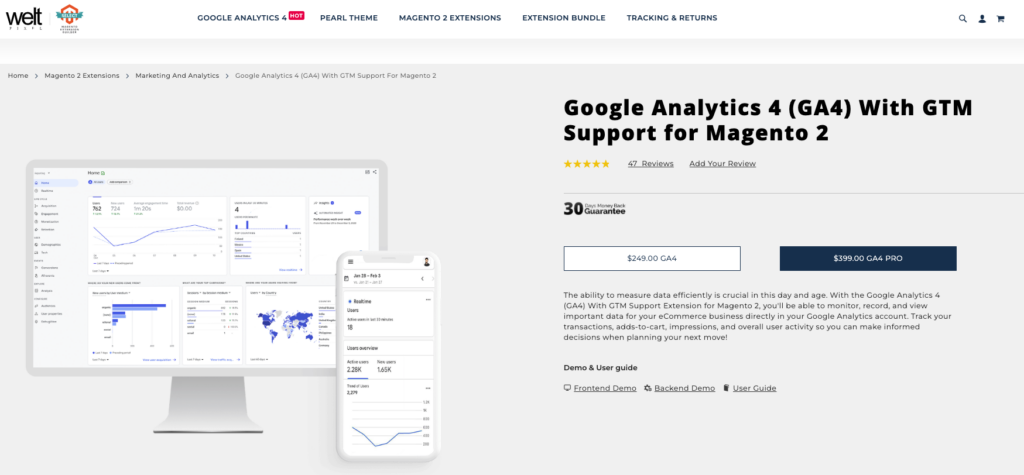
The last one on our list is WeltPixel’s Google Analytics 4 (GA4) GTM, which helps you track your store’s performance with timely essential data. It easily tracks transactions, website impressions, and other user activities to make an informed decision.
Key Features:
- Track sign-ups and logins: It tracks and provides information when there is a sign-up or any login. This way, you can understand if a loophole might cause your users to lose interest.
- Retargeting: Using the extension, you can re-target your store visitors via Google ads and evoke interest among them.
Pros & Cons:
| Pros | Cons |
| Multi-currency ready | Relatively expensive |
| Offers GTM review functionalities | |
| Complete conversion tracking |
Pricing:
- GA4 – $249
- GA4 pro – $399
How to Set up Magento 2 Google Analytics 4?
Now that you have a hold on why it is essential to have a GA4 integration and know the best Magento 2 Google Analytics 4 extensions. Let us have a look at how you can set it up.
The setup is quite simple without any technical difficulties.
Just to give you an overview, you will need two things to start with:
- Magento 2 Google Analytics 4 extension by Meetanshi
- Google Tag Manager account
With these two in hand, you will be able to proceed and do these 5 steps for a successful integration.
- Install & enable the Extension
- Add GTM Code to Magento 2
- Configure the Extension
- Magento 2 GTM API Configuration
- Generate & Import JSON into GTM
Related article: How to track shopping cart abandonment in Google Analytics?
Which Magento 2 GA4 extension is the best?
Picking the best Magento GA4 plugin can be tricky since the extensions mentioned above are perfect at doing their job.
Based purely on reviews, Meetanshi and Weltpixel stand ahead.
- Meetanshi – 5/5 (Based on 22 reviews)
- Amasty – 5/5 (Based on 1 review)
- WeltPixel – 4.8/5 (Based on 47 reviews)
While Weltpixel has more reviews, the pricing can be a concern if you are at the growing stage. Meetanshi looks like a promising solution with a simple pricing model. It depends on your demand, budget, and support levels, you can choose the best Magento extensions for your business.
GA4 is a reliable solution for your business, giving you clear directions rather than shooting in the dark. Otherwise, you can also other report types for your Magento businesses. Make the most out of these extensions and reach new heights in your e-commerce efforts. As an expert in Magento for over 12 years, Magestore might give you helpful advices to choose best soltions for your business needs. Contact us to craft the solution today!




![6 Best Shopify Shipping Rate Apps [2025] shopify shipping rate](https://blog.magestore.com/wp-content/uploads/2025/03/shopify-shipping-rate-270x180.png)