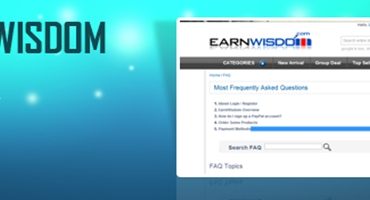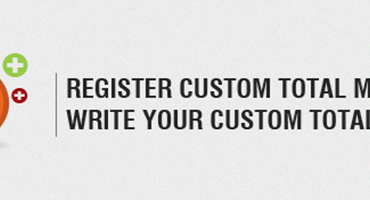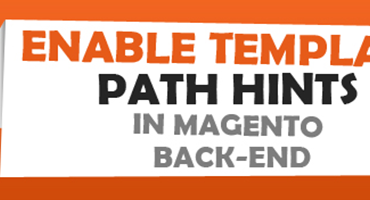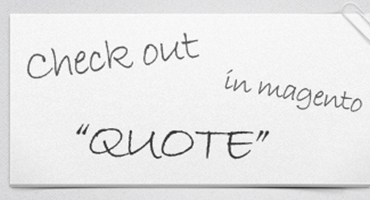FAQ is an acronym for Frequently Asked Question that is a fantastic opportunity to improve the effectiveness of your online marketing. When visiting your site, cutomers know they can click on FAQ page and quickly get an overview of…
This week I am very happy to hear that one of my followers has passes the exam and got the certificate. It’s really great news that brings me excitement to write the new part in this series. As I mentioned in the previous post, today I’ll continue guide you how to show your custom total in all areas that you see the order. Let’s get started now!
This will be a very quick tutorial today but I bet that it’s helpful to you. As you know, some orders have status of pending payment and by default, Magento doesn’t show them on frontend. It makes customers unable to view details of their orders. By adding the code provided in this post, you can configure to display these orders on front-end.
It’s been a long time, isn’t it? Well, I’m back now with more energy, ideas and things to show you. My tutorial today will help you dive deeper into the world of Magento, guiding how to register custom total model with the system as well as method to write your custom total model.
As you may know, Magento provides template path hints function to help you debug your template. However, this function is only available in front-end. Sometimes, you need to debug the template in back-end. How should you do?
Have you ever encountered the error “Can’t initialize indexer process”? Sometimes I suddenly get this issue when re-indexing data and yesterday I ran into it once again. It took some minutes to detect and fix the problem.