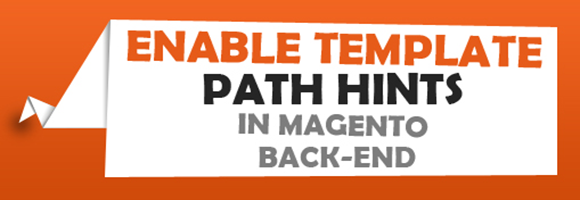Welcome to our Magento blog!
As you may know, Magento provides template path hints function to help you debug your template. However, this function is only available in front-end. Sometimes, you need to debug the template in back-end. How should you do? I have a tip to enable template path hints in back-end.
In the configuration file (config.xml) of an active module, you can insert the following code:
<config> ... <default> <dev> <debug> <template_hints>1</template_hints> <template_hints_blocks>1</template_hints_blocks> </debug> </dev> </default> </config>
This code will enable template path hints for all pages in your Magento sites (including back-end and front-end). In case you want to enable it in back-end only, you can use the code below:
<config> ... <websites> <admin> <dev> <debug> <template_hints>1</template_hints> <template_hints_blocks>1</template_hints_blocks> </debug> </dev> </admin> </websites> </config>
Hope my post helpful for you! If you have any ideas or useful tips for Magento, don’t hesitate to share them with me. I would be very glad. Have a nice day!
For other other tutorials, visit our Magento blog!