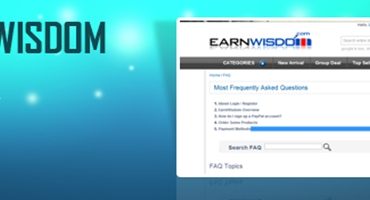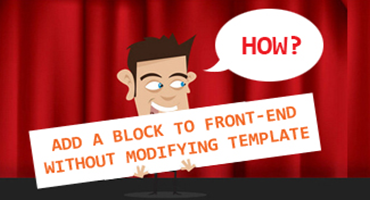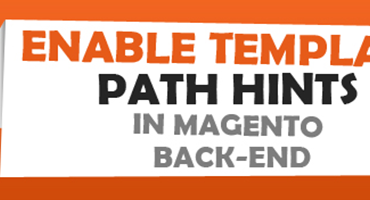With a rich variety of products and selling campaigns, it seems to be a challenge for both sellers and buyers to manage their transactions. This brings me to the idea of finding the way to list of products on sale and sorts them by discount percent or saved value.
Today I’ll continue Topic 8 “Checkout” with the article about shopping cart rules. If you still haven’t known how rules are applied in shopping cart, my post will certainly helpful for you.
FAQ is an acronym for Frequently Asked Question that is a fantastic opportunity to improve the effectiveness of your online marketing. When visiting your site, cutomers know they can click on FAQ page and quickly get an overview of…
This will be a very quick tutorial today but I bet that it’s helpful to you. As you know, some orders have status of pending payment and by default, Magento doesn’t show them on frontend. It makes customers unable to view details of their orders. By adding the code provided in this post, you can configure to display these orders on front-end.
Normally, if someone wants to show a block, the first thing he may think about is to insert some codes to template file page/1column.phtml. It is really unstable when you change your theme like this. However, Magento provides a block concept called Structure Block which allows you to absolutely avoid this problem.