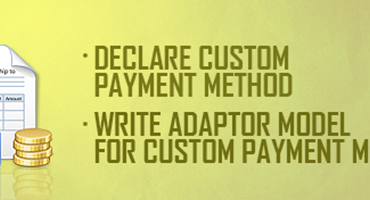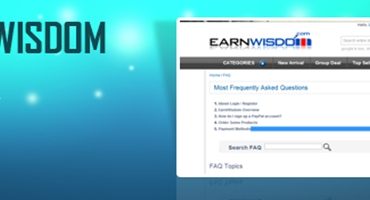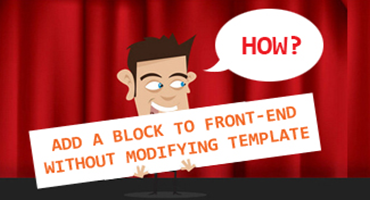Invoices are essential parts in sales transactions. An invoice or a bill is a commercial document issued by the seller to the buyer indicating the products, quantities and agreed prices for products services the seller has provided the buyer. This week, I would like to focus on how to create invoices with Magento technology.
With a rich variety of products and selling campaigns, it seems to be a challenge for both sellers and buyers to manage their transactions. This brings me to the idea of finding the way to list of products on sale and sorts them by discount percent or saved value.
Nice to see you again in this series of Magento tutorial. Today I will write about Payment Methods – the last stage of checkout process. Let’s read on to know how to add a custom payment method for Magento and more…
In order to help store owner easily ship products to customers after they purchase in Shopping cart site, Magento offers Shipping caculation platform to add more shipping methods. Thus, to complete the checkout process on a store…
FAQ is an acronym for Frequently Asked Question that is a fantastic opportunity to improve the effectiveness of your online marketing. When visiting your site, cutomers know they can click on FAQ page and quickly get an overview of…
Normally, if someone wants to show a block, the first thing he may think about is to insert some codes to template file page/1column.phtml. It is really unstable when you change your theme like this. However, Magento provides a block concept called Structure Block which allows you to absolutely avoid this problem.
Although Magento is much younger than other competitors, it has a large community of users for great extensions and templates which take your online store to the next level. 21 Magestore free products including modules as well as themes are always available for you to download. Let’s check them out!