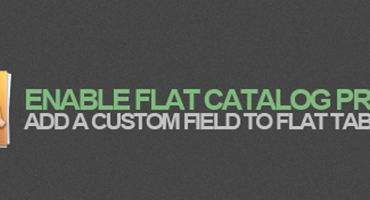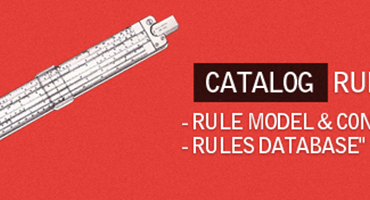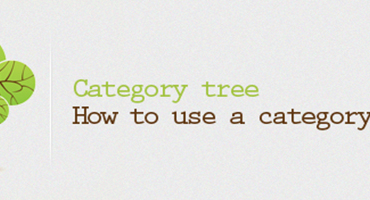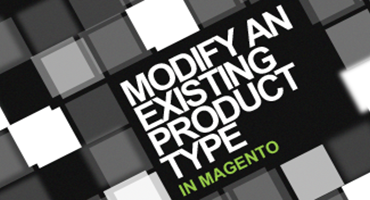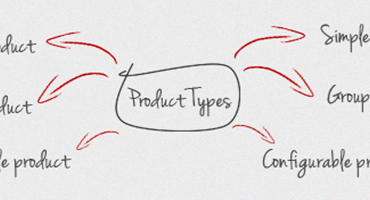Hi everyone. We know that Javascript is compiled when the browser loads your webpage. However, sometimes you need to compile your script loaded by Ajax, how should you do? If you are in this case, this post may be helpful for you!
As you may know, there are two types of storing a product when loading collection in Magento: EAV and Flat. The Flat has the higher performance than EAV while EAV is more dynamical than Flat.
Hello everyone. After discovering how Magento works with categories, I continued to research on Catalog Rules and found them very interesting. Thus I cannot wait any longer to share the useful information with you.
Hi everyone. It’s me again, David. Today I’ll continue to accompany with you in the journey of discovering interesting things about Magento. In this tutorial, we will explore how Magento works with a category which helps customers easily find products that they need.
As we know, price is an important attribute of a product. However, have you known how Magento stores and calculates the price or how to adjust the price of products? In this tutorial, we will solve these issues.
In the previous post, we discovered 6 standard product types in Magento and the configuration of each one. To be continued, my article today will guide you how to modify an existing product type and also introduce to you how a product type interacts with the database.
Magento provides users with different product type profiles to select when creating a new product. Choosing the right product type is very important for accessing the appropriate set of features required to sell your items. My tutorial today is designed to help you understand the differences among product types and what they’re intended to set up your Magento products.