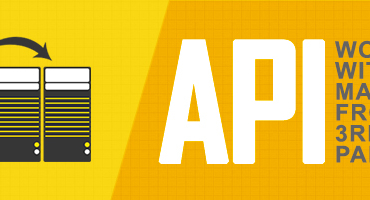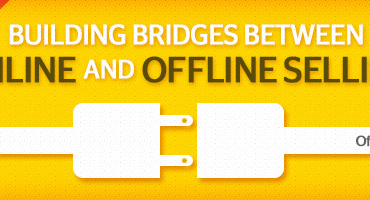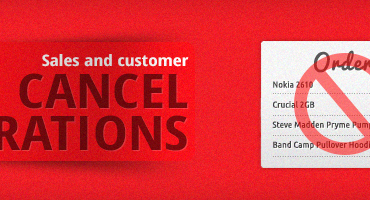How to make your payment process easier and more comfortable for your customers? Here is 5 quick ideas to put in mind.
Have you know about Google Hummingbird update? I guess you might be interested in knowing what it is and how it will effect your ecommerce SEO efforts. Read on to learn more.
Dear Magento friends,
Probably you have known that API is one of the most important things to developers. Magento provides API functions to allow developers to work with Magento from a third party system. To explore it in more details, why not start reading right now?
Many Tutorials’ followers have passed their Magento exams and many encouraging comments have been received, all of which are great motivators for me to continue our Tutorial series however busy I have been these days. So, why not start right away with the last session: Topic 10 – Advanced Features and the first part will be widgets…
There are pros and cons to both the online and offline channels, then how do you get around them? Have both of course – that way you cover all your bases. This article in Magento Blog will show you how to build a bridge between two distant worlds and maximize the benefit from “Bricks and Clicks” model?
Here we are again, meeting up in Magento Blog after one week. Before we proceed further, let me ask you a very simple question: “What is the basic difference between a successful and an unsuccessful business?”
Hi buddies,
So after enjoying Easter and April Fool, we meet up again on Magento blog. This week tutorial will refer to cancelation, which is an important operation since everyone can make a mistake sometime, right?