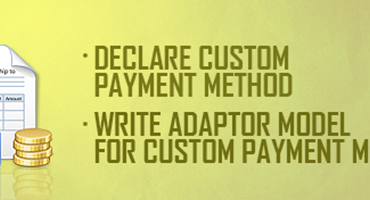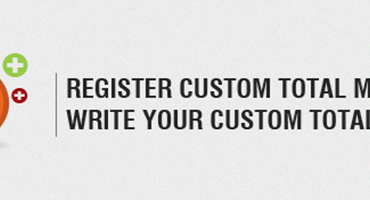With a rich variety of products and selling campaigns, it seems to be a challenge for both sellers and buyers to manage their transactions. This brings me to the idea of finding the way to list of products on sale and sorts them by discount percent or saved value.
Recently I got many requests for the next part of Magento certificate tutorial series. The followers must be very eager and want to be well-prepared for the exam, thus I tried to take time to start the new chapter: Sales and Customer. My tutorial today will guide you how to create order in admin panel step by step and also mention the way to calculate price when an order is created from admin as well as order state and order status.
Nice to see you again in this series of Magento tutorial. Today I will write about Payment Methods – the last stage of checkout process. Let’s read on to know how to add a custom payment method for Magento and more…
In order to help store owner easily ship products to customers after they purchase in Shopping cart site, Magento offers Shipping caculation platform to add more shipping methods. Thus, to complete the checkout process on a store…
Today I’ll continue Topic 8 “Checkout” with the article about shopping cart rules. If you still haven’t known how rules are applied in shopping cart, my post will certainly helpful for you.
This week I am very happy to hear that one of my followers has passes the exam and got the certificate. It’s really great news that brings me excitement to write the new part in this series. As I mentioned in the previous post, today I’ll continue guide you how to show your custom total in all areas that you see the order. Let’s get started now!
This will be a very quick tutorial today but I bet that it’s helpful to you. As you know, some orders have status of pending payment and by default, Magento doesn’t show them on frontend. It makes customers unable to view details of their orders. By adding the code provided in this post, you can configure to display these orders on front-end.