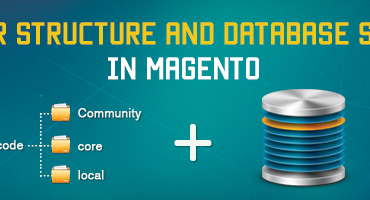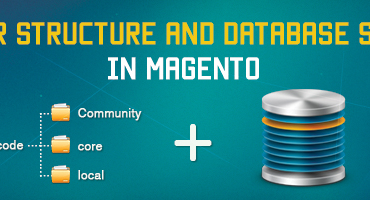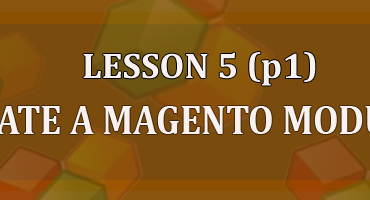Hello Magento buddies,
Have you felt more ready and energetic to grasp more Magento knowledge ? Let’s now come back with the Lesson 1 in a new series of Magento lessons!
To make the lesson clearer for you to follow, I have divide it into 2 smaller parts. Today, we will start with the webserver setup and PHP configuration.
Last time, we have learned about how to install Magento platform. Today, let’s continue with it architecture which will be a long but certainly worth studying.
Today, we will continue our Tutorial series with lesson 3 “Folder Structure” which includes 2 main points:
Folder structure in Magento
Database of some main modules in Magento (customer, product, sales)
Now, let’s start with part 1. Here we go!
In this issue, we will explore a sample database system in a Magento e-commerce CMS. We will learn about the database of some main Magento modules including Customer, Catalog and Sales.
Welcome back to Magestore’s Tutorial series. Today we will continue with lesson 4 “Configuration and naming in Magento”. In part 1, there are 2 sections: Module configuration in config.xml and Naming classes and files in Magento
Welcome back to Magento Open Course series!
Lesson 5 will cover an interesting topic: Create and Upgrade Magento Modules. In this short article, I will explain how to use the Module Creator to help you create modules quickly. Read on!
Hello,
In the last issue, we have looked into part 1 of Lesson 5 and know how to use Module Creator to create Magento modules. This lesson will help you create the database for module, update database for module by Creating our Installer Script.