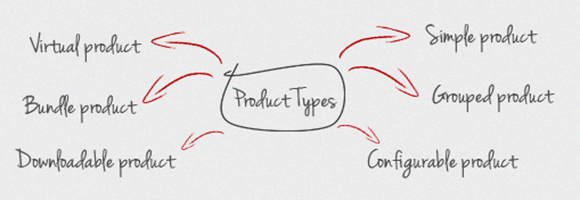Magento provides users with different product type profiles to select when creating a new product. Choosing the right product type is very important for accessing the appropriate set of features required to sell your items. My tutorial today is designed to help you understand the differences among product types and what they’re intended to set up your Magento products.
1. Standard Product Types
Magento has 6 standard product types, including: Simple product, grouped product, configurable product, virtual product, bundle product and downloadable product.
• Simple product: is an instance of physical products, having a single configuration (one-size-fits-all). For example: a cell-phone, a monitor…
• Grouped product: is a product type that allows you to create a new product using one or more existing products, such as Magento Red Furniture Set product in Magento’s sample data. This product group has 3 separated products: Ottoman, Chair, Couch and each one is available for purchases. When buying a grouped product, customers can choose each separated product to add to cart:
• Configurable product: is a product type allowing customers to select the variant that they want by choosing options. For instance: Zolof The Rock And Roll Destroyer: LOL Cat T-shirt has its size and color for customers to choose. A simple way in this case is that you can create some simple products with different colors and sizes to sell. However, configurable product type helps you create the product more convenient, faster, and easier to manage products.
• Virtual product: is a product type used for products that don’t have a physical instance. It’s always used for service products or intellectual products (as software). Those products don’t need to be shipped.
• Bundle product: is also known as a kit. A bundle product is one product in the customer’s shopping cart but in fact, it is made of a number of other products. Magento’s sample data has Computer product which is bundled from other products: Case, Processor, Memory…
• Downloadable product: is similar to the virtual product (like an instance of the virtual product). But these products have one or more digital files for download. This is great for software, digital music files and other electronic products. Otherwise, downloadable files can be used as a configuration for customers to choose when adding to cart.
2. Product type’s modules
Magento has 6 standard product types, but just 4 product types are implemented as the parts of the Mage_Catalog module. The bundle product and downloadable product are implemented in the separated modules (Mage_Bundle and Mage_Downloadable). A product type needs to be configurated (in global node) as same as below:
<catalog> <product> <type> <configurable translate="label" module="catalog"> <label>Configurable Product</label> <model>catalog/product_type_configurable</model> <price_model>catalog/product_type_configurable_price</price_model> <composite>1</composite> <allow_product_types> <simple/> <virtual/> </allow_product_types> <index_priority>30</index_priority> <price_indexer>catalog/product_indexer_price_configurable</price_indexer> </configurable> </type> </product> </catalog>
- <model>: a model to work with the product type
- <composite>: product is simple or composite
- <price_model>: a model to work with the product type’s price
If you want to add a new product type, you can use these configurations to register with the system. The detail instruction for Magento themes will be available in the next tutorials. Stay tuned!