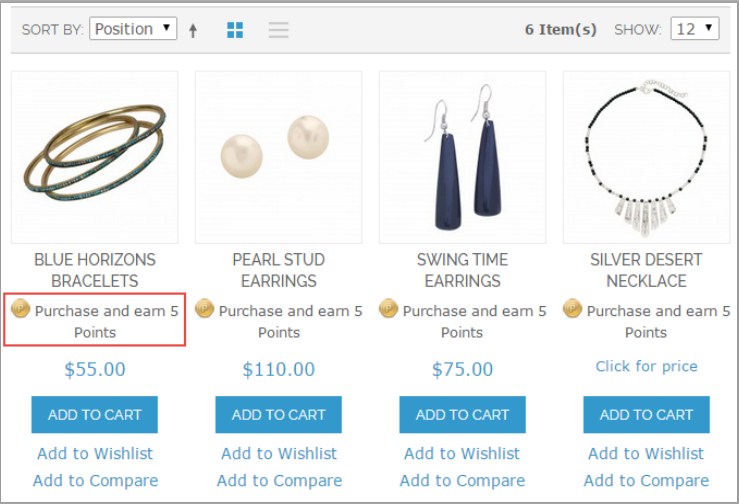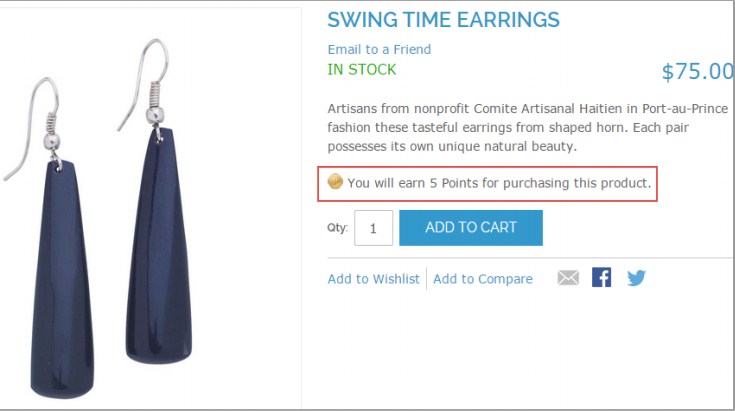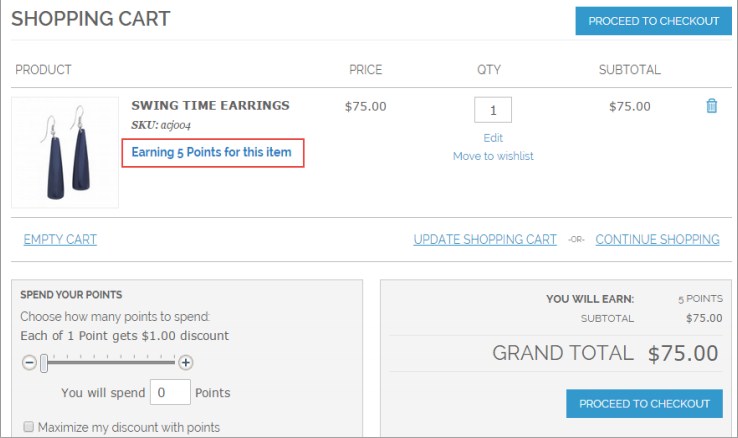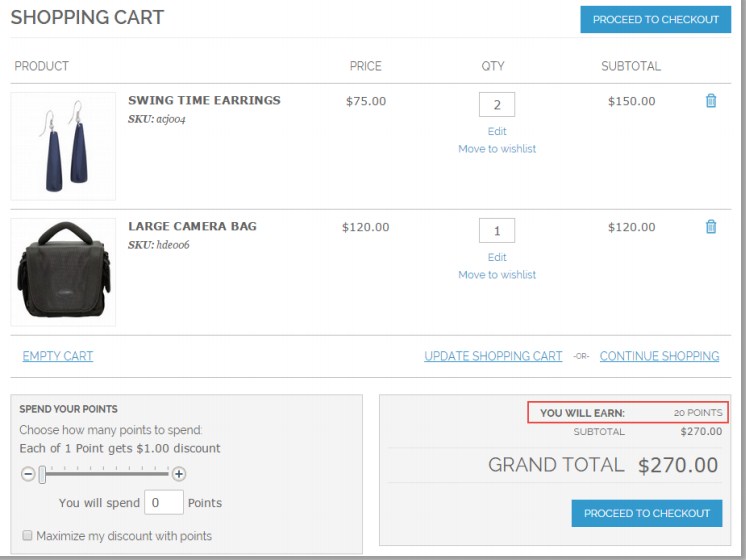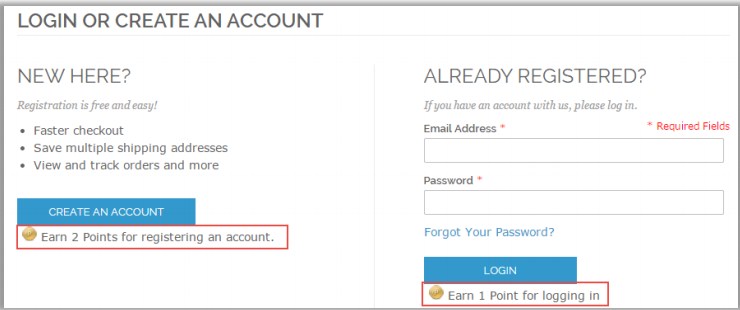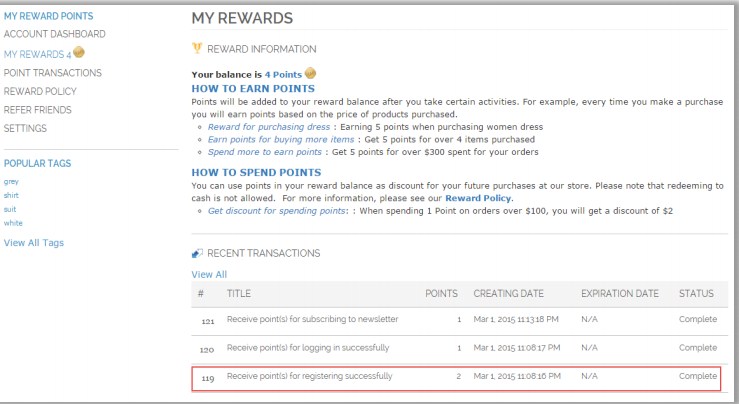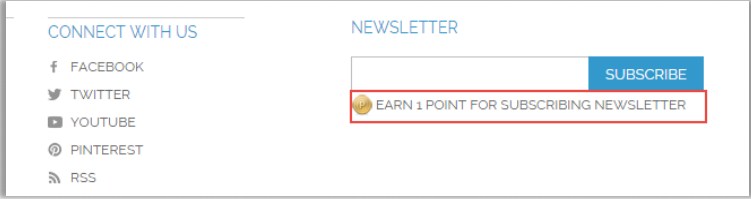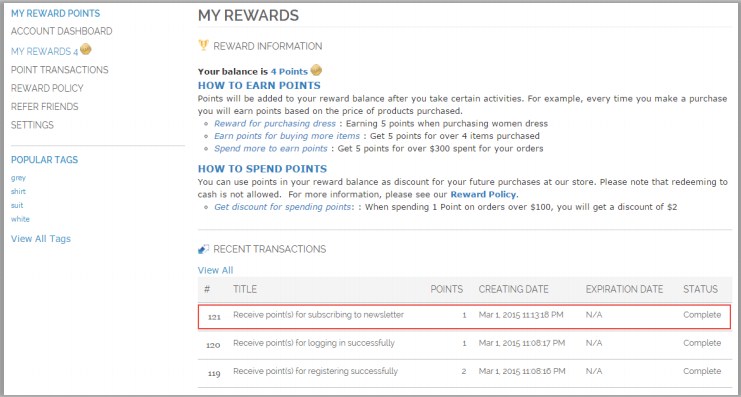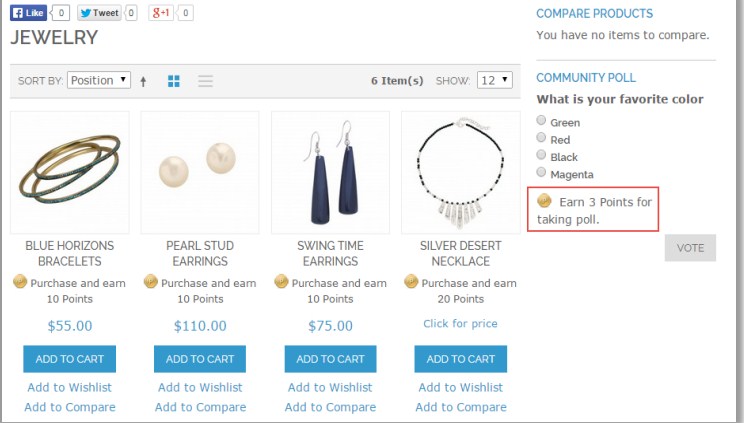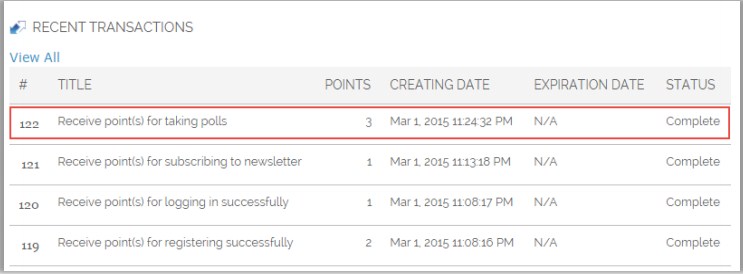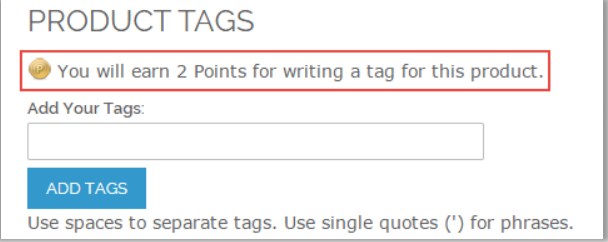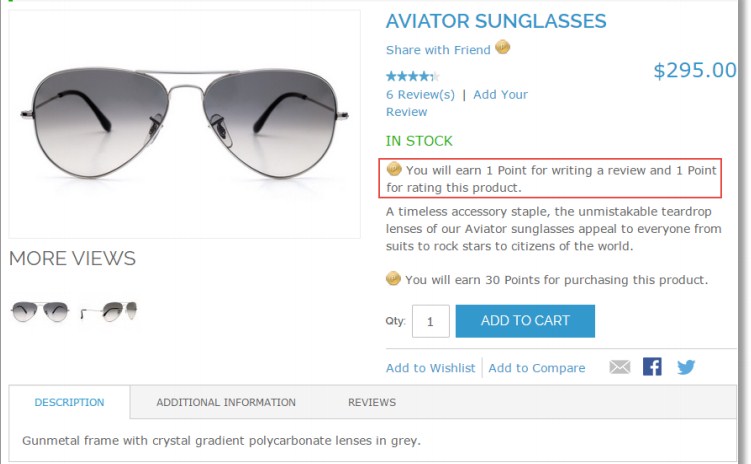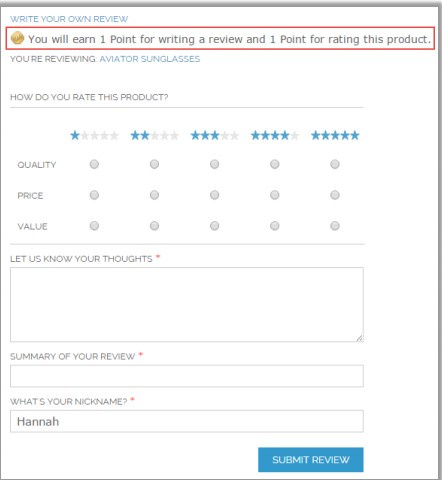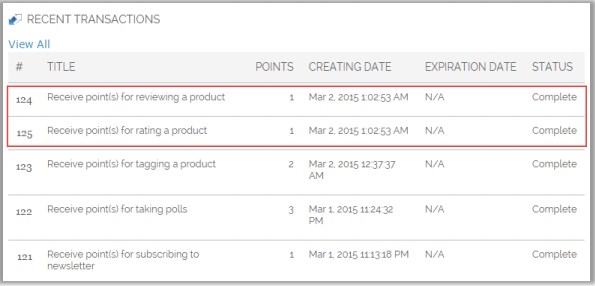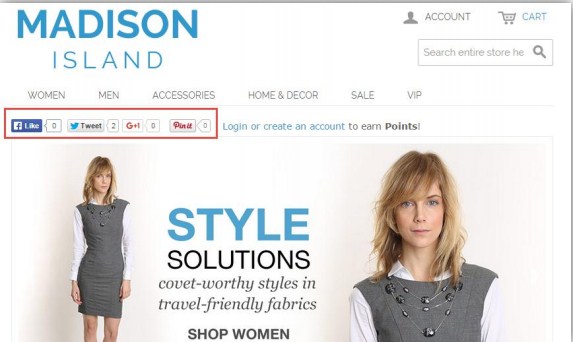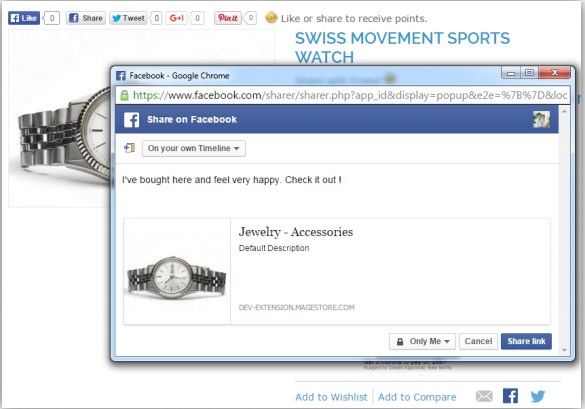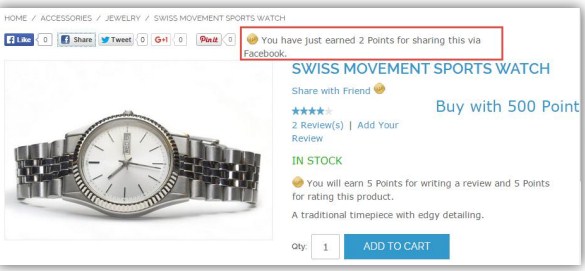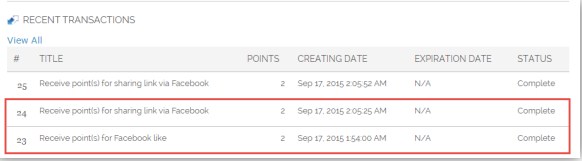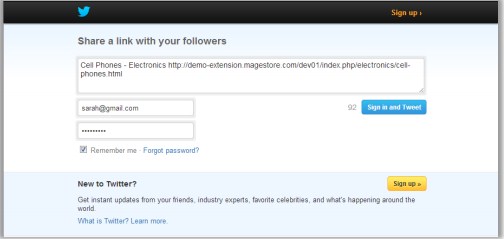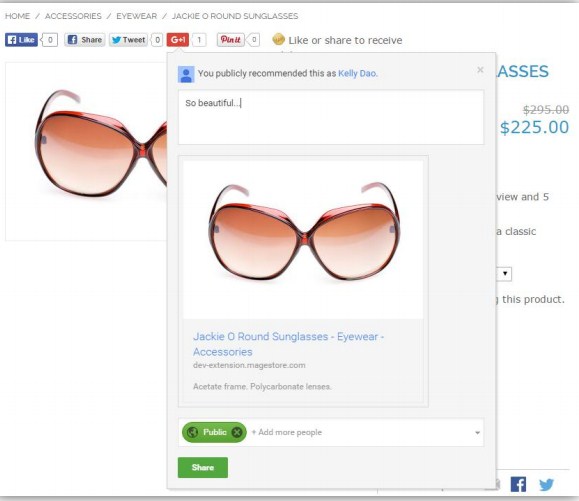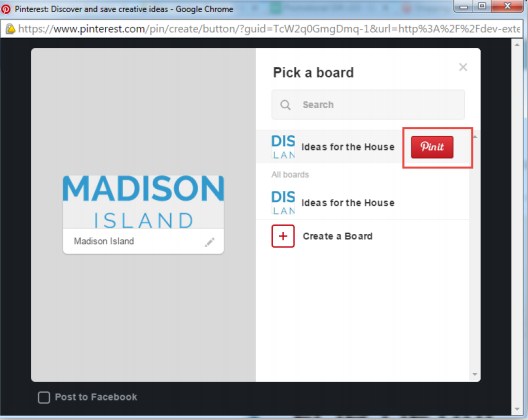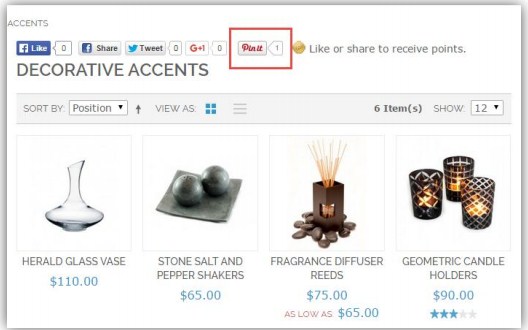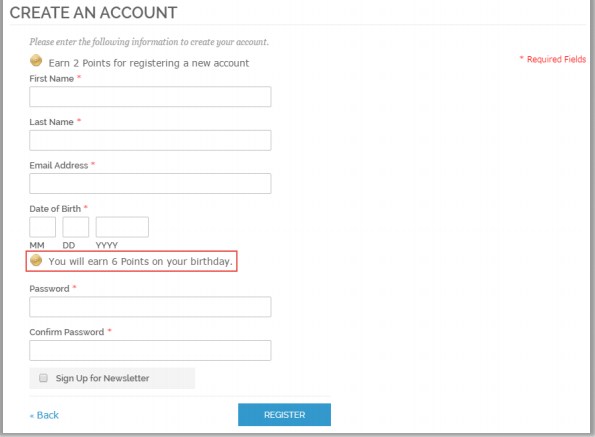We all know about the increadble benefit of loyalty program for E-commerce site, applying it on your business is nothing new, however similar to you, there are thousands of competitors out there already created their loyalty program. How do you stand out and grab the deal with customers? In this post I will show you intelligent ways to reward customers in Loyalty program to maximum the engagement of them.
How customers get point in Magento E-commerce website
When placing an order, Customers can earn points depending on the rule set by Admins.
Earning points based on Catalog Earning Rule
Catalog Earning Rule enables your Customers to earn points based on specific products. That means you can give your Customers chances of earning more points from some items than from others. This point information will be shown on the Product Listing and Product Detail pages:
and
After adding products to the shopping cart, Customers can also see the point amount they will receive as below:
Earning points based on Shopping Cart Rule
Shopping Cart Earning Rule enables your Customers to earn points based on specific values of orders. That will help you to organize programs such as “Earn 20 points for orders equal to or higher than $500”. If Customers’ shopping carts meet the condition of the shopping cart rule that you set up on backend, the System will show the points they will earn. After Customers add products to the shopping cart, they can see the point amount below:
How to reward customers by points for every action on our site
1. Sign up & Log in
When Customers access the Login page or Create an Account page, they can see a notification about the collectible points they will receive when signing up as below:
On the Login page:
On the Create an Account page:
After Customers sign up successfully, they can see the number of points earned and the transaction information on the My Rewards page as follows:
2. Subscribe to Newsletters
Customers can subscribe to newsletters on the Create an Account page, Newsletter block and Newsletter Subscription page. On the Newsletter block, for example, Customers can see a notification about the collectible points they will receive:
After subscribing to newsletters, Customers can see their current balances and the transaction information on the My Rewards page:
3. Take Polls
Customers can see a notification about the collectible points they will receive when taking polls on the Community Polls block:
After selecting an option and click on the Vote button, Customers will receive points, and they can see that transaction information on the My Rewards page:
4. Tag Products
On the Product Detail page, our module shows a notification about the collectible points that Customers can receive when they tag a product:
5. Rate and Review Products
Customers can see a notification about the collectible points they will receive when rating or reviewing a product on the Product Detail page and the Product Reviews page as below:
On the Product Detail page:
On the Product Reviews page:
Customers will receive points after their rating or reviewing has been approved by admin. They can check their balances and transaction information on the My Reward page.
6. Like/Share via Social Networks
Our module allows Customers to like, share or send links of the Home page, Category pages or Product Detail pages via social networks to receive points. Customers can see social network buttons and notification as following:
7. Like/Share via Facebook
Like via Facebook: In order to like a page via Facebook, Customers just click on the Like button. After that, our module will show a message to notify them about the number of collectible points and show a box for sharing your site via their Facebook as below:

Customers can check the current balance and transaction information on the My Reward page:
Share via Facebook: In order to share a page to friends via Facebook, Customers can click on the Share button. Our module will show a new tab for sharing as below:
After clicking on the Share Link button, Customers can see a notification about the number of points they received.
The transaction information and the current balance will also be updated:
8. Customer get point by Tweet via Twitter:
In order to receive points by sharing via Twitter, Customers can click on the Tweet button. Our module will show a new pop-up for them to log in and edit their post:
9. G+1 via Google+:
In order to receive points by +1 via Google+, Customers can click on the G+1 button. Our module will then show a box for them to edit their post and share. After sharing, Customers can see a notification about the number of points they received for this activity as followed:
10. Pin via Pinterest
In order to receive points for Pin via Pinterest, Customers can click on the Pin it button. Our module will then show a new tab as bellow:
After customers click on Pin it button, points will be added to their account but the page isn’t reloaded to show number of points earned for that account because Pinterest doesn’t support API Callback. When they reload the page, Pin counter will be updated:
11. Customer’s Birthday
Customers can report their birthdays on the Create an Account page when they register or on the Account Information page if they forget to report before that. They can see a notification about the collectible points on the Create an Account page as follows:
That are 11 kinds of method that customers can get reward points in E-commerce loyalty program. I hope that you can choose that best one for your business.