Sales and Commissions go together like peanut butter and jelly. The sales commission is proved to be especially effective for individual performers because it provides employees with the opportunity to obtain a higher salary for their efforts, rewards for their achievement and produces more sales. Based on this theory, this article will explain the concept of Commission Rate for Individual Staff, how to design a Commission Structure and Commission Management System, especially for Store Owners who run business in Magento.
What is Sales Commission and Individual Commission Structure?
Sales Commission is the additional compensation the employee receives for meeting and exceeding the minimum sales threshold. As store owners, you may want to apply different types and levels of commissions to Individual Staff.
Example: Jane, Mary, Linda have different commission rates because they belong to different staff groups (Beginner, Senior and Expert). When they sell product A and B, they get commission rate respectively:
- A: 30%, 20%, 10%
- B: 5%, 3%, 0%
Why there should be a System to manage Commission Rate for Individual Staff?
In a typical Commission Management System, there will be 4 complicate processes:
- Admin setup Commission Rules according to the policy of the company. This will define what is the rating which is received for each Saleman’s transaction
- The system calculates the commission according to each Salesman’s transaction.
- The system summarizes all staff’s commissions at the end of a custom period (monthly, for example) for admin.
- Admin pays commission for staff and updates their balance.
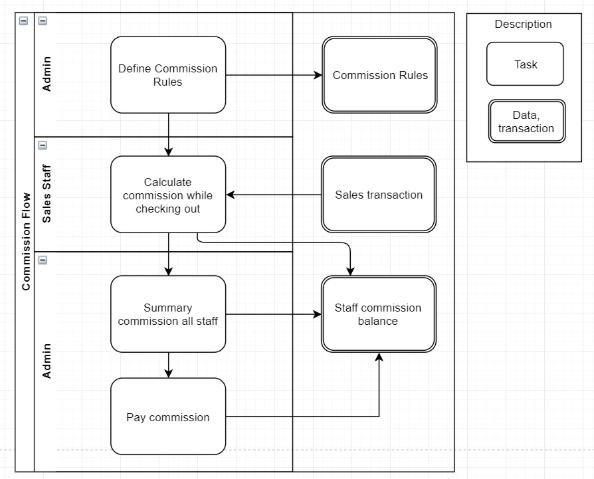
In short, calculating a sales commission depends on the structure of the underlying commission agreement and can involve a bundle of tedious works. Having an internal tool or system doing this automatically, store owners can:
- Save cost for Calculation
- Limit the error of Calculation
- Always keep track of the real-time updated number to strive for Sales Targets (Store Owner and Staff’s Views)
If you want to check commissions for sales via both online and offline stores (O2O biz), Magestore can design function to calculate and manage commission right on POS. In this way, Admin and Staff will not have to transit between systems to take a quick view of the Commission Report.
Implement Commission Rate for Individual Staff in Magento
There is not yet an available Magento Solution specialized in calculating and managing Commission rate based on Individual Staff. In the first place, you can choose a Native Magento POS like Magestore POS for zero-effort implementation. Then, according to your specific requirement, Magestore will help you design function to review the commission of each staff right on POS. Its outstanding features include but not limited to:
- Provide Product List and Commission Rate for different staff groups
- Calculate Commission earned by each staff via selling products at the store
- Deduct Commission by each refunded items
- Update the commission history of each staff in Real-time
- Summarize Commission in Report for different staffs by every 2 weeks or a custom period of time.
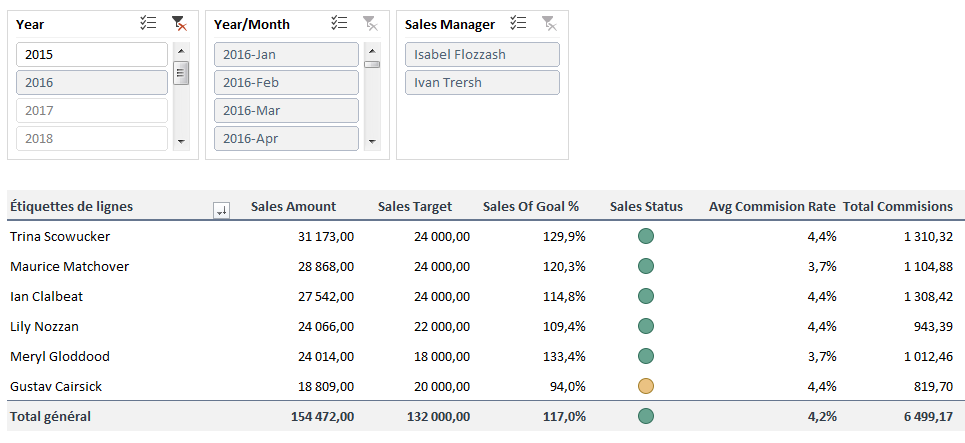
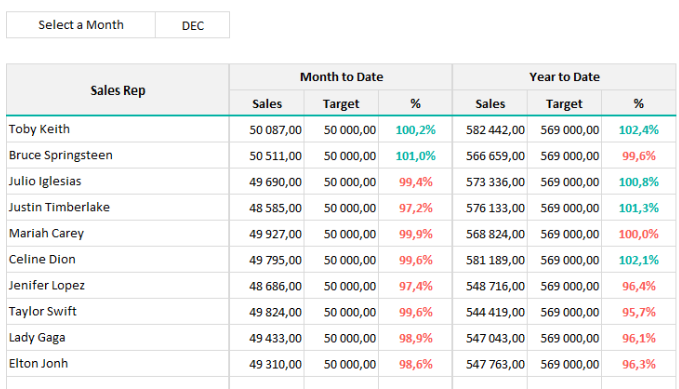
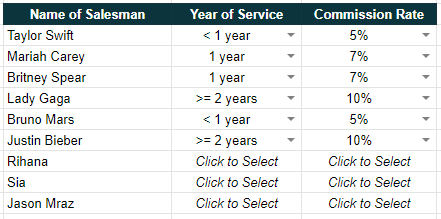
You can request to build this Commission Management on Magestore POS with your personalized formula to calculate the commission based on staff levels as mentioned in this article, or based on even Products, Discount rules applied on the Products or Order Amount (details can be found in the next topics). Bon Appétit!




