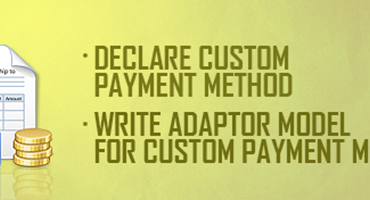Welcome back to our topic: Sales and Customer! It has been two weeks since we talked about part 2: Invoice. Can’t let you wait any more, we continue with order process in Magento. In this post, I’ll talk about the shipment, the next step of sale process.
Today I’ll explain how to setup multiple stores with different domains in a single installation of Magento. I will show you step by step. A simple thing but you also need to understand a little about Magento.
Invoices are essential parts in sales transactions. An invoice or a bill is a commercial document issued by the seller to the buyer indicating the products, quantities and agreed prices for products services the seller has provided the buyer. This week, I would like to focus on how to create invoices with Magento technology.
Recently I got many requests for the next part of Magento certificate tutorial series. The followers must be very eager and want to be well-prepared for the exam, thus I tried to take time to start the new chapter: Sales and Customer. My tutorial today will guide you how to create order in admin panel step by step and also mention the way to calculate price when an order is created from admin as well as order state and order status.
Nice to see you again in this series of Magento tutorial. Today I will write about Payment Methods – the last stage of checkout process. Let’s read on to know how to add a custom payment method for Magento and more…
In order to help store owner easily ship products to customers after they purchase in Shopping cart site, Magento offers Shipping caculation platform to add more shipping methods. Thus, to complete the checkout process on a store…