More and more retailers are expanding internationally to remain competitive. According to Deloitte’s Global Powers of Retailing 2019 Report, the world’s Top 10 retailers are more globally focused, with operations on average in 13 countries, versus 10 for the overall Top 250. European retailers remain the most globally active as they search for growth outside their mature home markets.
Retailers looking to sell internationally will have to:
- Run their business with multiple online and physical stores around the world
- Manage different products, prices, stock, currencies, customers, etc across countries
- Ensuring seamless data synchronization between the online and offline stores in a country
However, maintaining multiple Magento sites takes a lot of time and requires a huge maintenance cost.
This article will show you how to handle the expectation above with an Omnichannel Point of Sale (POS) system.
Why we should set up a synchronized international Online to Offline?
A synchronized international Online to Offline creates the opportunity for your business to fill in the gaps. Here are the significant benefits.
1. Centralized and Qualified Data
An online to offline, master-slave based system helps centralize data as the baseline source for any business analytics, giving managers a better overview to make better decisions. Think of a business running in the United States, France, and China as an example, if the merchants use different systems for these geographical areas, they will need to synthesize these data sources before producing any expected report or analysis. In addition, there is no guarantee that the data is real-time and trustworthy. A synchronized international O2O helps you to avoid this situation and do more.
2. Reduced Maintenance Cost and Time
Robert Glass, author of “Facts and Fallacies of Software Engineering”, wrote that when it came to software, 60% of the cost was for maintenance. Reducing maintenance cost is key for enterprises. By controlling all in one system, the maintenance gets easier. Your system admin will need less time to update version, fix errors, or configure master data. The simpler the system, the more you can save on cost and time.
How to set up an international online-to-offline retail solution?
You can set up an international O2O retail system with:
- Magento 2.3 & its Multi-Source Inventory (MSI) feature
- Magestore’s POS system & further customization
Below is what it would look like.
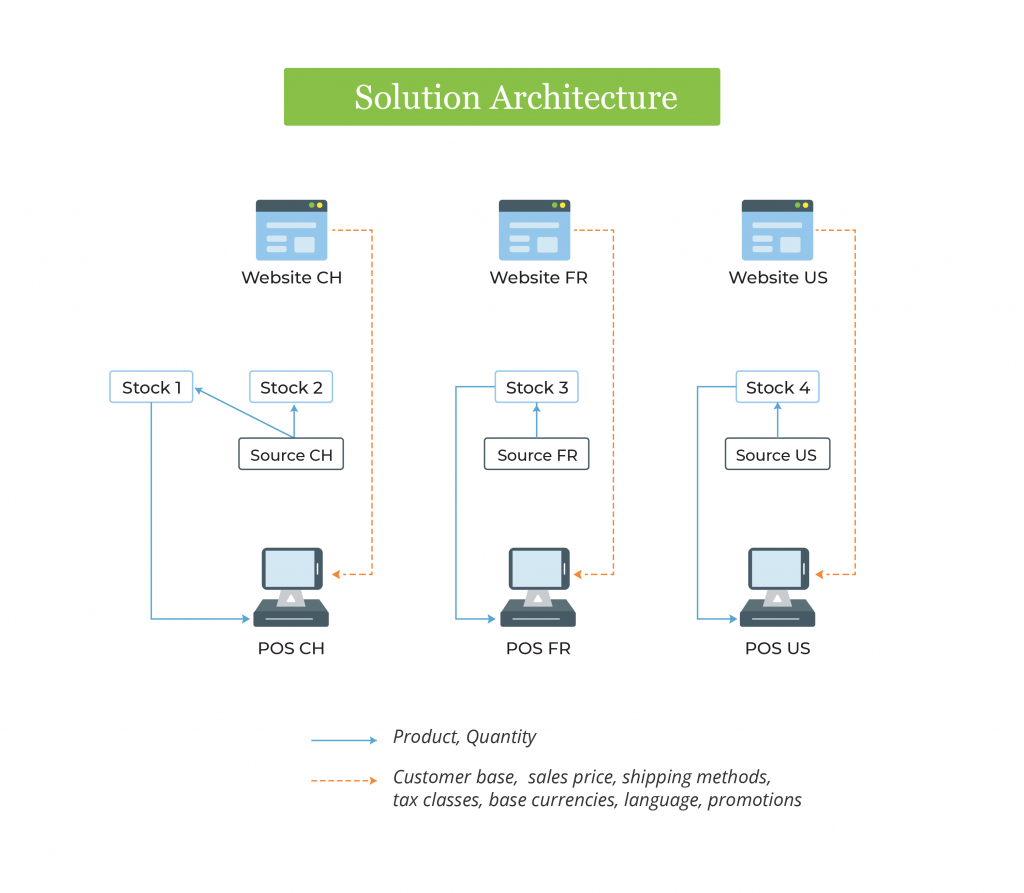
How to set up online sales channels?
Retailers can implement multi-website with Magento’s multi-source inventory. Magento allows you to set up your system in three layers: websites, store groups, and stores views.
- Websites: Separate websites helps merchants manage different customer bases, sales prices (or global price), shipping methods, tax classes, and base currencies.
- Stores: Different stores help define different root categories and products assigned.
- Store views: Using store views is essential for handling multiple languages.
Here’s how you can configure your system if you are selling in France and the US.
The sales prices, shipping methods, and stock are different between these two countries, so you need separate websites information. Below is a quick guide for you.
1. Set up a website, store, store view
- Go to Stores> All stores> Create website> Input info
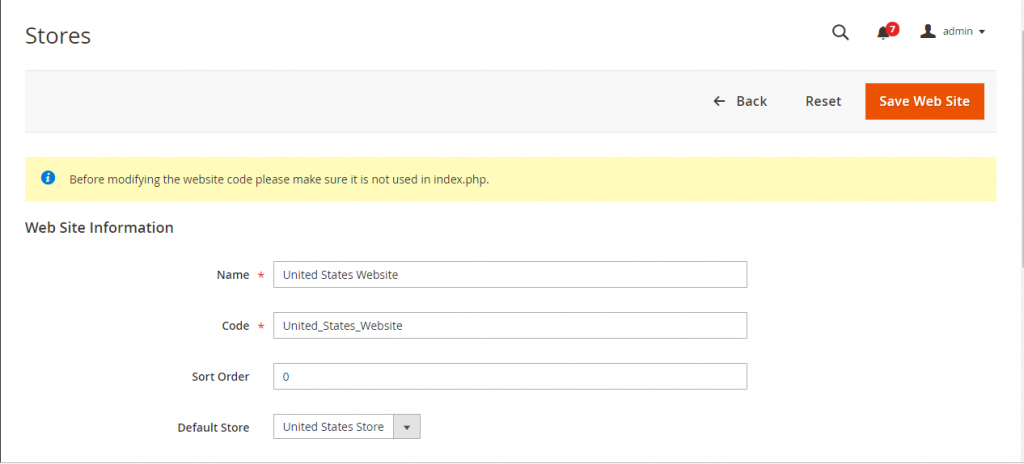
- Go to Stores> All stores> Create Store> Input info
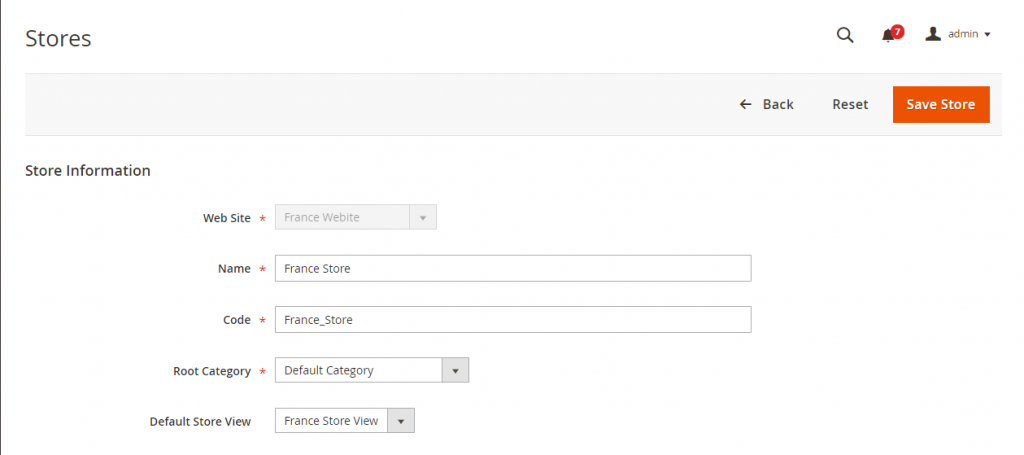
- Go to Stores> All stores> Create Store View> Input info
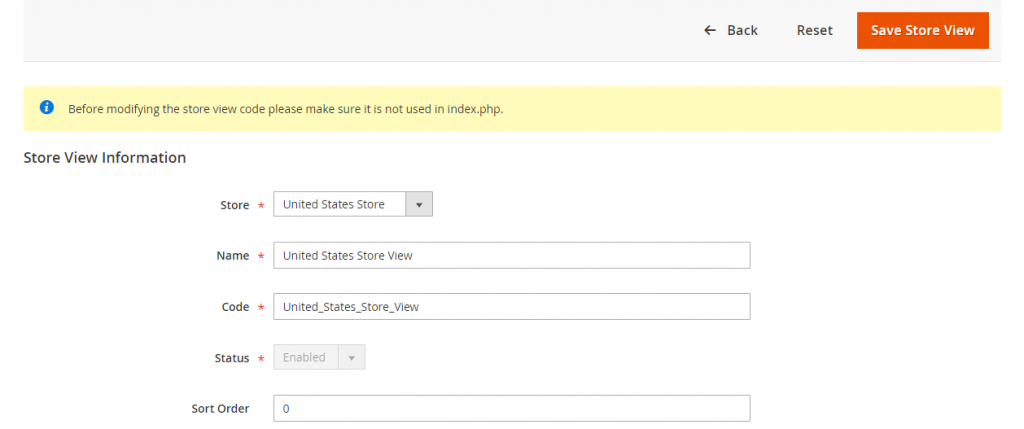
Repeat the three steps above to create the information for the France website and you have:
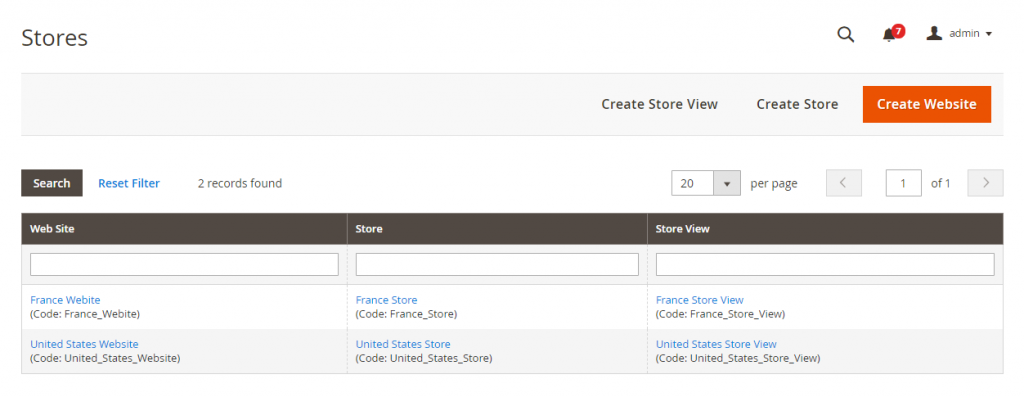
2. Set up the sales price
- Go to Stores> Configuration> Catalog> Price> Catalog Price Scope> Select Website
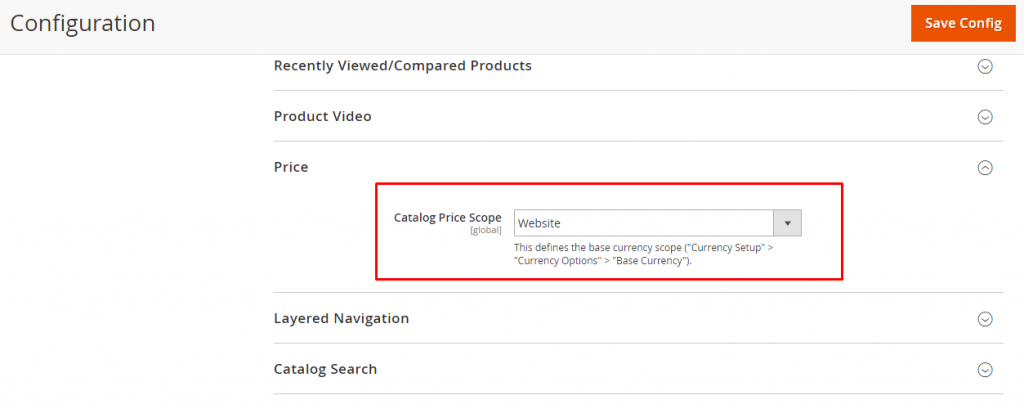
- Go to Catalogue> Select the product> Product in Websites> Assign the product to website
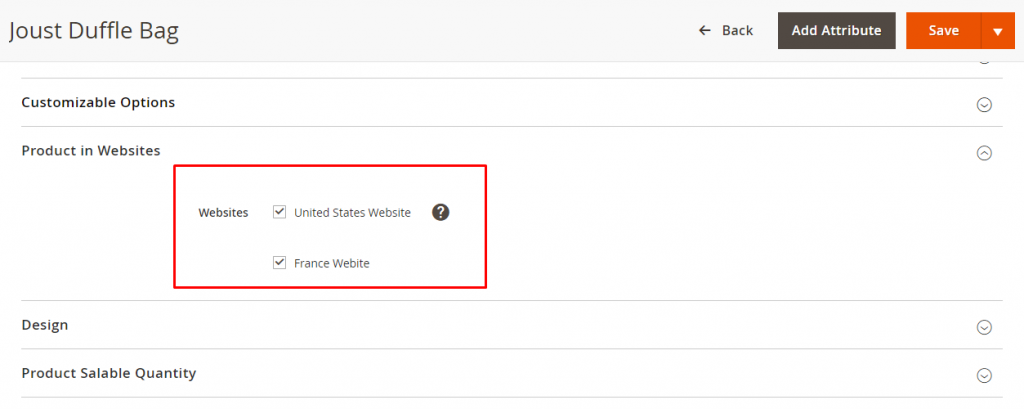
- Select the store view > Updating the info for the product
Here’s an example of the updated price:
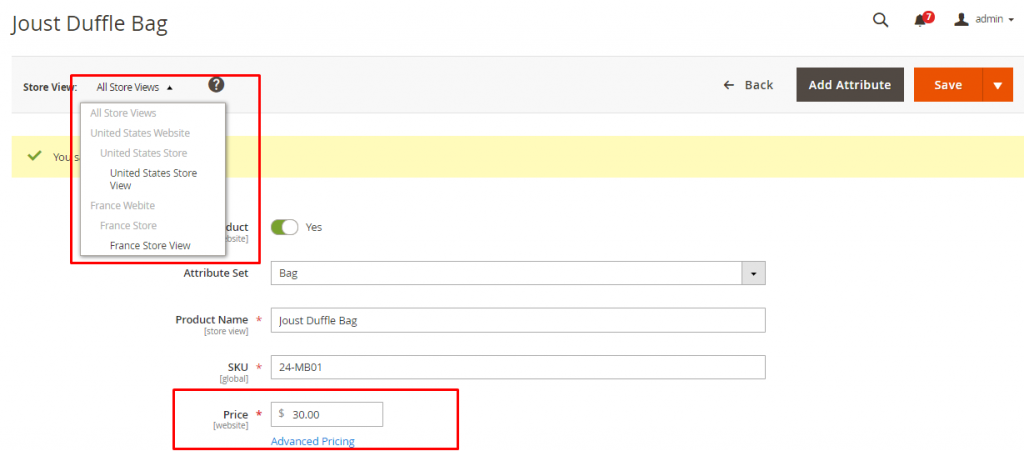
3. Configure shipping methods
- Go to Stores> Configuration> Sales> Shipping methods> Select the store view > Update info for the shipping method
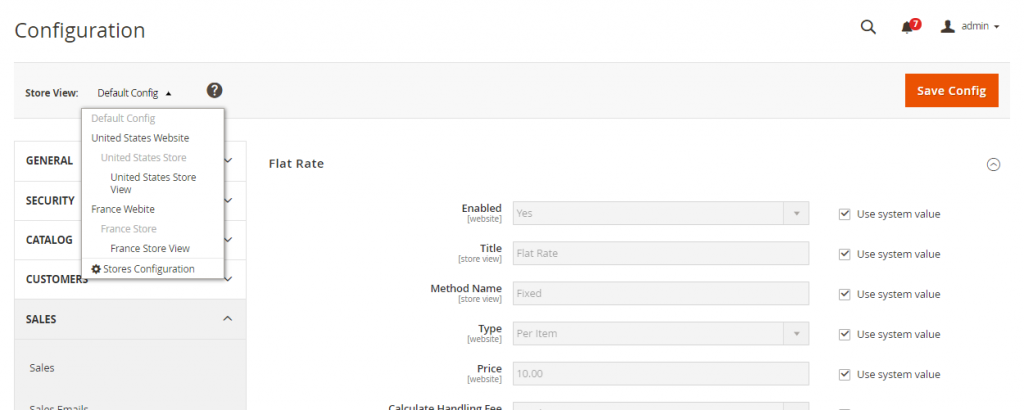
And the results are….
- The two websites show two different prices for the same SKU
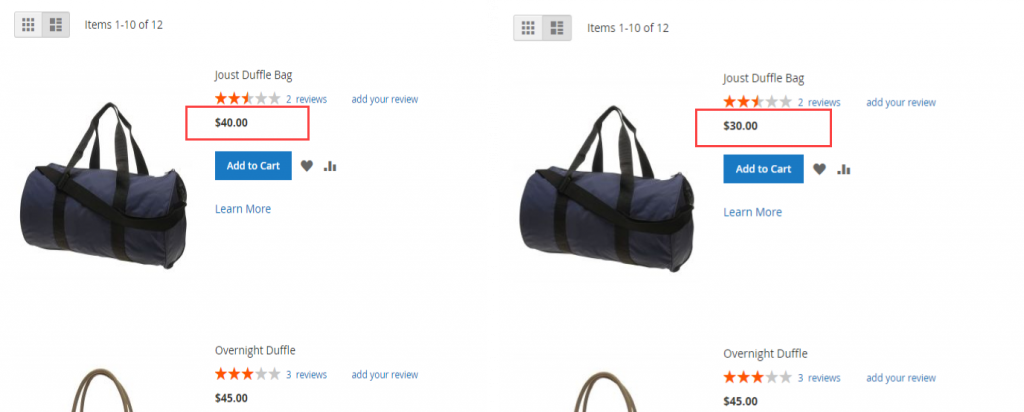
- The shipping fees on the two websites are different
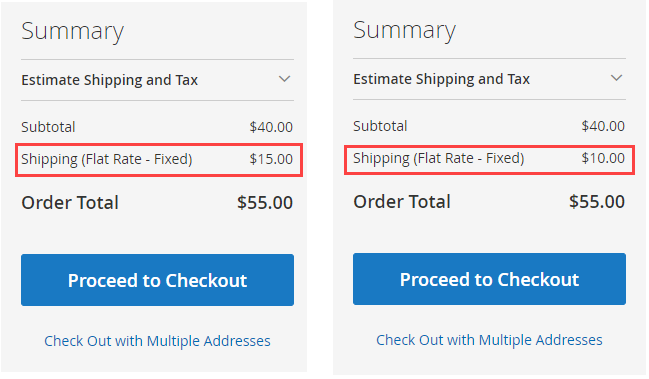
4. Configure stock in Magento 2.3
Magento 2.3 will be the perfect solution to fit the remaining expectation relating to handling multiple inventory locations at once. Following the steps below, you can set up the stock for the US and France websites:
- Go to Stores > Inventory > Source > Add New Source > Input source information
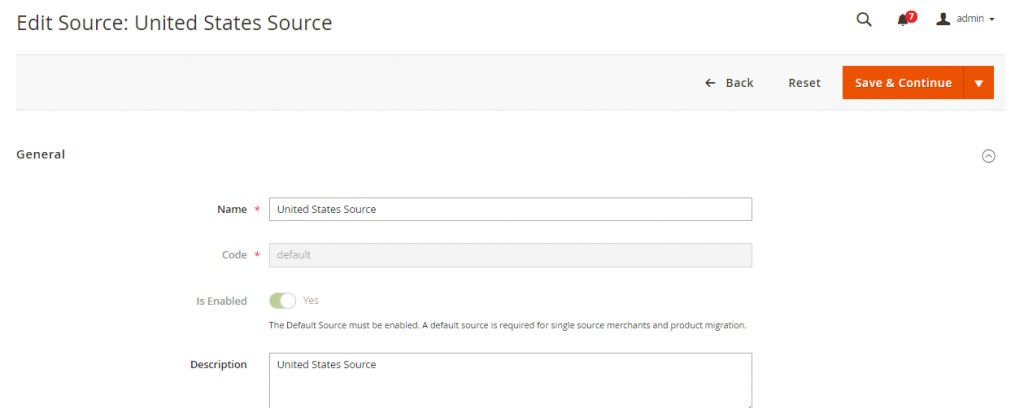
- Go to Stores > Inventory > Stock > Add New Stock > Input stock information
Note: MSI allows you to select the website you want to link to in the Sales channel
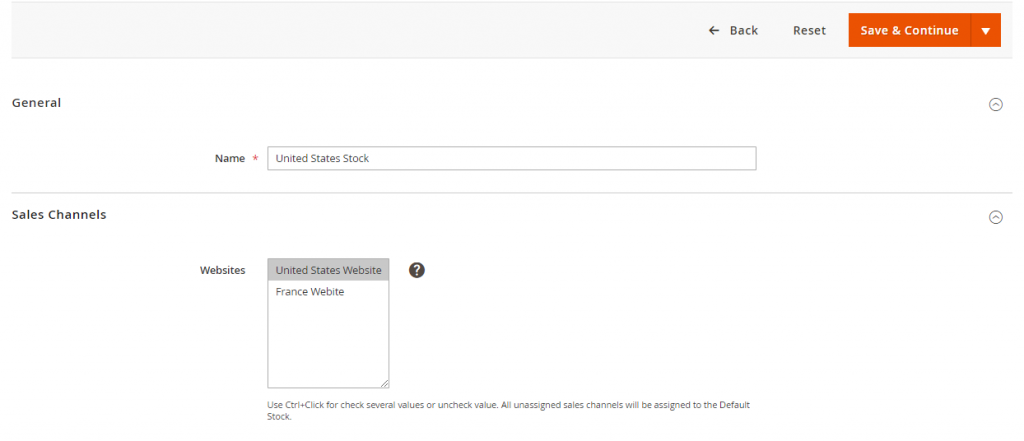
- Go to Catalogue > Select the product > Sources > Assign the product to sources > Add quantity
Or you can use the import function of Magento:
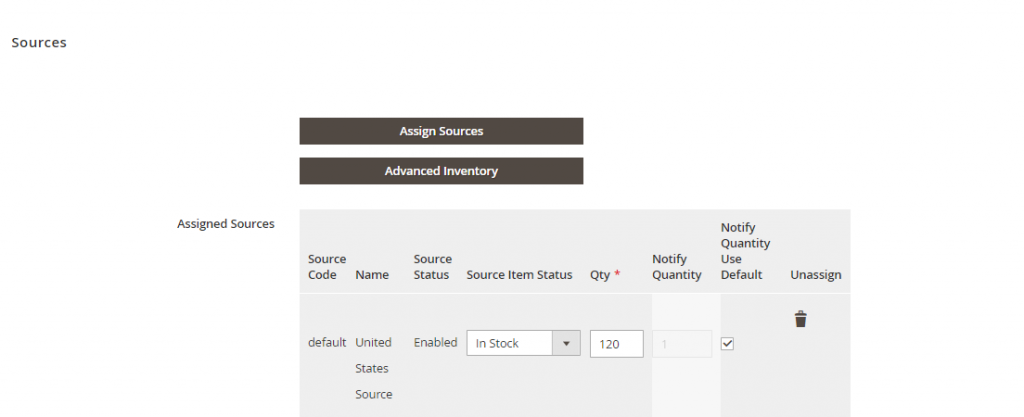
Similarly, you can set up the stock for the second website and more.
How to set up Offline sales channels?
Now, Magento has not supplied the solution for the brick-and-mortar store yet. That’s what we’re here for – Magestore will help you create a seamless Omnichannel experience with our Magestore POS, which is completely linked to the Magento website and MSI.
- Our POS supports synchronizing inventory between POS and website via location so the merchants can sell their items connected with a stock.
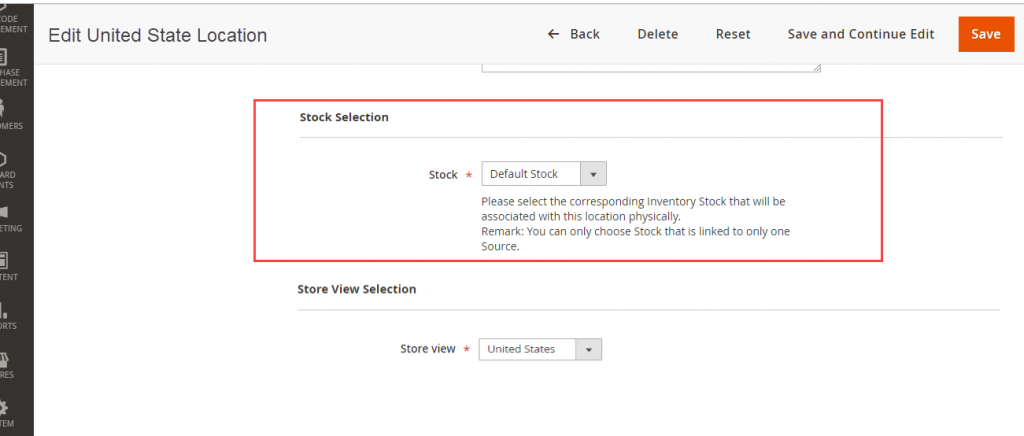
- In addition, they can check stock in different locations
Example: there are 100 items Joust Duffle Bag in United State location and 1 item Joust Duffle Bag in France location.
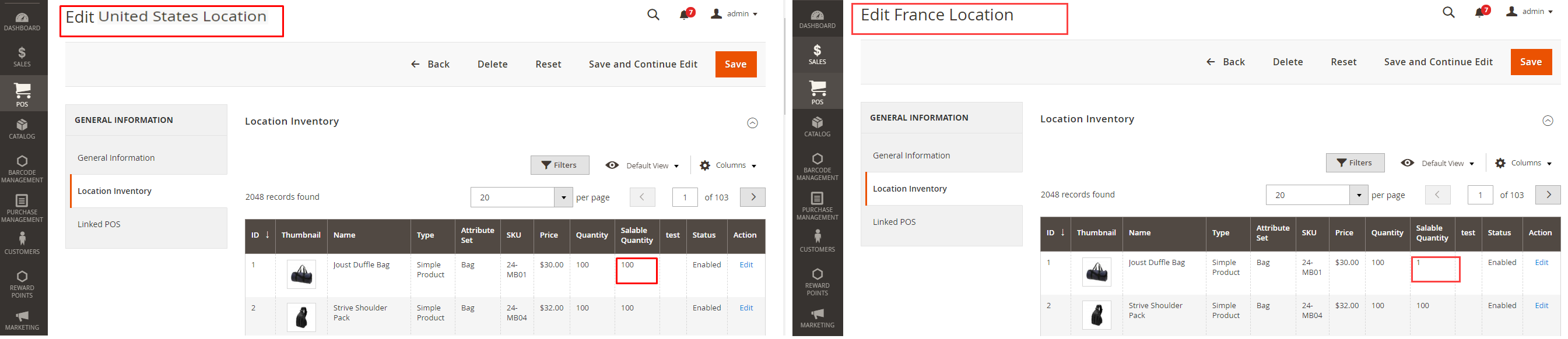
Using the Magestore POS help you in solving the stock related requirement. However, if you expect to get further which is the data synchronization relating customer bases, sales prices, shipping methods, tax classes, etc between physical stores and the multiple websites, Magestore also provides a custom-built function on our Magento native POS.
Specifically, the POS can be linked to the stock and store view via a location like this:
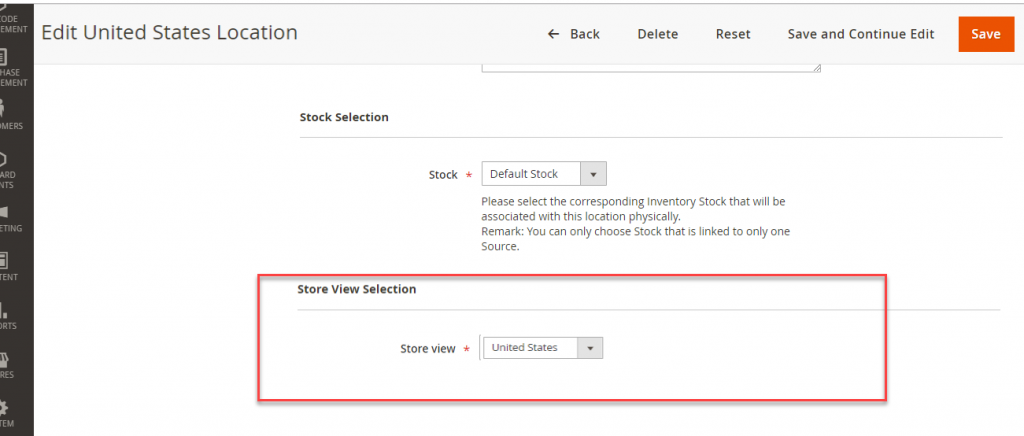
The website, store group, and store view share the parent-child relationships. As a result, after the POS has been linked to the store view, it will get all corresponding data as well as configuration relating products, customers, sales price, shipping methods, tax classes, base currencies, and so on.
Back to the example above, after linking the POS location to the US source and stock, you can see the following results:
- For the same SKU, the US POS will display different sales prices and stock from the POS linked to France Website
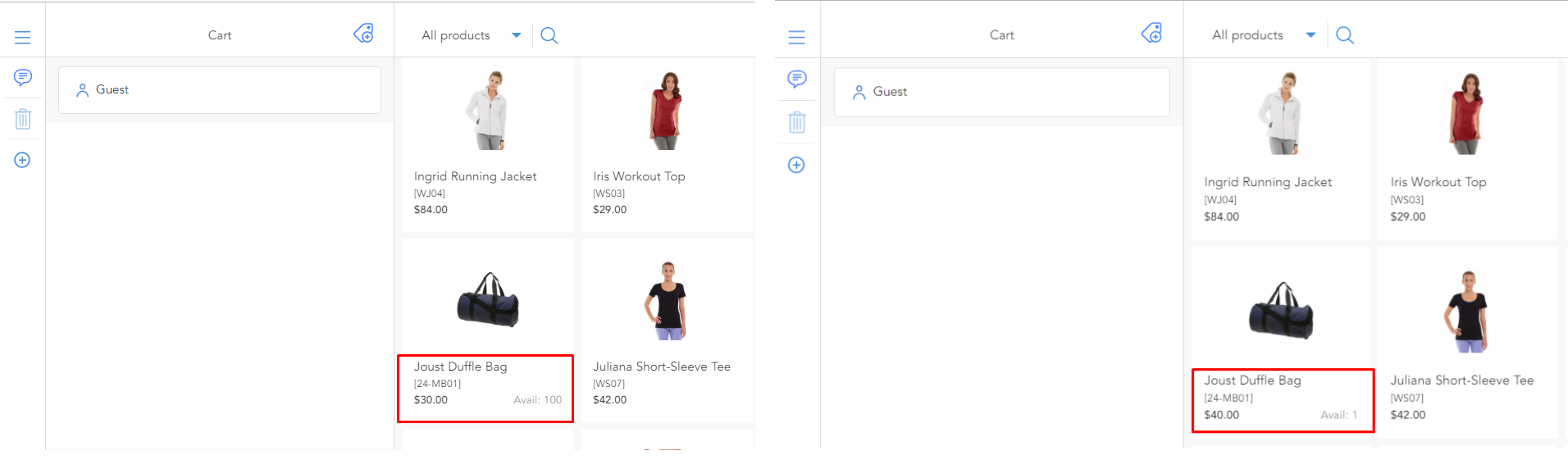
- The 2 POS show different shipping methods, based on the configuration in backend
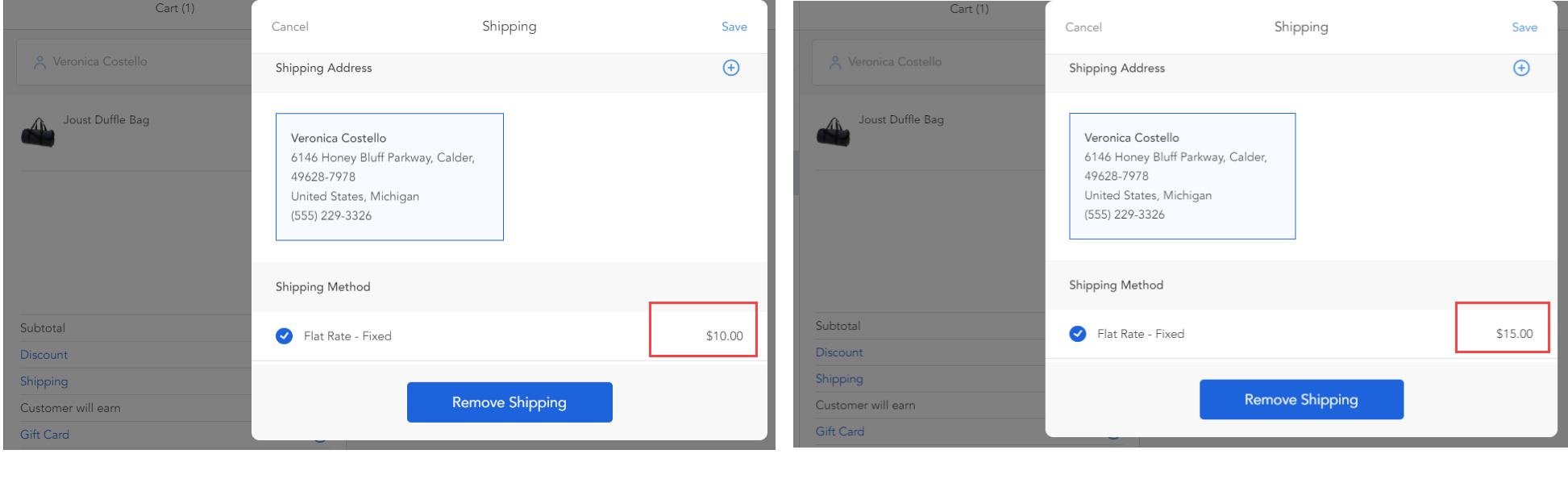
Conclusion
Here’s a quick summary of how to implement international O2O retail with Magento 2.3 & Magestore POS:
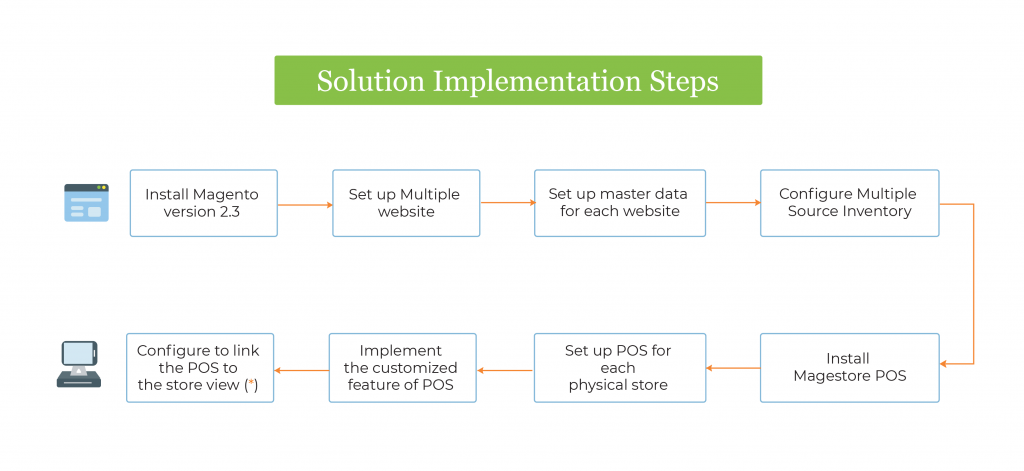
(*) You can repeat these tasks as many times as you expand to more countries.
If you are interested in a solution for making online to offline business experiences overseas more perfect, feel free to get in touch with us. Our experts are always available to listen to your concerns.




