In American restaurants or service business, tipping culture reigns supreme. Gratuity is the act of leaving a monetary bonus to reward waitstaff for a job well done. The amount a customer chooses to leave as tip is a percentage of the overall bill.
Why do merchants need gratuity on their POS?
Gratuity is commonly given to certain service staff for a service performed, as part of a purchase price. Depending on the country or location, it may or may not be customary to tip servers in bars and restaurants, hair stylists and so on.
When merchants offer gratuity on their POS, they can get advantages below.
1. Receive feedback from real customers
With the Gratuity Feature available on POS, customers can easy to choose the Gratuity Option as the percent of bill total or even no tip. It depends on their experiences with the service they got from the business.
2. Reward staff for great service
If customers have good experiences with the service offered by the waiter, basically they will ready to choose high gratuity option. Therefore, the waiter can get more reward based on the Gratuity he earned during a shift.
How can I implement gratuity feature for a POS?
Generally, the process for Gratuity on a POS like this:
- A server brings the customer their bill after they requested.
- The server chooses which payment method customer prefer to use. Normally they use a credit or debit card.
- The server asks customers to choose the tip option directly on a tablet POS, then sign on the screen.
- The customer hands over the card.
- The server takes the card to swipe it to complete payment.
- The server gives the receipt to the customer

However, to improve customer experiences, Gratuity Options should be added after customer swiped/ dipped/ tapped their credit card. It avoids the feeling of customers that they must be giving gratuity when making the payment. The process will like this.
- A server brings the customer their bill after they requested.
- The server chooses which payment method customer prefer to use.
- The customer hands over the card.
- The server takes the card to swipe it. However, the payment has been not made. It just pre-authorizes the customer’s card.
- The server asks customers to choose the Gratuity Option directly on a tablet POS, then sign on the screen.
- The server complete the bill. At this point, the total amount including tips will be charged from the customer’s card.
- The server gives the receipt to the customer.
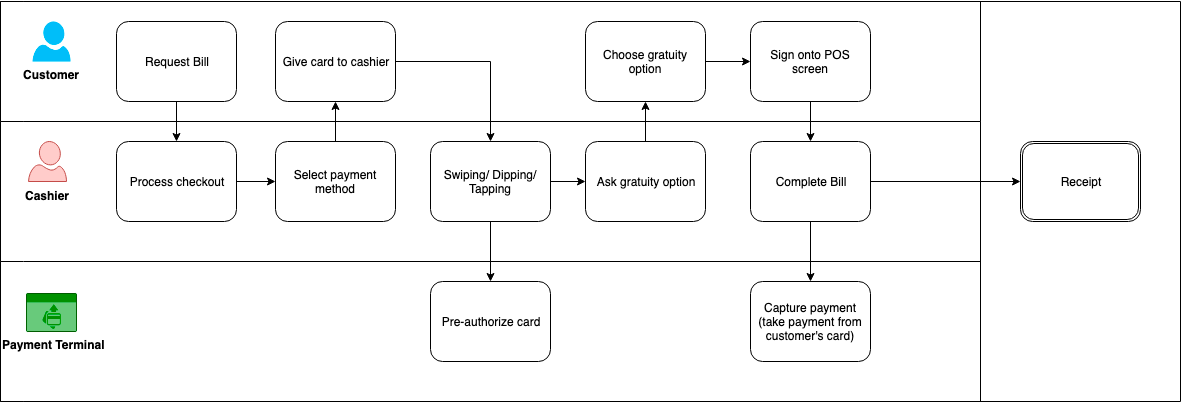
This improvement depends on the payment terminal. It requires payment terminal support pre-authorize/ pre-dipping feature. This feature allows presenting a card to the reader before the transaction amount is finalized.
Gratuity Reports
Merchants also prefer to view gratuity reports of each employee. So they can easy to make the decision of giving bonuses to their staff. Basically, the Gratuity Report likes below.
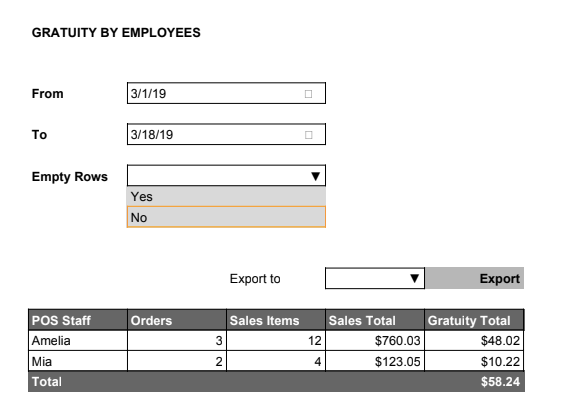
Gratuity option on Magestore POS
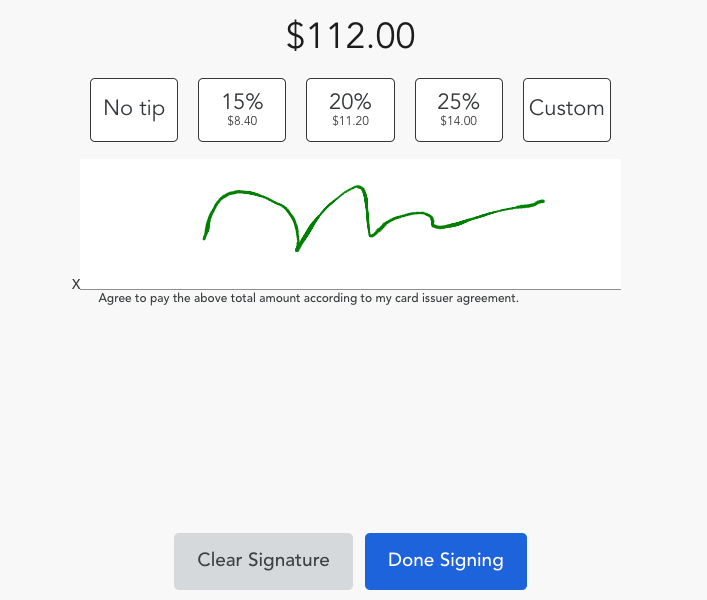
If you would like to explore more detail of the Gratuity implementation on the retail POS, we are more than happy to provide a free live demo.




