Recommend: Don’t really understand what POS is? Visit our Point of Sale area!
How to make payment via Web POS using multiple methods (split payment feature)
You can use more than 1 payment method for split payments when checkout with Web POS. Let me give you an example. Customer’s order value is $153.
- Your customer wants to pay $100 in Cash on Delivery. Then, you fill in the blank space Web POS – Cash On Delivery with the value of $100.
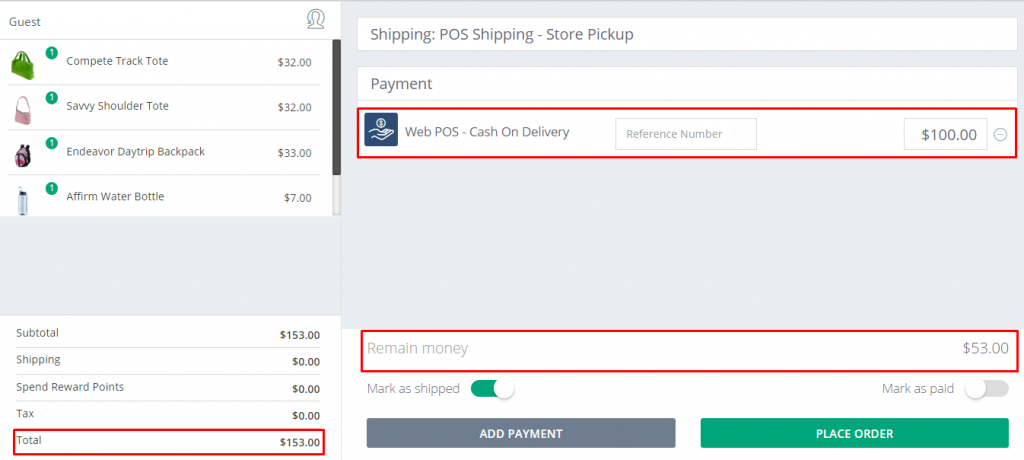
- For the remaining ($53), your customer wants to pay by cash. So, at this time, you click on the Add Payment button and choose Web POS – Cash In. The remaining amount ($53) will be automatically filled in Cash In box.
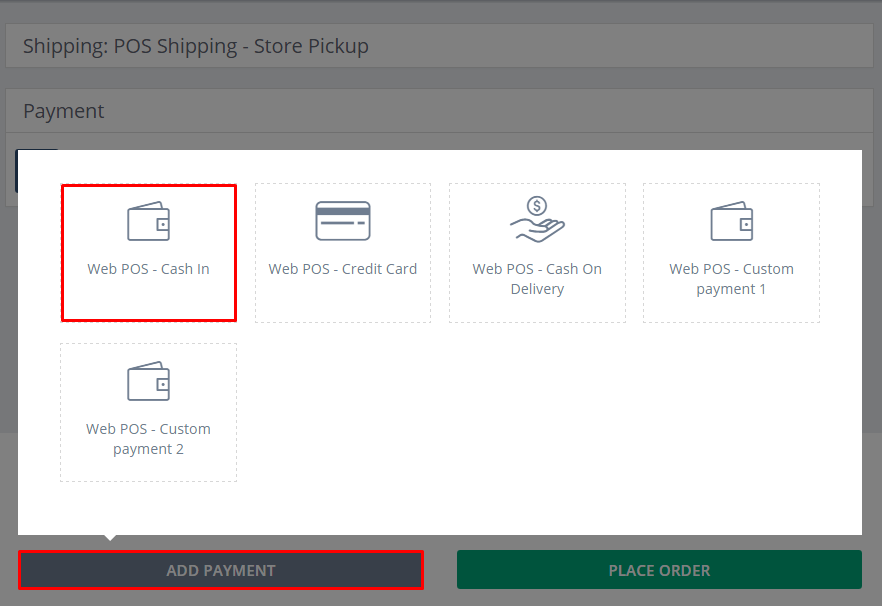 Notes:
Notes:
- Support multiple payment methods for one order.
- Not require Cash in method as compulsory.
How to make payment less than the due amount (partial payment feature)
This new feature of Magento 2 Web POS allows customers to pay for parts of the purchase orders first and pay the rest later. In other words, customers can pay less than the due amount of money using multiple payment methods.
When you check Order History, you will see the Take Payment button in each order that has been paid partially or unpaid yet. To pay for the due amount, you click on this button and choose the appropriate payment methods.
You can create invoice for the paid amount. The system requires you to fulfill the due amount before creating invoice.
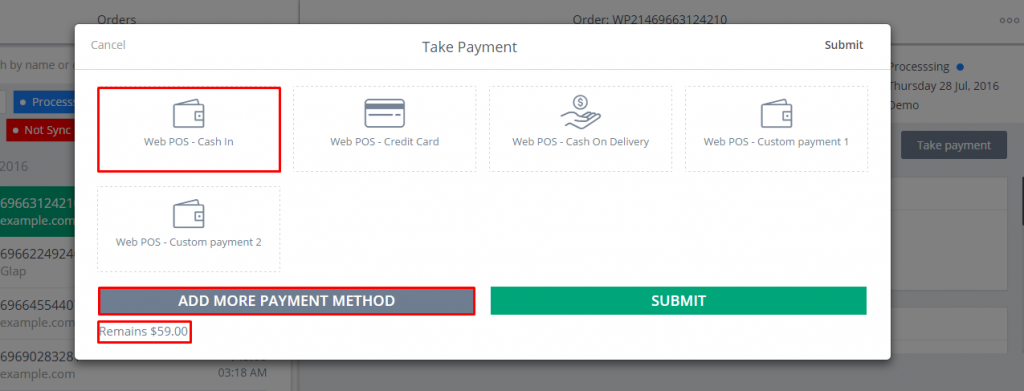
Hope you have an overview of how Magento 2 POS Split and Partial Feature works!
Check out Magestore Blog regularly for more Magento and Ecommerce News!
» Top 15+ best Magento POS extensions 2018 (free & premium)
» What is EPOS system?
» Magento POS comparison: BoostMyShop POS vs. Magestore POS




1 Comment
Very Useful Blog ! Keep sharing !