Consumers desire the thrill of finding new trends, the confidence of seeing actual information, and the ease of a quick, frictionless checkout.
Still, a lot of fashion shops still have issues like clunky websites, unclear styles, and slow mobile apps. Customers should have a great shopping experience because one more click could mean losing a sale.
Creating a seamless online shopping experience for fashion stores with Shopify is, therefore, more crucial than ever. Shopify gives fashion companies the flexibility, tools, and design freedom to create attractive stores and smart, conversion-driven experiences that consumers enjoy.
This guide will take us past the fundamentals. From selecting the ideal theme to using personalization and automation, you will find 15 practical ideas that will enable you to turn your Shopify fashion store into a genuine standout.
1. Choose a Fashion-Optimized Shopify Theme
The visual appeal of your store is the first thing shoppers notice—and in fashion, aesthetics matter as much as functionality. A well-chosen theme can make your products feel aspirational, while a poor one can undermine even the best collections.
When selecting a Shopify theme, prioritize options designed specifically for fashion stores, such as:
- Prestige: Perfect for high-end fashion, offering editorial-style layouts.
- Impulse: Great for dynamic collections and activewear brands.
- Motion: Ideal for stores that use videos and animations to showcase products.
Key features to look for include:
- Mobile responsiveness: A theme should look flawless on smartphones.
- High-resolution support: Enable stunning product imagery and close-ups.
- Storytelling sections: Allow you to mix text, images, and video to build brand emotion.
Alt text: Shopify-Fashion-Themes
Pro Tip: Test multiple demo versions of a theme on mobile devices before purchasing. Many shoppers will only ever see your mobile version!
2. Optimize Search Functionality
Even with a well-structured menu, some shoppers will jump straight to the search bar. If your store search is weak, you’re losing ready-to-buy customers.
On Shopify, you can elevate search by:
- Auto-suggesting products with thumbnails.
- Offering autocorrected results (“Did you mean…?”) for typos.
- Tagging products properly with size, color, material, and occasion to improve search relevance.
Consider using apps like Searchanise or Boost AI Search & Filter, which integrate visual search suggestions and powerful filtering directly into Shopify stores.
Case Study: Stores using enhanced visual search report up to 36% increase in conversion rates compared to basic text-only search systems.
For fashion, shoppers often search with specifics in mind—like “black maxi dress” or “slim-fit jeans”—so make sure your search engine can deliver fast, accurate results.
3. High-Quality Visuals and Lookbooks
Fashion is a visual industry. Customers want to see textures, cuts, fits, and colors as realistically as possible before clicking “Add to Cart.”
Here’s how to create visual magic:
- Upload large, high-resolution images (minimum 1500px wide) with zoom-in capabilities.
- Show products from multiple angles and include model shots to show fit.
- Add product videos—even short 15-second clips showcasing how fabric moves can drastically increase buyer confidence.
But don’t stop at individual products. Build curated, editorial-style lookbooks using apps like Lookbook by Mod Media. A lookbook lets shoppers view full outfits styled together—perfect for upselling.
Example layout:
- Title: “Spring Collection ’25”
- Image grid: Full outfits.
- Click-to-shop links: Each item tagged directly.
Incorporating storytelling visuals can double session times and improve upsell rates, especially for lifestyle-driven fashion brands.
4. Mobile-First Shopping Design
Did you know that over 78% of online fashion shopping happens on smartphones? That’s why “mobile-responsive” isn’t enough—you need a mobile-first design mindset.
Here’s what that means in practice:
- Large, tap-friendly CTAs: Buttons should be at least 44×44 pixels so thumbs don’t miss them.
- Vertical product listings: Keep important information “above the fold” without forcing endless sideways scrolling.
- Fast load times: Compress images, leverage lazy loading, and minimize third-party app bloat.
- Simple collapsible menus: Hamburger menus should expand intuitively and allow quick category jumps.
Brands that optimize their mobile experiences first—not as an afterthought—see significantly lower bounce rates and higher conversions.
Alt text: mobile-shopify
Mobile Tip: Test your store on multiple devices (iPhone, Android, tablet) and across browsers to catch subtle layout issues before customers do.
5. Use Augmented Reality (AR) Features
People who buy fashion want things to be real. They want to know how the shoes, sunglasses, or other items will appear and feel in real life.
AR lets people visually “try on” or interact with goods, which is one way it links online shopping and real-life shopping.
Here’s how fashion stores can use AR with Shopify:
- Integrate Shopify AR: Shopify natively supports AR through 3D models and product visualizations. Partner with a 3D design studio or use Shopify apps like Threekit to create these assets.
- Offer virtual try-ons: Particularly useful for fashion accessories. Apps like Wannaby and Virtooal let users “try on” glasses, shoes, or hats via their smartphone camera.
- Display 3D product views: Let users rotate and zoom in on handbags, jackets, and sneakers in a true-to-life way.
- Stat Alert: Brands using AR experiences saw 40% higher conversion rates and lower return rates, especially for complex products like eyewear.
Alt text: virtual-try-on-shopify
If you’re serious about offering a next-gen fashion shopping experience, AR should be on your roadmap.
6. Personalize the Shopping Journey
People expect personalization now, not just “nice to have.” Customers desire to feel like your store knows their style, tastes, and how they like to shop.
Ways to personalize your Shopify fashion store:
- Dynamic recommendations: Use apps like LimeSpot or Rebuy Personalization Engine to show related products (“Complete the Look”) based on user browsing history.
- Recently viewed items: Allow users to quickly return to items they browsed without starting over.
- Body type previews: Some advanced stores now let users select a model body type (e.g., petite, plus-size, tall) to see how garments fit.
You can also personalize on a macro level:
- Tailor homepage banners based on location (“Cozy Layers for New York Winters”).
- Send targeted email offers based on past purchases.
Tip: Personalization increases customer loyalty—shoppers are 80% more likely to buy from a brand offering customized experiences.
By making every visitor feel seen, you’re not just selling clothes—you’re building relationships.
7. Fast and Flexible Checkout
Even the most beautiful online store loses customers if the checkout is clunky.
In fashion eCommerce, speed and simplicity are critical because customers are often shopping impulsively. Any delay could lead to abandoned carts.
Best practices for a seamless Shopify checkout:
- Enable Shopify’s one-page checkout: Simplifies the process into just a few fields.
- Offer Shop Pay: Shopify’s accelerated checkout can boost checkout speed by up to 60%.
- Allow guest checkout: Forcing account creation frustrates many shoppers—offer it as optional after purchase instead.
- Multiple payment options: Beyond Visa and MasterCard, add Apple Pay, Google Pay, Klarna (buy now, pay later), and PayPal.
Additionally, clarify all charges upfront—hidden shipping fees discovered at checkout account for 48% of abandoned carts!
Show a “You’re almost there!” progress bar during checkout to make the process feel quicker and easier.
A fast, transparent, and flexible checkout builds trust and closes sales.
alt text: onepay-checkout
8. Integrate POS for Seamless Omnichannel Shopping
Whether buying on your internet, at a pop-up, or your flagship store, consumers want consistent experiences.
This is where modern POS comes in. Integrating POS with a payment system streamlines the checkout process, reducing errors and improving speed. It also ensures accurate sales reporting and a smoother customer experience across all channels.
For example, nowadays retailers tend to integrate payment with POS software to unify payment and synchronize their inventory, orders, and customer data seamlessly across multiple sales channels.
Imagine a customer browsing a jacket online, visiting your store to try it on, and then receiving an automated loyalty email offering 10% off matching accessories—all thanks to connected systems without any data silos.
9. Implement Smart Filters
A fashion store often carries hundreds (or thousands) of SKUs—without smart filtering, it’s easy for customers to get overwhelmed.
Smart filtering allows customers to narrow down their options intuitively based on preferences.
Best practices for Shopify smart filters:
1. Core filters to implement:
- Size
- Color
- Fabric type
- Style (e.g., casual, formal, activewear)
- Brand (if you carry multiple)
- Price range
2. Dynamic updates: Filters should adjust automatically based on stock availability. For example, if a “Medium” size is out of stock, it should gray out or hide.
3. Visual filters: Where possible, use color swatches, thumbnail images, or icons instead of just text.
You can achieve this easily using apps like Boost Commerce Product Filter & Search or Product Filter & Search by Globo.
The easier you make it for customers to find what they love, the faster they’ll buy—and come back for more.
10. Display Transparent Shipping & Return Policies
One of the fastest ways to build trust—and reduce cart abandonment—is to clearly communicate your shipping and return policies.
Especially in fashion eCommerce, where fit and style can vary, customers want to know:
- How fast will it ship?
- How easy is it to return if it doesn’t fit?
Best practices:
- Show shipping details upfront: Instead of hiding this information at checkout, mention key shipping offers on product pages. Example: “Ships within 24 hours” or even “Free shipping on purchases over $75”
- Make return procedures stand out: Put a short line next to the “Add to Cart” button that leads to full policy details and says “Free 30-Day Returns.”
- Use visual icons: Little graphics make shipping and returns easier to scan and understand.
Also, consider offering flexible options:
- Buy now, return in-store (if you have physical locations via Mollie POS).
- Prepaid return labels to remove friction for customers.
Transparency here not only boosts conversion rates but also lowers the number of disputes and unhappy customers.
11. Reward Loyal Customers
Getting new customers matters, but keeping current ones is even more profitable.
Launching a loyalty program on Shopify helps keep your brand top-of-mind while rewarding repeat business.
Effective strategies:
- Reward consumers for purchases, referrals, social media following, and reviews by means of points systems (using apps like Smile.io or Growave).
- VIP levels Designate unique tiers—Silver, Gold, Platinum—that provide increasing benefits such free shipping, first access to new drops, or birthday discounts.
- Early access to collections: Send private invites to loyalty members before public sales launches.
For example, offer Gold members 24-hour early access to limited edition drops—a huge incentive in fashion where scarcity drives desire.
By making loyal customers feel valued, you turn shoppers into brand advocates.
12. Offer Real-Time Customer Support
Fashion purchases often spark quick questions:
“Will this stretch after washing?”
“Does the beige look closer to cream or khaki in real life?”
“How fast can I get this if I need it for an event?”
Real-time support can make the difference between losing and winning the sale.
Here’s how to integrate live support into your Shopify store:
- Add live chat: Use apps like Gorgias or Tidio to offer instant answers.
- Automated FAQs via Chatbots: Pre-program responses for common questions about sizing, shipping, and returns.
- Omnichannel support: Connect Facebook Messenger, WhatsApp, or Instagram DMs to your Shopify store, centralizing all conversations.
alt text: shopify-help-
By offering live human (or chatbot-assisted) support, especially during peak shopping hours, you dramatically increase conversion rates and reduce hesitation.
13. Leverage Shopify Email Marketing for Personal Touches
Email remains one of the highest-converting channels for eCommerce—and personalized emails amplify those results even further.
Set up smart email campaigns using Shopify Email or advanced tools like Klaviyo:
- Post-Purchase Series: After a customer buys, send care tips for their new garment or complementary product suggestions.
- Birthday/Anniversary Discounts: Send a personalized note and a 10–20% discount code.
- Restock Alerts: Notify customers when a previously out-of-stock item they viewed or wishlist is available again.
- Abandoned Cart Emails: Remind customers (gently) what they left behind, including product images and a quick “Return to Cart” link.
Segmentation is key:
- Target recent purchasers differently from browsers.
- Personalize by gender, style preference, or geographic location (seasonal relevance!).
- Personalized eCommerce emails deliver 6x higher transaction rates compared to generic blasts.
A well-executed email strategy doesn’t just drive more sales—it deepens brand loyalty and customer lifetime value.
14. Set Up Shopify Flow for Automation
Running a fashion store efficiently requires smart automation. That’s where Shopify Flow comes into play, especially if you want to scale without adding unnecessary workload.
Shopify Flow allows you to automate repetitive tasks like:
- Cart abandonment emails: Automatically trigger personalized emails if a user leaves items in their cart.
- Inventory notifications: Send restock alerts for popular out-of-stock items.
- Customer tagging: Automatically tag VIP customers based on order value or purchase frequency, allowing you to target them with exclusive campaigns.
- Fraud detection: Flag suspicious orders for manual review.
Example Automation Flow:
- Trigger: Customer places 5+ orders.
- Action: Tag as “VIP”.
- Result: Automatically enroll them into VIP-only email campaigns.
Even basic automation saves hours weekly, and improves customer experience by ensuring consistent, timely communication.
If you’re serious about growth, setting up these automations early will future-proof your operations.
15. Future-Proof Your Store with Shopify Plus
As your brand grows, basic Shopify plans might eventually feel limiting.
That’s when Shopify Plus becomes a worthy upgrade. Shopify Plus brands grow revenue 126% faster each year than regular Shopify stores.
Benefits of Shopify Plus:
- Customizable Checkout: Fully control the checkout experience to maximize conversions.
- Advanced API Integrations: Sync with ERP systems, CRM, and inventory management tools.
- Multi-Store Management: Run multiple storefronts (e.g., U.S. and Europe) under one backend.
- Wholesale/B2B Functionality: Set up private wholesale portals alongside retail.
Example: A fashion brand scaling to international markets could easily open regional stores (UK, AUS, US) under one Shopify Plus license, customizing currency, language, and promotions.
alt: shopify-plus
If you want to make more than $1 million a year, planning the jump to Plus will make sure you’re ready for rapid growth without any technology problems.
Build a Seamless Fashion Shopping Experience with the Right Partner
Making a seamless online shopping experience for fashion stores with Shopify isn’t just about how it looks; it requires smart design, powerful technology, and a deep understanding of what customers want.
By:
- Choosing the right fashion-centric theme
- Streamlining navigation
- Personalizing the shopping journey
- Offering real-time support
- Integrating omnichannel tools
…and much more, you position your brand to win in a crowded marketplace.
The fashion customers of today demand fast, beautiful, frictionless experiences. With Shopify—and the strategies we’ve covered—you have everything needed to deliver exactly that.
Getting the right tech partner can make all the difference if you want to take your fashion store to the next level.
If you want to take your fashion store to the next level, finding the right tech partner can make all the difference.

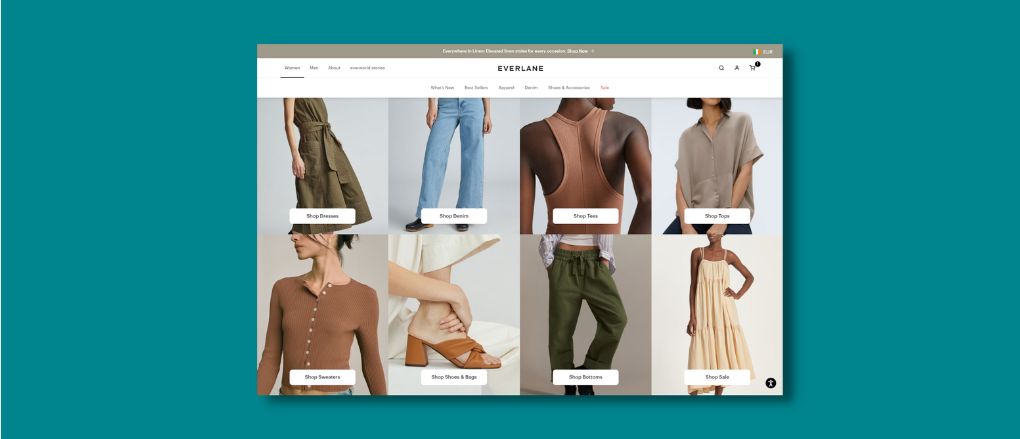

![6 Best Shopify Shipping Rate Apps [2025] shopify shipping rate](https://blog.magestore.com/wp-content/uploads/2025/03/shopify-shipping-rate-270x180.png)
