If your business uses Shopify, you are already using a good platform. By adding a blog, you can rocket your brand by way of the very popular website that gives it some extra clout: more people will be interacting with your site, thus sustaining the behavior, and even increasing sales. Built-in blogging features on Shopify make it easy to tell your brand story, getting you organic traffic.
This guide gives you every possible instruction on how to create a remarkable Shopify blog, whether you are a new or old business owner.
Why You Need A Blog On Shopify
Content marketing isn’t about attracting readers; it’s about attracting leads. A blog is one of the most effective ways to nudge customers down the sales funnel toward a purchase. Frequently published blog posts aid in SEO, raising the website’s Google rankings and visibility. Customer loyalty is a content strategy that always works well for your business. Constant winning organic traffic can also be a catalyst for your growth. This guide covers everything you need to start your Shopify blog.
Shopify supports selling physical products and services, including rentals, lessons, tours, memberships, consultations, and digital products like ebooks and templates
Why Your Shopify Store Needs A Blog
A blog is a valuable asset for your Shopify store. Here are just a few reasons why:
- Attract Organic Traffic: Publishing regular, high-quality blog articles improves your SEO and increases your Google rankings. Targeting relevant keywords makes it easy for potential customers to find your store.
- Establish Brand Authority: Share your knowledge and expertise to establish credibility and build a lasting brand.
- Educate & Entertain: Educate and entertain your audience. Valuable content builds trust and loyalty.
- Showcase Products: Highlight new products, share customer testimonials, and provide context that helps customers make purchasing decisions.
- Convert Readers into Buyers: Strategically place CTAs and links within your blog articles to nudge readers towards product pages.
- Grow social engagement: Every blog post can be shared on social media platforms.
How To Set Up Your Shopify Blog
If you’re all set to hit the launch button, the first thing to do is to make your blog your No.1 commitment & content production of such quality that will draw in readers. You need to use keyword targeting and show engaging visuals to increase traffic. You can also opt for blog content services to make creating and publishing great content a breeze.
Since you’re here, let’s guide you through getting started.
Establish Your Blog
Log in to your Shopify Admin dashboard. In the right-hand sidebar, click Online Store > Blog posts. Click Create blog post to start writing your first article. While creating multiple blogs is possible, managing everything under one main blog is generally more efficient.
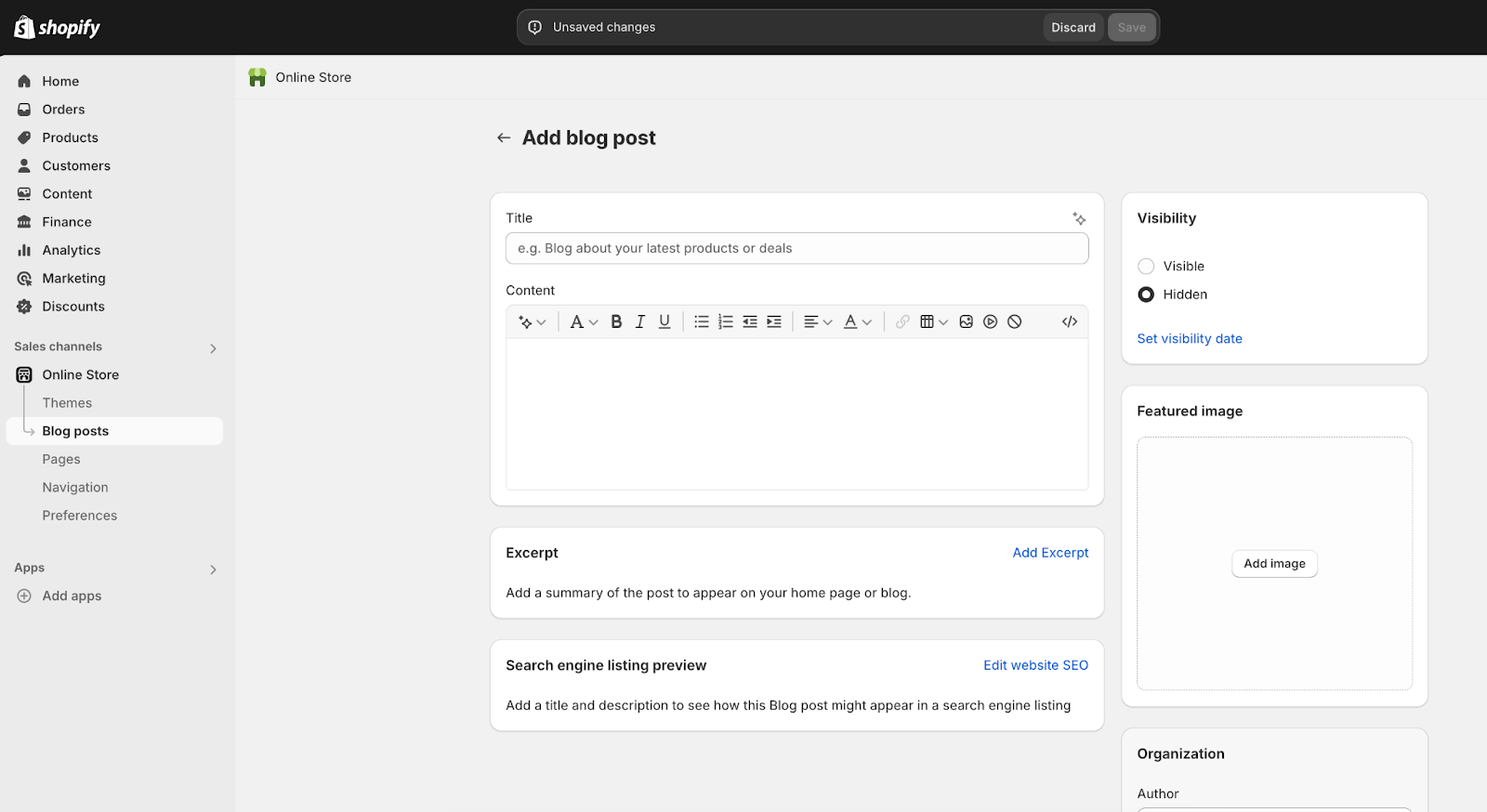
Source: shopify.com
And now you can write your first blog post! The editor is similar to WordPress and can easily format and insert a catchy title or upload a featured image. To the right, you’ll find menu options for setting the date to publish your post and categorizing it. Shopify includes a default “news” section, but you can customize it or create new categories. Tags are also a helpful way to keep your content organized.
Be sure to choose a title representing your brand and the topics you cover. You can add a description and featured image to give your readers a preview. Additionally:
- Enable comments to encourage interaction.
- Set the visibility options according to your preferred publishing schedule.
How to Plan Your Content Strategy
Before you start writing, you need a content strategy to guide you and attract the right audience. Here’s how to plan a focused content strategy.
Who Is Your Niche & What Are Their Pain Points?
Who is your ideal customer, and what are their needs? Are they looking for product information, lifestyle tips, or industry news? For example, if you sell eco-friendly products, your blog could focus on sustainable living.
Choose an “a mile wide but an inch deep” niche. This means focusing on a specific topic you can consistently create content around. Your niche should appeal to your audience and match your monetization strategy. What products or services would they be interested in?
How To Find Your Blog Niche
- Geographical Focus: Target a specific location (e.g., London) to narrow your audience.
- Research Market Demand: Use tools like Google Trends and Ubersuggest to explore popular topics and search trends.
- Define Your Target Audience: Use tools like Google Analytics to identify who you want to reach based on age, interests, and needs.
- Test Different Niches: Experiment with multiple blog ideas and track traffic and engagement through Google Analytics.
- Narrow Your Focus: If your interest is broad, specialize in a sub-niche (e.g., “fitness for busy professionals”).
- Engage with Potential Readers: Join online communities (e.g., Reddit, Quora) to understand what topics resonate with your audience.
- Research Your Competition: Study your competitors to identify opportunities in the market to establish your unique voice.
How To Create Engaging Content
Build up treasured content that draws readers and keeps them coming back. Here are a few types of content that lead the audience to engage:
- How-To’s: Step-by-step instructions.
- Product Roundups: Carefully curated lists of suggestions.
- Customer Profiles: Testimonials or case studies.
- Industry News: The latest updates about trends.
- Evergreen Content: Timeless educational articles.
- Curated Content: Helpful insights sourced from other creators.
- Feature Pieces: Interviews and personal stories.
- Interactive Content: Quizzes.
How to Develop a Content Calendar
Consistency in your content must be planned for audience loyalty—topics aligned with the market trends, seasonality, or product launches for relevance. Plan your posts a month ahead and follow a routine. Use outlines to cover important points and include keywords. Such a strategy helps to engage more audiences and, to some extent, reach blogging objectives. Tools like Trello, Asana, ClickUp, CoSchedule, or Airtable can help manage your calendar.
How To Research Keywords
Conduct keyword research to assess search volume and identify popular topics. Utilize Google Keyword Planner, Ahrefs, or SEMrush to find related keywords and gauge search volume. Make a balanced selection of high and low-competition keywords to attract more website visitors.
Crafting Compelling Blog Posts
Design and Theme
- Select a Simple Layout: Shopify offers a variety of free themes that you can install with just one click, regardless of your platform. To choose a theme, go to the Themes section under the Online Store tab in your Shopify dashboard. Make sure your layout is clean and well-organized for easy navigation.
- Use Readable Fonts: Select legible fonts on both desktop and mobile devices.
- Consistent Color Palette: Use a color palette to make a single communication design across all the parts of your company.
- Mobile Friendliness: Make sure your blog is adaptable for mobile devices.
- Whitespace: Use whitespace to improve clarity and readability.
- Formatted Content: Use subheadings (H2, H3) to divide articles into clearly defined sections, thus making them scannable.
- Visuals: Add images, infographics, and video to break up article copy.
- Blog Filters: Add filters like categories, tags, date, author, and popularity to organize your blog articles and improve user experience.
Source: Rokoko.com
- Table of Contents: A TOC helps readers navigate long articles by providing quick links to sections. It improves user experience and increases engagement.
Explore how UX and design can transform e-commerce blog performance. Even small tweaks can make a big difference. Check out this case study on how a Shopify Plus Design Agency used a blog redesign to boost traffic, engagement, conversions, and online sales.
Source: JS Dental Lab
Headlines and Social Sharing
- Write Attention-Grabbing Headlines: Craft headlines that grab attention without resorting to clickbait.
- Design Attractive Images: Use eye-catching images relevant to your article to increase social sharing.
SEO Optimization
- Add your target keywords to your meta titles and descriptions to improve search visibility.
- Add descriptive Alt text to images for SEO and accessibility reasons.
- Link to other relevant blog articles and external sources for added value.
- Use sub-headers to guide readers and incorporate keywords where relevant.
- Ensure you don’t have any major technical SEO issues harming your site’s performance.
Editing and Review
- Proofread Your Work: Use tools like Grammarly to check for grammar and syntax errors.
- Seek Feedback: Collaborate with a human editor to gain fresh perspectives and enhance your posts.
How To Promote Your Blog Articles
Blog posting is just the beginning; getting the content across is the most important thing for your content to succeed. Successful content marketing can be achieved through different ways, as listed below:
Leverage Social Media:
- Share your blog articles on Instagram, Facebook, LinkedIn, TikTok, or other platforms where your audience is most active.
- Create engaging snippets, images, or videos from your posts to boost interaction.
- Share your blog with friends and family to build an early audience.
Email Marketing: Include your blog link in newsletters and create targeted campaigns for popular posts. Ask readers to subscribe and provide an easy way for them to do so.
Influencers & Partners: Cooperate with influencers and brands in your field to get more audience and more exposure for your blog.
Paid Ads: Use paid ads to attract visitors to the articles that have products & special offers.
How to Monitor Your Performance
Performance gauging is the process that allows you to identify the successful practices that have been implemented and the problematic areas. Some key metrics to monitor include:
- Traffic Sources: Where is your traffic coming from? (e.g., organic search, social media).
- Conversion Rate: Measure how well your blog is converting readers into customers.
- Bounce Rate: A high bounce rate might indicate that your content isn’t resonating or that you must improve the UX.
- Popular Posts: See which posts are getting the most engagement.
Use Google Analytics, Shopify Analytics, SEMrush, and Hotjar to gather these insights.
How To Engage Your Audience
One of the best ways to build a loyal readership is by responding to comments on social media and your blog. You can also create a community around your content. Your readers will help guide your blog topics and keep you motivated.
How To Keep Consistency
Consistency is key to successful blogging. A regular publishing schedule builds trust with your audience and improves engagement. Search engines will reward your effort and increase your visibility. A consistent content style helps establish your brand and increases your reach, credibility, and influence over time.
Final Thoughts Before You Go
A Shopify blog is a great way to attract more buyers, build your brand, and boost sales. Follow the steps above, deliver valuable content, and watch your Shopify blog fuel your store’s growth. Success takes time; be patient and stick to your routine.
Author bio

Alex Borodin – COO at VT Labs




