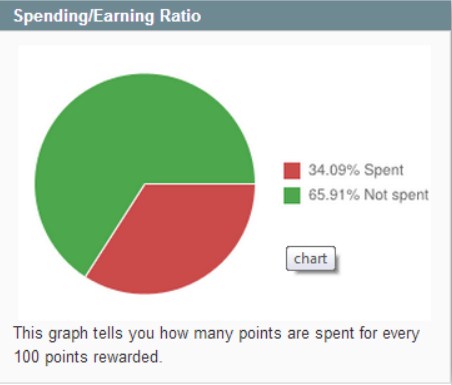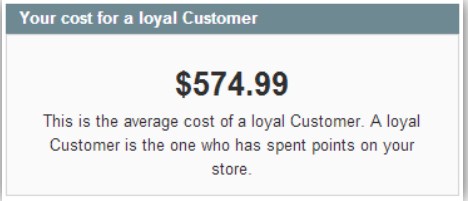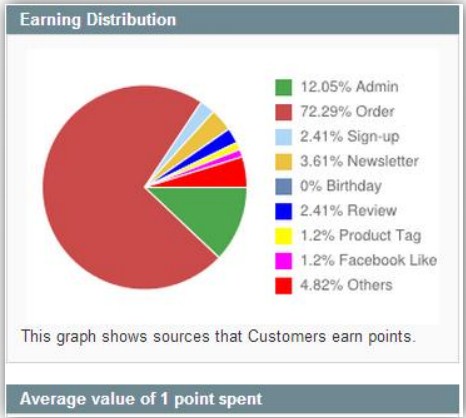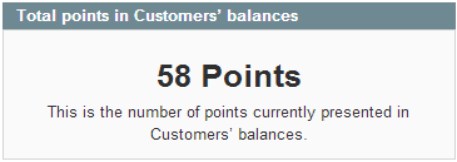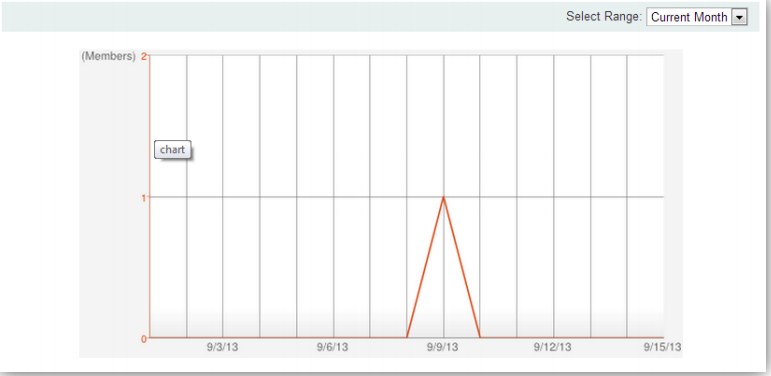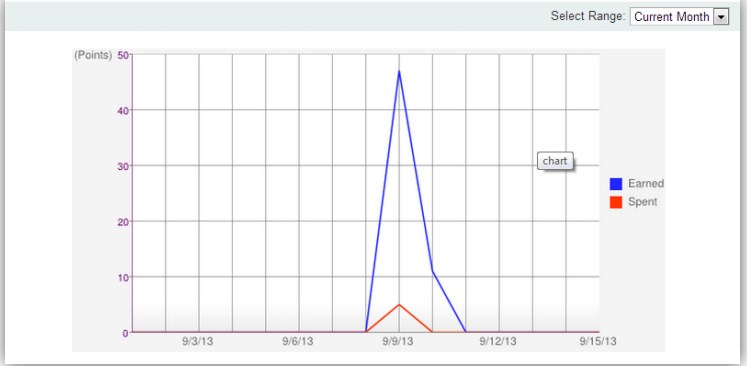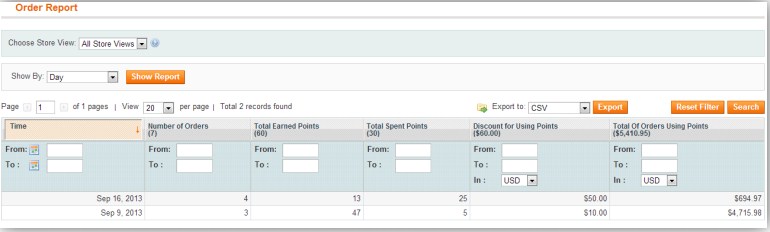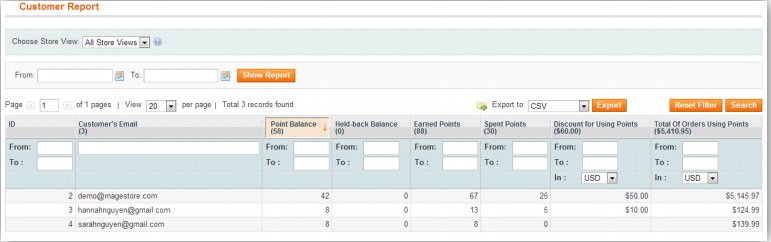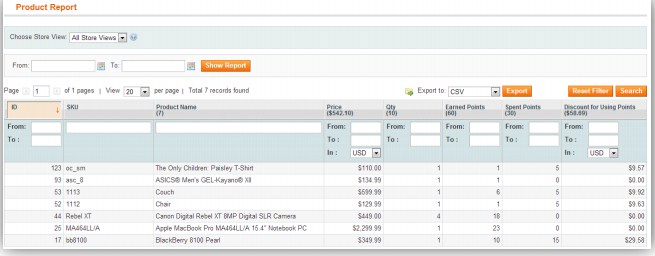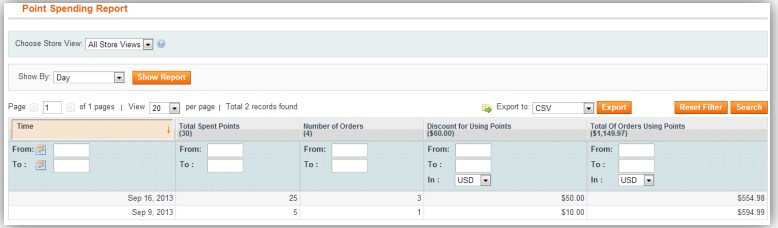1. Dashboard Reports
First please go to Backend > Reward Points > Reports > Dashboard.
On this page, you can access many data to analyze the situation of earning and spending points on your site. To make it easy to follow, the data has been divided into 3 types: Life-time report, period-of-time report.
Life–time Reports
You can see all the Life – Time Report about the Reward Points system to the left of the Dashboard page.
Spending/ Earning Ratio
This ratio can tell you how many points are spent for every 100 points rewarded.
Cost for a loyal member
This is the ratio beween the total value of orders after Customers spent points to pay and the total number of points spent.
Earning Distribution
Customers can earn points from many activities on your site such as Order, Sign-Up, Newsletter, Birthday, Review, Product Tag, Facebook like, Refer Friend or even from Admin. This graph shows the percentage of each source from which Customers earn points.
This graph shows the percentage of each source from which Customers earn points.
Average value of money per point spent:
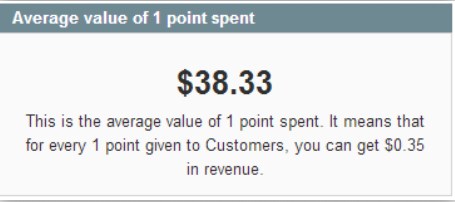
This number shows the average value of 1 point spent by Customers.
Total points in Customers’ balances:
This number shows the total number of points which is currently available in all Customers’ balances.
Period-of-Time Reports
Period-of-time reports are the ones you can choose to view in specific periods of time you like. Besides many charts such as charts of Loyal Customers, Points Earned and Spent, Avg. order value vs number of points earned from orders, when installing the Behavior plugin, you can access 3 more charts including Sign-ups, Newsletter Subcription, Product Review.
To track information in a specific period of time, you can select the time range in the dropdown box:
Loyal Customers
This graph shows the number of loyal Customers in your store in the chosen time period.
Points Earned and Spent:
This report shows the numbers of points your Customers earned and spent.
Avg. order value vs avg. number of points earned from orders
This report shows you the average order value and the number of poin
ts earned from purchasing orders. It enables you to see a correlation between the avg. number of points given to Customers per order and the avg. order value. What you will expect to see is an increase in the order value as you increase the number of points given to Customers for their orders.
Sign-ups
This report shows the number of points rewarded for Customers’ sign-ups on your store vs. the number of sign-ups.
Newsletter Subcription
This report shows the number of points rewarded for Customers’ newsletter subscription vs. the number of newsletter subscriptions.
Product review
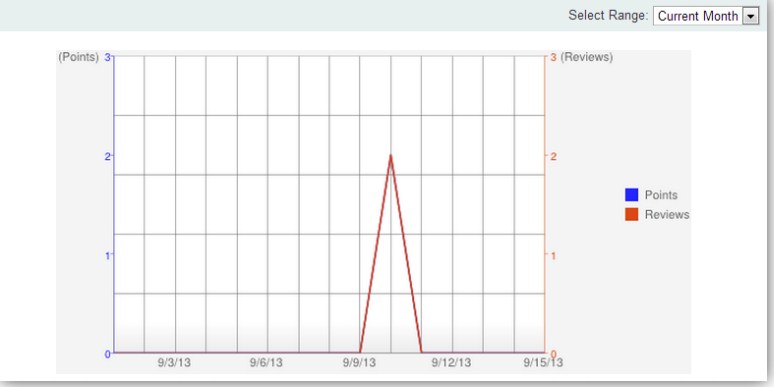
This report shows the number of points rewarded for Customers’ product reviews vs. the number of reviews.
2. Order Report
This report shows all orders having point rewarding information with many data including Time, Number of Orders, Earned Points, Spent Points, Discount for Using Points, Total of Orders Using Points.
You can filter to easily search for any information you want and export this table to CSV/XML/Excel file.
3. Customer Report
This report shows all Customers having point rewarding information with many data including ID, Customer’s Email, Point Balance, Held-back Balance, Earned Points, Spent Points, Discount for Using Points, Total of Orders Using Points.
You can filter to easily search for any information you want and export this table to CSV/XML/Excel file.
4. Product Report
This report shows all products having point rewarding information with many data including ID, SKU, Product Name, Price, Qty, Earned Points, Spent Points and Discount for Using Points.
You can filter to easily search for any information you want and export this table to CSV/XML/Excel file.
5. Point Earning Report
This report shows the total points earned by your Customers from all kinds of activities such as Purchase Order, Admin Sign-up, Newsletter, Review, etc. You can choose to show report by day, month and so on.
You can filter to easily search for any information you want and export this table to CSV/XML/Excel file.
Above is a completed guide for admin to manage Magento E-commerce loyalty program with many kinds of report. You can use Magestore loyalty program extension to have these exclusive features.