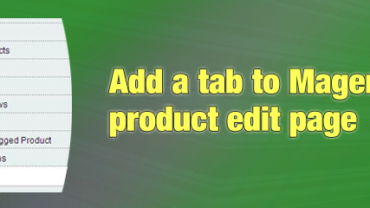In this post, I will tell you about one problem with sort by price in product listing page of Magento. I met this problem when working on a Magento project and I am sure that lots of people also have this problem. So I hope this will help someone.
This admin page will help to pack your extensions, such as modules, add-ons, language packs, interfaces and themes, into PEAR packages which you could upload to MagentoConnect and share with other community members. To start packing extensions, log in to Magento Admin panel and go to: Admin Panel: » System » Magento Connect » Package Extenssions.
You can easily follow the 5 step process to generate the extension that are described in the remaining article.
In this article, I am writing about one topic which I think almost people is interested in. That’s about SQL, one of the most complicated part in Magento. I will show you how to write some simple SQL query in the right way you should do in Magento. Let’s go, man!!!
When working with form, you usually show a message after each action of users. Magento provides a very easy way to show error or success message. How to do that? I’ll explain for you by creating a simple module called “Message”.
Adding a tab to product edit page is really what lots of people are looking for. We have been working on lots of projects which require this. I will share with you how to do it. Here we go!
In this article, I will guide you how to call a Magento block in a Helper, Model or anywhere you want. Do you think it’s possible? Trust me 😉