If you’re running an offline business and start to build an e-commerce site on Magento. If you have operated multi-channels: offline stores and online sites to sell products but start to embark on an Omnichannel strategy. Or if you are considering updating your current Magento version to the latest one. Then, you need to be aware of how difficult Magento 2 migration is. Many may think it less important or don’t pay enough attention to the importance or the cost of the task on How they can migrate the data from the old system to the new system and which data they should migrate. In this article, we would like to discuss with you what we should notice when migrating Magento 2 data.
Address syndrome – Weird, or just different
Before going into details, let’s look at an example which we would like to call Address syndrome excerpted from one of our favorite TED talks – Wierd, or just different.
“Imagine you’re standing on a street anywhere in America and a Japanese man comes up to you and says:
– Excuse me, what is the name of this block?
– I’m sorry, well, this is Oak Street, that’s Elm Street. This is 26th, that’s 27th, you replied.
– OK, but what is the name of that block?
– Well, blocks don’t have names. Streets have names; blocks are just the unnamed spaces in between streets.
He leaves, a little confused and disappointed.

So, now imagine you’re standing on a street, anywhere in Japan, you turn to a person next to you and say:
– Excuse me, what is the name of this street?
– Oh, well that’s Block 17 and this is Block 16, they said.
– OK, but what is the name of this street?
– Well, streets don’t have names. Blocks have names. Just look at Google Maps here. There’s Block 14, 15, 16, 17, 18, 19. All of these blocks have names, and the streets are just the unnamed spaces in between the blocks.
– OK, then how do you know your home address?
– Well, easy, this is District Eight. There’s Block 17, house number one.
– OK, but walking around the neighborhood, I noticed that the house numbers don’t go in order.
He says:
– Of course, they do. They go in the order in which they were built. The first house ever built on a block is house number one. The second house ever built is house number two. The third is house number three. It’s easy. It’s obvious.“
Now you can see, for the house or address you want to go to, each country has different ways to recognize them. It’s similar to the POS or ERP system you are using.
It is just different
Let’s take a real example and see how Magento differs from other platforms.
System 1: T-shirt product, you can have different attributes categorized by color and size
System 2: In Magento, for T-shirt product with 3 types of colors and 3 types of sizes, you have to create 9 different single products of T-shirt in the system even when the stock is not available for Red-L, Red-S, etc. and the database structure might look like this:
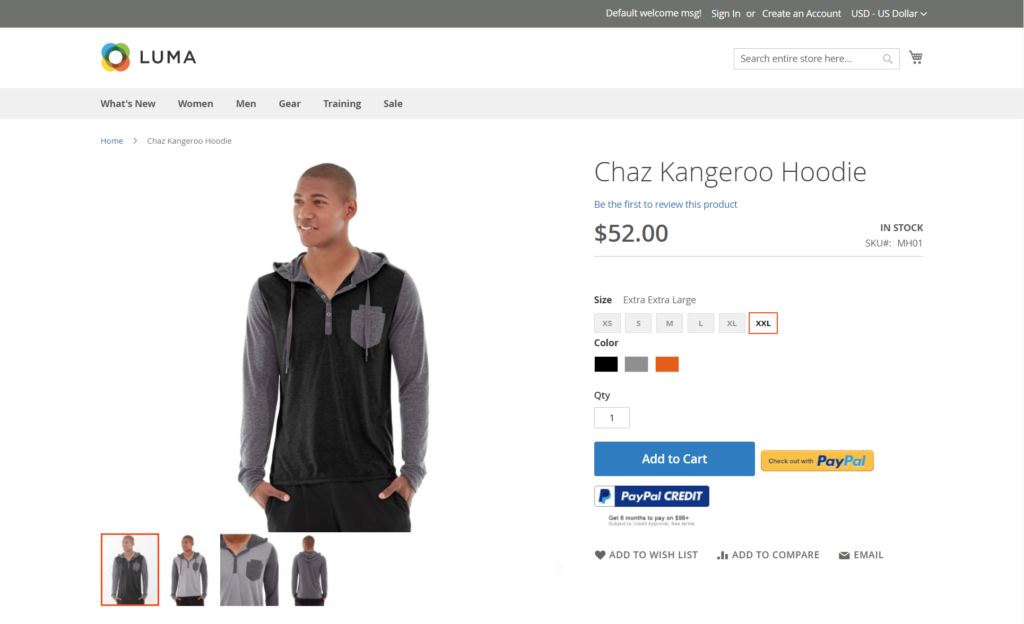
For the same product, each system has its own database structure to set up them, not mention other things that are supported by this system but not another one. E.g: Configurable products are supported by Magento but not many other systems or platforms.
Therefore, the hardest part is to match data from this system to another. It’s not merely the task that you match the field SKU of system 1 to the field SKU in another system. Moreover, you have to truly understand the meaning of each field from the old system and the ways Magento operates to do proper setting and migration.
2 types of data in Magento 2 migration
These are the 2 main kinds of data you need to transfer:
1. Magento default data: this is the available field in Magento default tables such as products, sales orders, invoices, customers, etc.
2. Magento customized/extension/extended data: these fields are not available in Magento. E.g: In regards to sales order, you create them from POS in 3 offline stores you have then you might have another field/another data table such as Location in POS_sales table.
We can go through Magento default data first.
Although Magento has function to import product and many important things in Magento default data. You can prepare data on csv files and then import it to Magento backend: go to System > Import. Filling these data is not easy, especially when you have to upload thousands and fields and rows of data. In this case, we have a series of 4 articles on how to import different types of products by csv files on Magento for your reference.
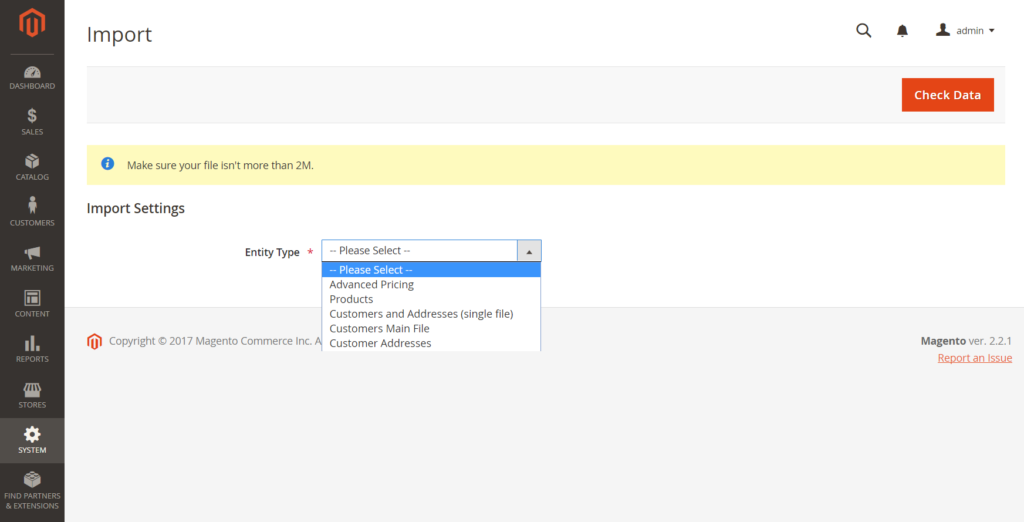
FYI: there are many tools in the market supporting Magento default data such as Firebear studio. This tool helps you match data and fill needed data into the template quickly if you know how to use it. Besides, you still need technical knowledge to figure out issues, fix bugs if the upload process has any problems. Keep on exploring another article on Magento migration tool.
Besides, if you migrate from another system to Magento, if you merely name Sales Order, Products, etc. which you think they’re Magento default data, it’s still very hard to match data because of Address syndrome above. In such a situation, our advice is that you’d better have a list of equivalent terms used in the old and the new system.
In regards to Magento customized/extension/extended data, it’s unavoidable that you need to know the current workflow of the old system to migrate them to the new one and retain the same benefit for the end customers.
Further illustration
Let us explain more so that you have a clearer overview. You operate 3 offline stores, an e-commerce site, and follow the multi-channel model. You are currently applying a Loyalty program which is Reward Point. It means customers will earn points after buying a product and they can spend points as money for the next purchases in offline channels and online channels separately. Offline POS system supports reward point and extension on e-commerce site supports another kind of reward point which are not related to each other.

Now, you plan to apply Omnichannel Strategy so you have to determine how you want to combine the reward points of each customer earned through both channels. Some relevant questions you need to address include: Who has an account in both channels, Who has an account in only one channel, How much they earned through each channel, Is it necessary to record a point for each transaction in the past or Should we migrate only the total current balance of reward points from 2 channels for each customer.
Generally, in this case, because both systems are not related to Magento, this Reward Point data is not Magento default too. As business consultants, we encounter a lot of similar issues from customers like the above example. Thus, we have to learn how customers operate everything now, get files exported from the database of two systems, and figure out the best way to match data and ease the Magento 2 migration process.
We hope that this article helps you be more aware of the data transfer between different platforms in terms of the possible difficulties or types of data needed to migrate. In the next article, we would like to walk you through a few typical and real projects we did migration for our clients. For instant support, let’s have a talk with our business consultants.




