Recently, you have heard a lot of stores using POS (or Point of Sale, or Point-of-sale). You are wondering what is POS, and whether you can use POS for your business. You have searched for hundreds and hundreds of results on Google but it is still very vague for you to understand clearly what is Magento POS.
Don’t worry!
This article will bring you a broad scope of what is POS (definition, benefits, working process, features, types) and help you “pick” the right POS for your business. Or if you just need a simple overview of “what is POS”, we highly recommend you to watch the video below. Our experts in Magestore have worked their best to make a video telling everything you need to know of “What is POS”.
What is POS?
What is POS? Simple, POS stands for Point of Sale, also known as Point of Purchase. It is the place where people buy and sell.
You can easily see a point of sale in anywhere. In a macro view, POS is a mall, city, or even the Internet. In a micro view, POS is a checkout/cashier counter. So, POS can be anywhere we complete transactions.

At the point of sale, the merchant calculated the number of products customers take, the amount of money that customers need pay, bring them various payment options, and give them invoices.
Nowadays, POS may be real, virtual or both. In another word, POS can be used in a brick-and-mortar store, over the phone/Internet, or both ways.
So, whether POS is the central component of a business? The answer is “No”.
The heart of the business is POS system.
Let’s dive in “What is POS System?”
What is POS System?
POS (Point of Sale) is the PLACE where transactions happen. POS system is the tool to do transactions.
Basically, POS System is the combination of hardware and software to create a complete transaction process.
Recently, POS System has also been referred to a point of service. It is not just a point of sale but also a point of returning (customers return). Thus, POS Systems can also include additional functions such as Inventory Management, CRM, Accounting, and Warehousing.
In a nutshell, modern POS System = Software + Hardware + Additional Function.
| Bonus: Download this ultimate guide to know “How to choose a right POS system for your business”. |
|---|
what is POS Hardware
It is also known as POS Terminal or POS machine.
No matter which software or additional function you choose, POS Hardware seems to stay the same in any retails. POS Hardware includes:
1. Register Screen
 A standard monitor which displays the product database
A standard monitor which displays the product database
On Register Screen, you can see the full product line, create order, view customer information and view sale reports. Moreover, with modern POS system, the Register Screen is also synced with your backend site. It helps you manage database easily and save time to enter again the number of products being purchased in a day.
Tablets, especially iPad, are well-known as a good tool for register screen.
2. Barcode Scanner
 An essential tool to fasten checkout process.
An essential tool to fasten checkout process.
So what is barcode scanner? A barcode scanner is an electronic device to scan and output printed barcodes to a computer
After you scan the barcode, the product will be automatically pulled out and then added to checkout total.
Besides, nowadays, most of the barcode scanner may also integrate with Inventory Management system to change stock levels automatically and efficiently.
3. Credit Card Reader
 A data input device that reads data from the card.
A data input device that reads data from the card.
It is easy to know what is Credit Card reader. This device can read data from the card.
High-security is a really important factor to choose a credit card reader.
EMV – Compliant credit card reader is the most recommended. In 2015, EMV became the standard of credit card reader for its high security – making payment cards nearly impossible to copy and reduce the huge possibility of accepting counterfeit cards.
4. Receipt Printer
 A printer used to print Receipt only
A printer used to print Receipt only
Recently, email and text receipt have become more popular. Customers can save their bills, and it saves a huge amount of money for a retailer to print.
However, Receipt Paper is still a must-have for any small or medium-sized business because it brings quick snapshot to customers about their purchase.
5. Cash Drawer
 A box to save cash on transactions.
A box to save cash on transactions.
Here is an ugly truth: No matter how credit card improves, cash still holds its position on consumers’ behavior. Most people still love to use money paper or coin to shop. Thus, as a retailer, you need be ready to meet your customers’ demands by choosing a secured place to store cash for transactions.
what is POS Software
The mark of a breakthrough in POS systems is the integration of POS machines with POS software.
The POS Software helps you to manage business and control all transactions. It automatically updates the essential database from customers, products, inventory, sales, loyalty programs, and labor.
 Up till now, there are two basic deployment methods:
Up till now, there are two basic deployment methods:
What is On-premise
It is also known as a back-office server or a traditional software model.
Just need to purchase one or more licenses and install the software on your servers. Then use it. But not just that! You need to maintain the software regularly. You may spend “all night long” entering and updating data. Moreover, if your business grows larger, you really need a dedicated IT staffs besides you.
What is Cloud-based POS
It is also known as Software-as-a-Service (SaaS) POS Solution.
Perhaps, you’ve heard of “the cloud” for many times, such as iCloud, Google Cloud … So, what is “the cloud”? Is it a nebulous information system in the sky? No. Literally, it cloud-based system is a software/service that stores all data via the Internet.
You just need to access and support the system on the Internet.
Even you are running a small, medium, or large-sized business, the cloud-based system is really very helpful because it is:
– Easy to manage: All your business data from multiple locations and channels is stored in a centralized database. It means all your data stays in one place. You can easily access the data for analysis, compare and even “communicate” between stores.
– Cost-saving: no need to hire a professional IT to solve your issues – a store owner just need to upgrade the system monthly or annually with a minimal upfront cost. (The monthly fee often varies from $80 and $200/month).
– Highly Secured: Cloud-based server never stores sensitive credit card information in a back room. Instead, the data is always encrypted and sent over to a separate secure network. Therefore, your customers are not at risk of being invaded by important information. Better still, devices that integrate with the cloud-based system will be monitored constantly, detecting suspicious activity or rogue accessing.
– Online – Offline: if your system can be connected to the wifi, then that is great. But if not, then don’t worry. The systems will be synced in real-time once you’re back online.
Omnichannel Magento POS
Bridge the Online and Offline Gap and enhances the omnichannel retail experience
Here are two most trending tools if you want to use Cloud-based POS:
Web-based POS
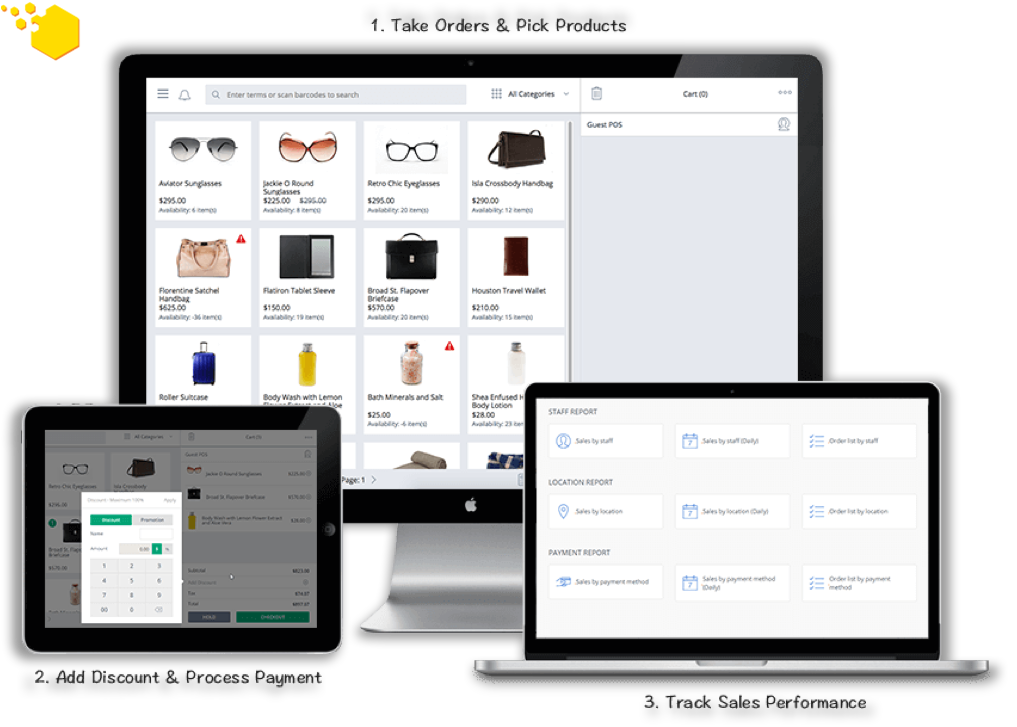 Your business database will be hosted on secure servers that provide real-time backup. You can use Web-based POS with any kinds of devices (no matter iPad or Windows PC).
Your business database will be hosted on secure servers that provide real-time backup. You can use Web-based POS with any kinds of devices (no matter iPad or Windows PC).
Mobile POS app
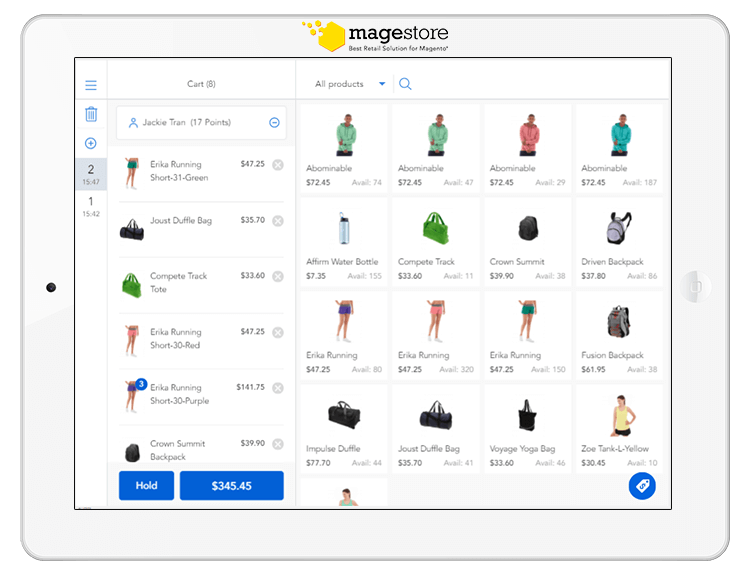
Many people say: “Modern people can’t live without a phone”. You cannot always take along your tablets, laptop and PC anywhere you go. However, you can never leave your phone. That will be amazing if you want to manage your business efficiently anytime and anywhere with a Magento web POS app system.
Related post: What is an EPOS system?
What are POS Features
To sum up, an effective POS System CANNOT lack any of these features:
– Real-time Synchronization: This is a base of POS Systems. Once your customer purchased successfully, your system will automatically update the Qty. in the inventory, save customer information and even nurture your customer to become a loyal one.
– Sales Management: a good POS system must have automatically made you a report with basic analysis. Then, you just need to look at the report and make business strategies. Better still, it also controls all pricing, tax-counting and loyalty programs (such as reward points, gift card, etc.)
– Customer Management: once your customers sign up, purchases or even do any other actions in your store, their information will be automatically saved in the system. After that, all saved information can be used for marketing strategy.
– Inventory Management: the system manages the flow of stock and releases a report about the inventory status. Besides, it can forecast how much Qty. you need to fill out-of-stock products.
– Staff Management: POS System can manage roles, staffs, clock-in, and clock-out, and schedules.
Related: How POS system works?
Why you should have a POS system?
With these outstanding features above, you can easily see that using POS system have a highly positive effect on your business.
– Manage better
All business data, including sales, customer information, inventory, staff, loyalty programs, etc. will be centralized in the same place. In anywhere and anytime, you can track quickly which products you have sold, how many products are there in the warehouse, and vitally, how much your store earned daily, monthly or annually.
– Make right decisions
The system helps you make accurate reports with basic analysis, such as which product is the best-sold and the tendency of sale. You can save time entering the number and make reports. Instead, you can create the best plan for your business growth.
– Nurture customers
All customer details POS system gathered are very valuable for generating personal offers and developing personal client communication. Based on this information, you can create suitable loyalty programs which are not only personalized but also interesting to your customers.
– Increase business efficiency
All reports about the bills, orders, sales, customers, etc. are released quickly and accurately. Your company can save time on paperwork. Your employees do not need to repeat entering Qty. in every single channel. Even better, you do not need to hire too many staffs.
– Happy Customers
Without a POS System, your customers will have to stand in a long line to wait for their checkout turn. However, with POS System, you can easily check products with a barcode scanner, automatically calculate taxes with software, quickly printing bills or sending them a receipt message.
Types of POS System
WHAT IS Retail POS
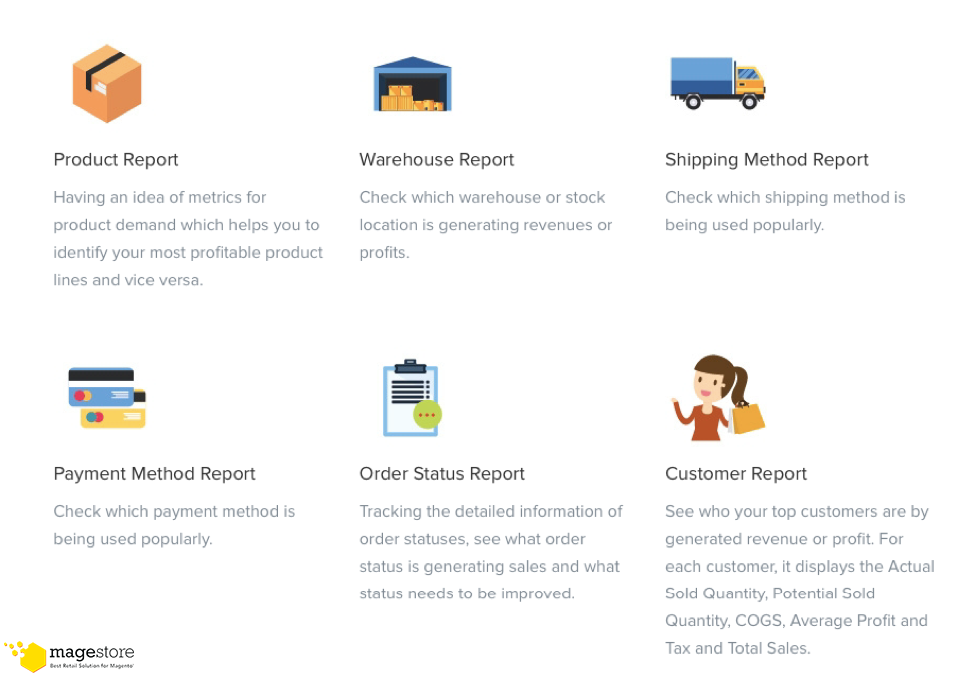 Retail POS system is typically programmed for retail environments.
Retail POS system is typically programmed for retail environments.
Must-have POS Features:
– Hardware: Register Screen, Barcode Scanner, Credit Card Reader, Receipt Printer and Cash Drawer (for offline stores)
– Software: Cloud-based POS (recommended both Web-based POS and Mobile POS App, if your stores are both online and offline; if your store is only available online, then mobile POS App must be the best choice)
– Add-on features: color-size-type choosing, inventory tracking, gift registry, customer database, layaway and purchase orders, and employee commissions. Especially, it needs to have a feature to release whole reports such as sales reports, customer reports, vendor reports and inventory reports.
– Third-party integration (able to integrate with accounting software, shipping vendor, etc.)
In addition, before you decide to purchase a POS System, you really need to have a meeting with your POS provider to consider which POS will be best for you – reduce time to customize and have full features that you need.
Related Post: POS Data Analysis: How to Use POS Data to Improve your Business?
WHAT IS Restaurant and Bar POS
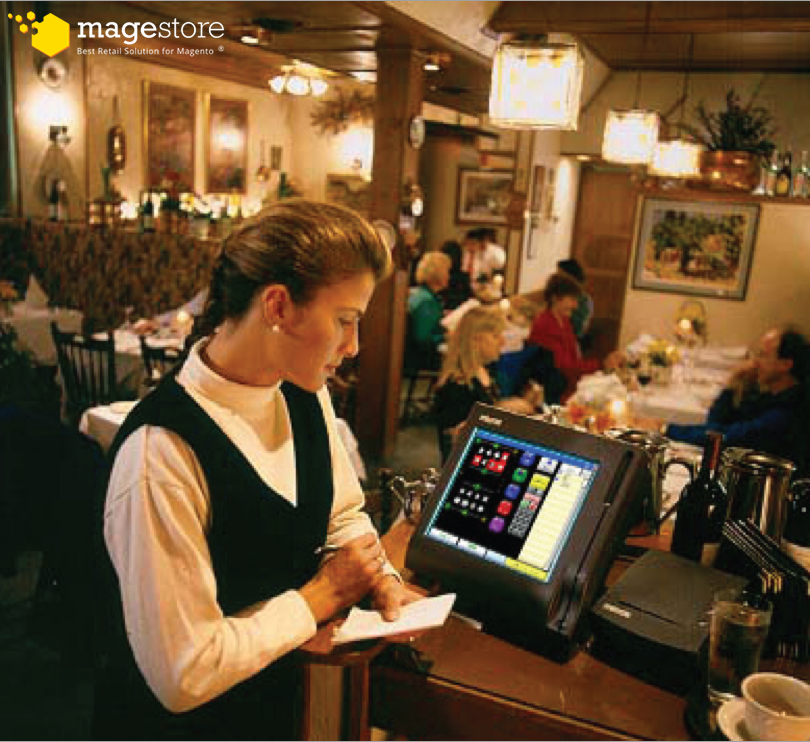 The POS System in Restaurant and Bar must be strong enough to handle the large volume and “crazy” speed.
The POS System in Restaurant and Bar must be strong enough to handle the large volume and “crazy” speed.
Must-have Features:
– Hardware: Register Screen, Credit Card Reader, Receipt Printer and Cash Drawer
– Software: On-premise. The system must be able to work offline, save basic customer database, track sales, and tax data.
– Workflow Integration: the connection between order processing and kitchen setup. Restaurant staffs can easily split kitchen orders between different prep stations
– High speed: able to handle with busy bar/restaurants. The faster it is, the happier customers are.
– Flexibility: you can easily and quickly modify customers’ orders and check seat number.
– Simple to use: simple buttons and fast access. It will help your staffs serve faster.
However, because no two restaurants are the same, you need a POS System that is easy for you to customize yourself to fit the business
WHAT IS Spa and Resort POS
 Nail salons, hair salons and spas all require a particular set of POS options due to the nature of the business.
Nail salons, hair salons and spas all require a particular set of POS options due to the nature of the business.
Must-have features:
– Hardware: Register Screen, Credit Card Reader, Receipt Printer and Cash Drawer
– Software: On-premise or Cloud-based.
– Add-on features:
Appointment Reminders / Appointment Calendar
Customer Database with details of previously used service
Employee Scheduling and management
– Simple to use: simple buttons and fast access. It will help your staffs serve faster.
– Inexpensive
How to choose the right POS?
After discovering what is POS system and how it works, we should go to the next essential step that can make a remarkable decision of your life – pick a POS system.
If you choose the POS System for the first time, here are tips to choose the best POS System for you:
1. What is your business?
Consider which types of business you are.
Each type has different POS needs. Some POS system focused on quick service, while others on full service. Others are enterprise management for chains, still, others are quite specific.
The bottom line is going to the POS system tools and processes fit into your workflows and requirements, not just today, but in a long run.
2. General Requirement for POS Systems:
Friendly Usage: Try the demo, both backend, and frontend. Is it easy to use? Do the button and interface make you feel comfortable to use? Does it scale smoothly to the customer volume? Can you use it when you are offline? Does it sync real-time when you’re back to online?
Security: use EMV-compliant POS to protect your customers and yourself from credit card fraud. Besides, system security should be PCI-compliant and allows point-to-point encrypted payments.
Power Backup: ask the provider about hybrid architecture that enables the POS system to run offline or via a local network.
Choose a suitable provider:
– Technical Support: make sure that the Support Team should be 24/7 with quick response time. It should be provided with setup, installation and maintenance service.
– Integration: look at which third-party does the POS System support. You must choose the one with open API and flexible to integrate with your important third-party systems
In addition, the system also must have an open API key to customize intuitive functions to your processes.
Summary of What is POS
It is undeniable to say that “POS System is essential for modern business”.
Through this article, you may clearly understand the definition of POS, the working process of the system, basic POS features, types of POS System and some small tips to choose the right POS for your business.
We sincerely hope this article will be helpful for you to learn about the POS System.
If you enjoy the article, you can share this with your colleagues and friends. If you have any more knowledge about what is POS, comment below to share with us and other people.
Thanks for reading!

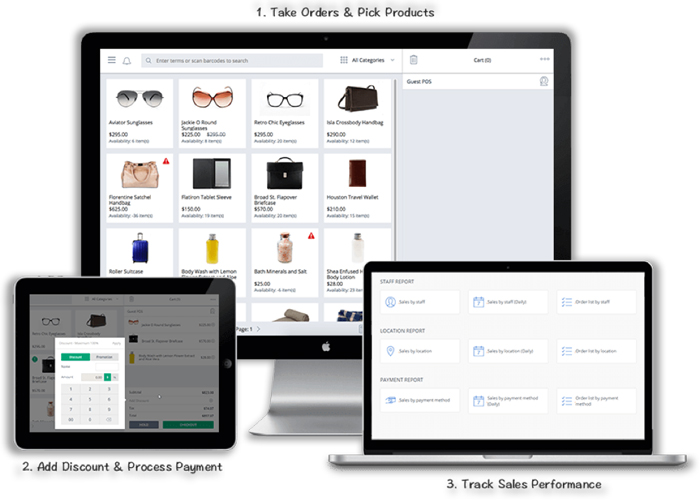



28 Comments
Very informative blog.You have described very clearly about POS. Thank you for sharing the article.
I love your article about POS basics because of that i know it’s defination, benefits, features and types. I need to choose one pos software for my new retail store, can you give me suggestion on that.
If your store run on Magento, Magestore PWA POS would be perfect
This article contains a lot of information of POS. It tells how POS is important for business.Thanks for sharing such types of informatics articles.
Thank you.It was very informative.keep sharing
Thanks! 🙂 please feel free to browse through our blog. There are many other POS articles that you may find useful too :). Have a great day! 😉
Thanks for pointing out that the system that we should be using must be appropriate for the type of business that we have to ensure that it will be effective in the long run. With that in mind, I will really seek the help of the experts to tell me which of the systems is perfect for a salon. This is because it has always been my dream to have my own beauty salon, and I plan to start this business after I get a short course in cosmetology. I just thought that having this system will make it easier for our side.
Hi, sorry for my late reply. Maybe we can help you a bit with the salon POS system. But it’s hard to give a good advice when I don’t know your business details & requirements. So if would you like a chat, please feel free to drop us a line at https://magestore.zendesk.com/ We are always willing to talk with you 🙂 Cheers!
This is a good overview of what point of sale is and how to bolster your business by using it. Whenever I see “cloud” mentioned, I get concerned about security. I know there are some great security safeguards, but how often do they update them and how can a business keep up on what the latest security safeguards are for their POS?
You’re right. One drawback about the “cloud” is security, although it does have many benefits.
Not bragging but it turns out to be a plus point for native solutions like ours to businesses using Magento. When data is synced straight to the Magento backend, the chance of data loss is minimized. 😀
it is a good blog.
thanks 🙂
Here I had an opportunity to read such an impressive post that helps me a lot to improve my business through billing software.
Your post is extremely helpful. I will keep following. Thank you for sharing this information.
It offers a more precise payment on a periodic basis for the ongoing service and products. It’s not like a discrete and one time transaction for a certain thing.
Well done you described Point of sale ,Retail software application in a very good manner.
Do any of these POS systems integrate with digital wallets? I’m wary of using credit cards in shops I don’t trust and prefer paying via my digital wallets in these places.
This is awesome. I now know which POS system is best and what features should be there to run my cafe. Thank a lot
Point of sale system helps small businesses to increase their revenues and decrease cost. Thanks for this article. hope it will help a lot in the future.
Thank for these Great Article for POS. I really Like reading it.
Nice Article, The only one that can understand this is the one who has a POS system.
Very useful information to decide the best pos system for my salon.
This is an excellent primer on what a point of sale is and how to utilize it to make your business stronger. I get concerned about security whenever “cloud” is mentioned. The POS system has some perfect security measures in place, but how often do they update them, and how does a business know the latest POS security measures?
Thank you for this very detailed article. I personally want to use POS system for my small business. With this blog, I was able to know how can I incorporate this method. Every time I go to amusement parks, I am always fascinated with the highest technology they have. A place where you can possibly access everything even without a money on your pocket. The power of POS has a long list of benefits.
Thanks for the useful information about POS systems.
I was wondering what is pos, but now I understand that it is a system that allows your company to make sales or conduct commercial transactions with customers.
It is really valuable. much clear. superb structured and flow.
A Point of Sale (POS) system is a crucial tool for businesses, particularly in the retail and hospitality industries. It serves as the central hub for completing sales transactions, tracking inventory, managing customer data, and analyzing business performance. The importance of a POS system lies in its ability to streamline operations, enhance customer experiences, and provide valuable insights for decision-making