A Magento reward point program is an effective incentive to strengthen customer loyalty. However, simply setting up a program may not be enough. You may want to “personalize” the loyalty program to make it remarkably memorable to your customers, which leaves a mark inside customers’ minds and lures them back to your store next time.
If you would like some hints, below are some frequent requests for a reward point program that Magestore’s customization service has received:
Automatically disable spending point function when a discount is applied
At times, you may run a promotion campaign for a special occasion (say company anniversary) and do not want any distraction. You can manually go to your Magento core backend to disable all reward point settings, and then enable them again after the campaign ends. (This means only the special coupon code will be applicable and those unaware of your campaign will receive no promotions at all!).
The Platinum/Ultimate version of M1 Reward Points allows you to set the limit for spending points per order. This means customers can only spend within a maximum number of points for one order. But M1 Standard version & M2 do not support this. Or if you want to completely stop customers from spending points when there is another concurrent promotion, you will need another solution.
Alternatively, you can customize for automation. Customers get a special treatment with the anniversary campaign; otherwise, they can continue spending their points without any disruption.
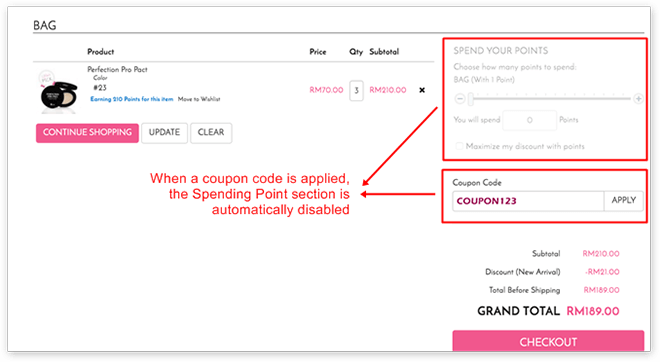
For multi-store owner, set different point rules for each store
If you own more than one store, you may want to have different loyalty programs when focusing on attracting customers to a specific store. Hence, the ability to allow custom reward point settings is essential for a smooth reward program.
For example, a store owner has different accessories stores in USA and China. With different sales target and regional interests in these two countries, the store owner wishes to let USA customers earn more points in 01 catalogue while Chinese customers earn more in another.
Allow only a limited number of customers to receive the points
One of the top principles that stimulate buying behavior is scarcity. The rarer the opportunity, the more valuable it is. Customizing your reward point program for this ability allows you to apply this psychology trick. A countdown timer may also create an additional rush effect for your campaign. Apply it wisely to remarkably boost your sales for a while.
For example, only the first 20 customers to buy a specific product will receive 10 reward points, while the next 10 customers will receive 5 points. This can be set for different product catalogues and/or customer groups. This campaign will be an affective incentive to introduce a new product.
Convert accumulated points into coupon code instead of point based discount
How about manually input sales data for accounting purpose? You will soon be crazy, won’t you? The solution is automatic data synchronization between your webstore and accounting application. But what if your accounting system only accepts a specialized type of data? Customization – that’s the key you need.
One of our customers is using an order management system like Connect Business, which only recognizes coupon code discount. Therefore, he will lose all accounting reports if solely uses a point based discount program. That was when Magestore came in to solve the problem with customization service. Just a limited time to invest in customization while you save huge time syncing data for accounting, let alone the potential mistakes in manual data transfer.
(For Magento 2 & Magento 1 Standard version of Reward Points)
Create additional customer attributes
The Ultimate version of Magento 1 Reward Points allows you to set this rule with ease. However, it’s unfortunate that in Magento 2, Reward Points extension is only available in Standard version. This standard version doesn’t have as many custom configurations. You will need to customize M2 Reward Points to add extra customer attributes.
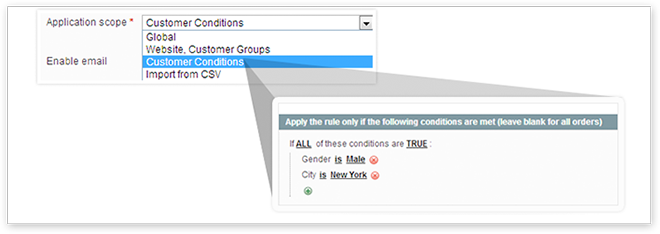
If your business targets at a specific customer trait, creating additional customer attributes will help you collect qualified leads’ information, then treat them with special incentives. For example, a recent customization we did was creating an additional birthday field. The purpose is to offer a superior discount for elder customers.
(For Magento 2 & Magento 1 Standard version of Reward Points) Allow different point rule settings for different product categories and customer groups
As mentioned in Point 1 above, M2 Reward Points is only available in Standard version with limited configurations. Hence, if you are using Magento 2 and want to set different rules for each product category and customer group, you will need to customize. If you are using Magento 1, Platinum version of Reward Points allows custom settings for different categories while Ultimate version can do for varied customer groups.
This campaign is obviously effective if you aim to sell a specific product type or attract a particular customer group. Many merchants have already applied this strategy for their business. Magestore’s customization service for Magento Reward Point program can help you create this tiered reward point program quickly and smoothly.
(For Magento 2 & Magento 1 Standard version of Reward Points)
Earn points for customers when they register or subscribe to newsletter
Without much explanation, this is a clearly efficient way to generate qualified leads for your business. If you notice, Magestore also applies this loyalty program for our store. We offer $10 as a gift in exchange for just a quick and free click at a “Subscribe” button. And believe me, it really works well! No wonder why this request is in the top customization list we receive.
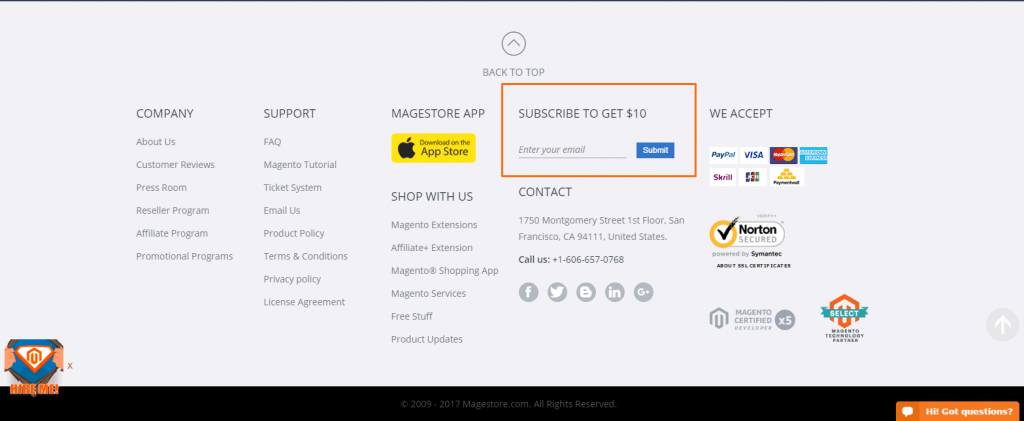
Above are the most frequent customization requests that we have received for our Magento Reward Points extension. Do you have a better incentive to share? We are willing to discuss with you about its effectiveness in the Comment section below.
More information about Magestore Magento extension customization service is available here, or you can contact support@magestore.com for FREE consultancy.




