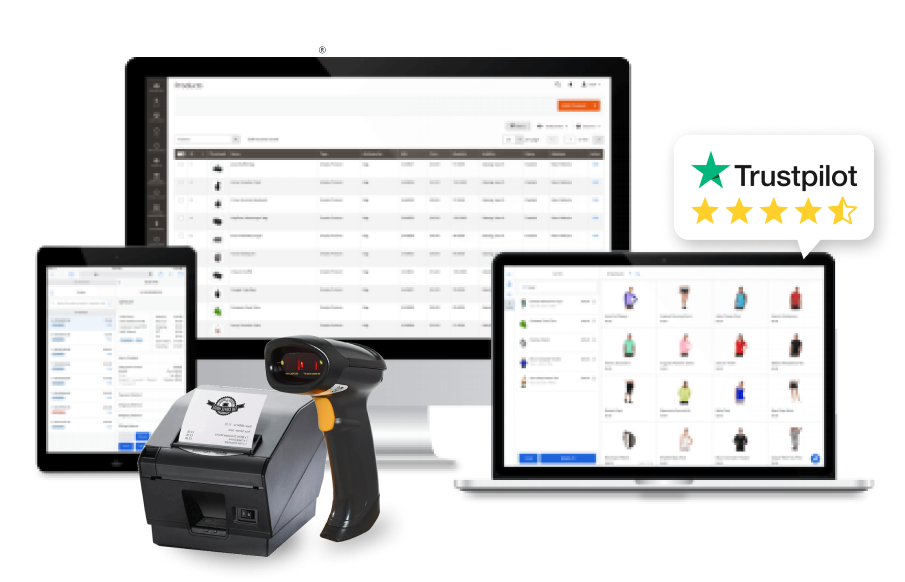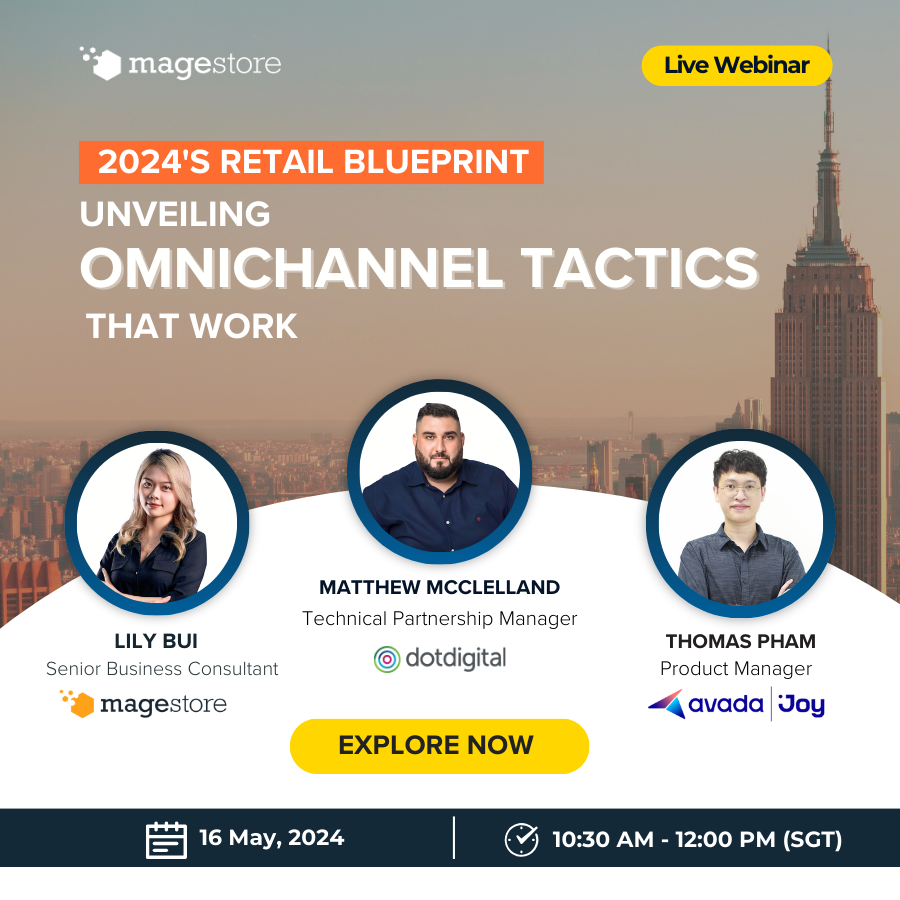The advancement in a technical field has led to the evolution of various aspects of life. Running a successful business has never been easier with the introduction of accessories such as seamless and efficiently working point of sale systems. These POS systems are normally well-equipped with an amazing set of features including POS reports, inventory management, customer management, sales, and purchase management modules that help you achieve your business goals.
To device a suitable strategy for your retail store to flourish and progress, it is vitally important that all the incoming and outgoing purchase data is being monitored closely and the staff is equipped with sound POS knowledge. One must have a clear and precise idea about the sales and profits they are making on a daily basis to make improvements in business flow and strategies.
The point of sale reports helps you take advantage of all the aspects of your business by keeping records in an organized manner. These reports store all types of data associated with sales and purchases involved in a business and you can also filter data according to your requirements. The best reports which are followed as a standard among Magento POS systems belong to Magestore.
What are POS reports?

The reports generated based on all the POS data gathered through the combination of a point of sale hardware and software are termed POS reports. A computer is installed at the transaction terminal in which sales software is installed. Whenever any transaction takes place, it is entered into the system with the help of this computer and hence all data is recorded in this manner.
The retailers and staff can view, collect and filter data gathered through the point of sales counter in the form of formatted and well-managed reports and analyze the performance of employees based on these facts. The stock available in inventory as well as the number of products being transported in and out of the warehouse is also tracked with the help of these reports.
Significance of POS reports
Generation of point of sale reports is vital for any business as it enables the retailers to have a sound knowledge of the volume of sales, trends, incoming and outgoing cash flow, and the status of supplies available in the store warehouse. These reports can greatly impact your business by keeping all the information in one place and helping you monitor the impact of various business strategies and workflows implemented within your retail stores. The useful impacts of maintaining POS reports on your business include the following:
- Manage sales reports
- Track employees progress
- Manage inventories easily
- Categories of point of sale reporting
The three main categories for successful reporting of data include the following:
Store sales
The major functionality of a point of sale report is to keep track of all the sales being made from a store on a daily basis. This data can also help you list down the products which are the best-selling and the ones which are worst-selling as well. The reports can also help you determine the time slots during which the sales are maximum and other such relevant data to formulate your business and sales strategies in an effective manner.
Transactions by employees
The POS reports are also equipped with employee profiles which can help you determine the number of items sold by each employee and other related information. This factor will help retail management to keep track of the progress made by each individual employee and track their performance on a weekly or monthly basis.
Inventory
This category helps retailers in monitoring the number and types of products available in the inventory now. This will also help you predict factors like which products are running out of stock in the near future, which products are being sold quickly, and other similar information and keep you updated about the status of products in the inventory.

POS report types
The reports generated by a POS system can comprise a variety of types and data sets. Users can extract the desired results easily by applying filters to these reports and thoroughly observing the stats recorded by the system. The collection of data and stats is extremely important to determine the worth and progress rate of your business. It also helps retailers in monitoring the supplies and employees’ performance and take mandatory steps in order to ensure that the staff is performing well, and their productivity is elevating with each passing day. The following report types are utilized by professionals responsible for managing various tasks across a retail store or any other business.
Sales
The metric which determines the success of any retail store or business is its sales. Keeping track of your sales and top-selling products is extremely important as it helps you in figuring out which strategies and advertisement are working and help you focus on things that are important for your business.

Explore solution: Most customizable & scalable POS for Magento merchants
The point of sale reports in most of the systems include the filtering of the following records:
- Best selling items of the store
- Worst selling items
- The top-most customers of your retail store
- Activities involving sales and purchases according to a particular time frame
- The sales of the store as per employees, products, departments, or store locations.
- The number of returned items
- The gross profit values
- The type of transaction being carried out
- Taxes applied to the business and products
- Tips, gratuities, or special offers
- Voided sales
- The amount spent on refunds and reasons for refund
- Gift cards, discount coupons, etc.
- The number and value of payouts for employees
Employees
The progress made by an employee in any business is directly proportional to the success of any business. So, it’s extremely important to keep records of the transactions being carried out under the supervision o each employee. The employee elated POS Reports mostly include the following:
- Number of hours worked by a staff member
- Shift reports
- Sales made by each employee
- Commissions filtered with respect to each employee
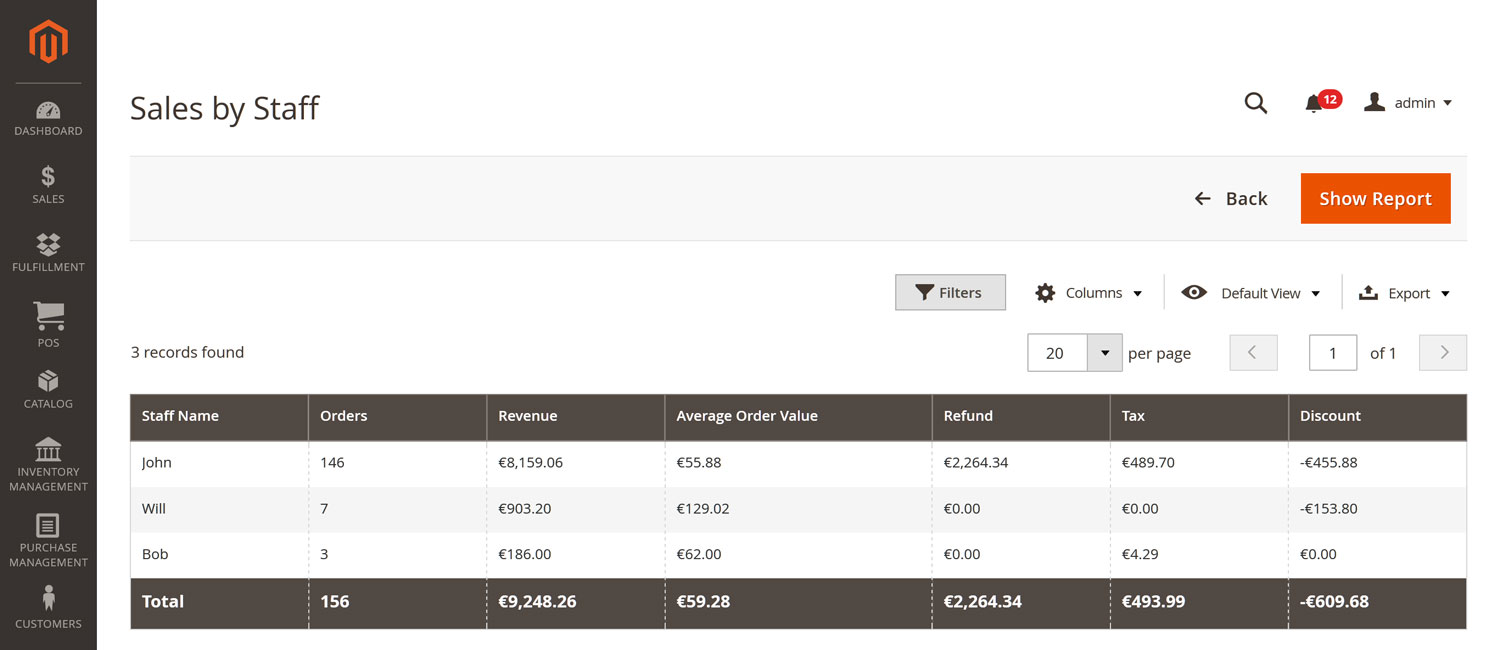
Staff report on Magestore POS
Inventory
The inventory is a place that stores all your products and it’s very important that each incoming and outgoing product from your inventory is being closely monitored. This will ensure that the products are available in stock and help in determining which products are being sold faster than others. The reports generated in the inventory management system module include the following information:
- Inventory value report
- The number of items required for re-ordering in the inventory
- Real-time tracking of all the activities taking place in the inventory
Conclusion
If want to improve your business performance with POS reports, check out our latest guide: POS Report for Retail Managers. We’ll walk you through the most important reports for different management roles in a retail business and how to make sense of the data.