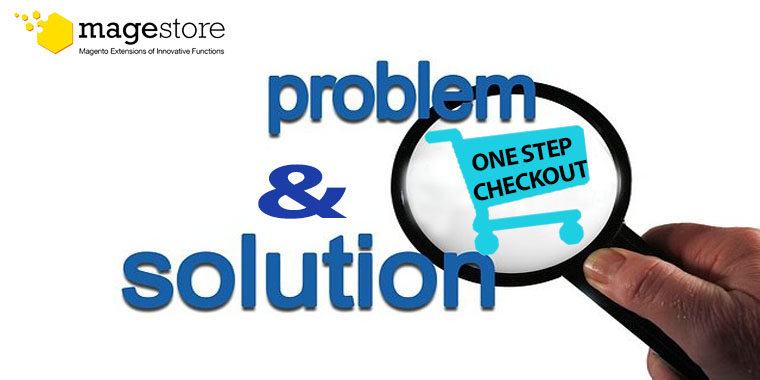If you are a merchant who is selling products or services online, you must be familiar with Magento One Step Checkout extension. This extension is excellent in simplifying checkout process and help online business to increase its conversion rate.
However, good product does not mean no error occurs during using time. When you face an issue related to your Checkout extension,
DID YOU KNOW?
One Step Checkout Extension’s a core feature of Magestore’s Magento Omnichannel Solution called “Retailer Kit“
the best way is contact with your providers for their support. But, if you are having urgent problems and your request to support team is still pending, knowing tips about fixing some popular issues of Magento One Step Checkout will help you overcome problem quickly and prevent for sales lost in case of customers cannot checkout.
Problems occurred after installation
The merchant after purchasing One step checkout extension normally do not have to pay installation fee because it’s quite high and they want to save money.
So, they install the extension in their own and there can be some problems because the merchant may lack of IT skill and make some mistakes.
The first problem after installation is the 404 Error. This error can be easily solved by logging out of admin panel account and log in again. Moreover, you need to delete all Magento cache.
Second popular issue can arise right after installation of One step checkout is that the One Step checkout is not visible in admin panel.
Normally, there are two possible situations: If compilation was used, let’s try to recompilation with the following link System -> Tools -> Compilation page. In case compilation is not the problem, try to uninstall the extension, make sure that all files are properly removed then install again.
Problems arise while using One step checkout extension
After installation and while One step checkout extension is used, there probably are some crashes which depends on the characteristics of each type of website as well as the platform that is used.
Here are some common problems you may face:
- Some payment methods are not supported or do not work while using One Step Checkout: Some of payment methods need modifications to use in Community version of One Step Checkout. If you face this problem when upgrade Magento platform, let’s try to go to /app/design/frontend/base/default/template/checkout/onepage/payment.phtml then add id=”checkout-payment-method-load”> inside the <fieldset>. In addition, some payment methods may require Enterprise version of One Step Checkout for using such as BrainTree or eWay Rapid… If you want to your checkout system can support as many payment methods as possible, you have to contact your provider for enterprise version of One Step Checkout.
- Shipping method is not show in Checkout process: Most of the cases the customers see the line: “This shipping method currently is not available” is that your website is collaborating with 3rd party of shipping which uses the Zip code to calculate the shipping cost. If Zip code has not filled yet, then customers cannot check out. The solution here is that you can try to use “Translate inline” feature in the category System -> Configuration -> Developer to change the error text into something that may remind customers to fill their address as well as Zip code again.
- Terms and Conditions category is not displayed: This category is essential to make sure that you are doing business legally and customers agree with all of your work. Make sure that you have created and make available the Terms and Conditions in Sales category.
When you use One Step Checkout extension for a long time
If you recognize that your One step checkout extension starts to work slowly after using for a while, you have to be serious about this because it can reduce customer satisfaction and lead to loosing sales revenue.
Be sure that you check for update frequently and moreover, you should spend money for better One step checkout if there is one because you can be outdated and lost to your rivals.
In addition, server speed can be slow down because you are using a lot of other extensions for your website. In this situation, try to disable temporarily some extensions and test the speed of One step checkout, then consider to remove completely the superfluous extension which cause mostly the delay of checking out process.
If you are looking for One Step Checkout extension with a dedicated, timely support team, let’s check out our extension at: http://www.magestore.com/magento-one-step-checkout-extension.html/