Magestore Magento Store Credit is a simple yet strong module that helps store owners increase customer’s interaction with their business. Customers can use credits to buy products or to share to their friends. Store owners can add credit for customers and make refunds by credit. Along with these default features, each business has a particular demand for Store Credit module. Thus, many Store Credit users send request of having more advanced features for their credit system. The article below features two most common requests. You can have some suggestions to modify the extension and make it better serve your business.
1. Use credit option on checkout page
-
Hide option when credit balance is empty
The default Store Credit module allows customers to use credit to checkout (the option is shown right on the checkout page). However, to avoid customers’ distraction, some prudent store owners need to hide the option automatically when the customer’s credit balance is empty.
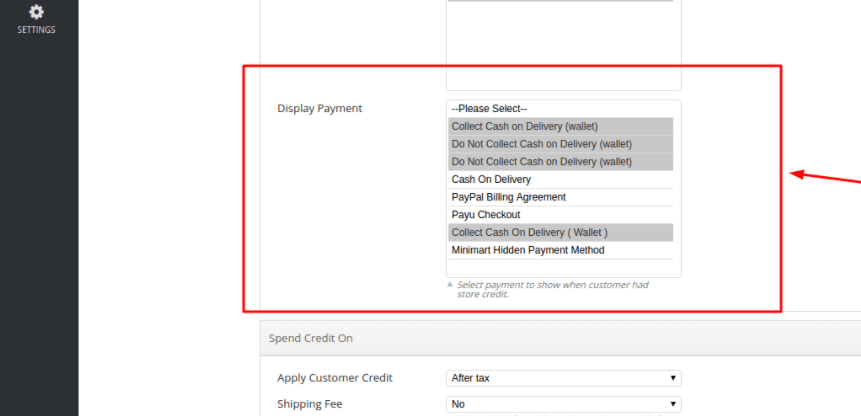
-
Auto apply store credit
By default, Store Credit enables customers to spend any amount of available credit on purchasing. However, to prioritize credit spending over other payment methods, many retailers request store credit auto apply. In other words, when a customer places an order, all of his store credits are automatically applied as a discount method. If the customer’s credit value is higher than the order’s subtotal, his credit balance will be subtracted the equal amount to order’s subtotal and he can use the remaining credits for the next order. Store owners can turn on/ off this feature on Magento backend to apply it in particular events and gain the bigger benefit.
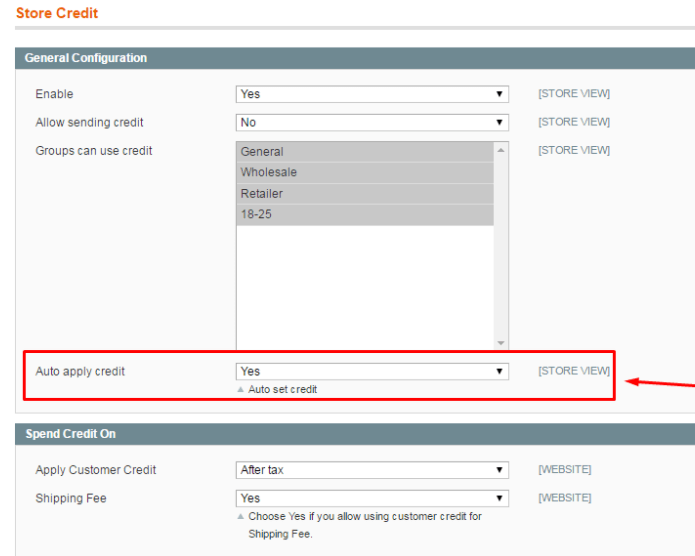
2. Use Magento Store Credit for both online & offline checkout
-
Integrate to Web POS
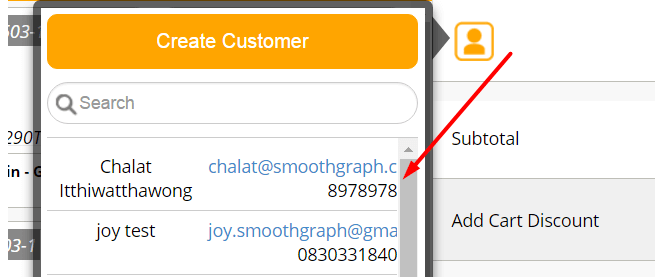
-
Integrate to other web store extensions (Auction, Membership or Gift Card)
Apart from POS, some retailers want to expand Magento Store Credit usability by integrating the module with other Magestore extensions. Their customers then can use store credit not only to purchase products or share to friends as default features but also to buy membership or gift card (with Membership or Gift Card integration) or to place a bid for hot products (with Auction integration).
Apart from the above-mentioned requests, there are other different ones which proposed by Magento retailers in various business models & scopes. With a custom module, many make better use of Store Credit for their business. How do they do that? They reach to Magestore Customization Service, discuss the business demand with our experts and get the features.
Do you want to improve your extension’s performance? Learn more about Magestore Customization Service or chat with us instantly to save time!





2 Comments
Hi, We need a store credit system where customers are required to buy store credit to purchase products. However, the shipping and taxes cannot be paid by store credit. Instead, the customer must pay for products by using another payment method, like a credit card. We are using authorize.net for credit card purchases. Credit card must be required to buy store credit and then that store credit is required to pay for products, except for shipping and taxes.
In addition, we need to be able to set our own images for the store credit items. And we want the store credit items to be on the front home page, so that the customer sees them when they first come to our site.
In addition, we need to specify that they must have a minimum of $50 store credit to make a purchase. And their store credit balance at anytime in using our system must either always be at or above $50 or else at zero. If in making a purchase where they would end up with less than $50 store credit in their account, they must be forced to either use all that remaining credit to make it zero, or to buy more store credit.
Store credit shall be bought in increments of $1000, $750, $500, and $250, and we want those store credit purchases to each have their own icons and descriptions, similar to how products work.
Hi, sorry for our late reply. I hope the above post gave you useful information.
For your request, our Support team will contact you shortly for more details.
Please feel free to drop us a ticket at https://magestore.zendesk.com/ for faster response next time.
Thank you a lot!