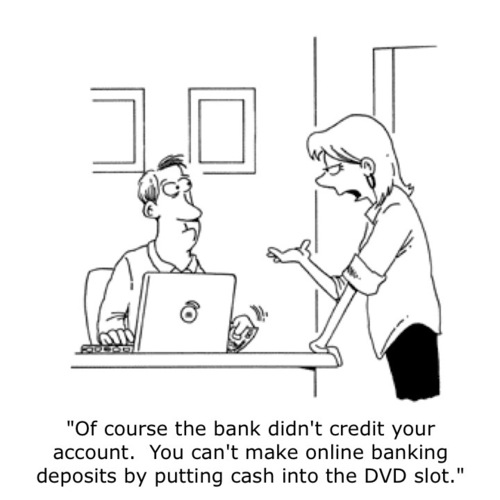
It usually happens to many online stores (including your store) that their customers abandon shopping carts because of red tape and lack of payment security information. So, making checkout process as easy and transparent as possible is essential for increasing conversions and sales.
Here are some quick tips to improve payment process for your ecommerce website.
1. Provide flexible Payment Options
A study by CyberSource Corp. found that websites providing 4 or more payment methods other than credit cards had a sales conversion rate 12 % higher than those offering just one option. So, it is highly suggested that you accept payment in many ways ranging from COD to bank transfer, Paypal, Braintree, credit cards, debit cards, etc.
However, it is not necessary to accept all payment methods, you need to research your target audience and find out which payment methods preferred among the majority and implement only these methods to your store.
Besides, like retail giants – Amazon.com or Ebay.com – they allow payment in over 100 currencies, it will be much better if you can accept payment in different currencies, at least two in category, your national one and an international one.
Shortly, diversifying your payment methods is one way to make your customers ready to process to checkout.

2. Allow Guest checkout
Many consumers are not ready to register or have to fill in usernames and passwords on online ecommerce website. Some others do not intend to let you know their emails for fear of being flooded with promotional emails.
The above issues are usually reasonable, and you should find comfortable ways to keep your visitors to the rest of the checkout process. A research by Invesp in September 2013 shows that 64% of the top 200 ecommerce websites allow anonymous/guest checkout. So, try being open for onsite visitors to encourage them finish their shopping cart.
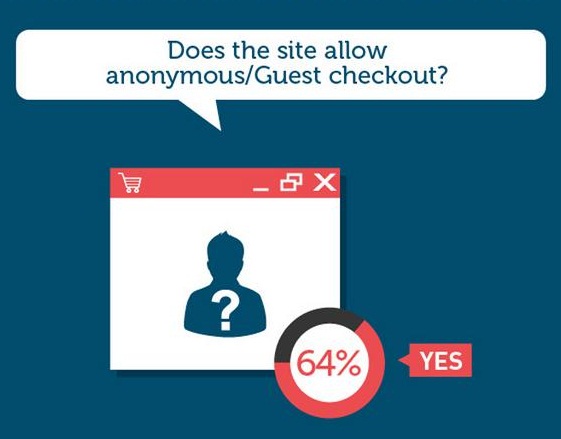
However, in the long term, encouraging your customers to register an account and checkout as a member will help your customer relationship management and give you ways to serve them better. Let them understand their rights when becoming a member in your community.
3. Require Essential Information Only
As mentioned above, forcing customers to fill out more fields than necessary for making a purchase may put a bad effect on your conversion.
A report published by Forrester found that 11% of U.S. adults abandoned an online purchase because they either didn’t want to register or the site was asking for too much information. Not only does it prolong the purchasing process but also disturbs people when having to type more, like a long accommodation or a long email address.
In the case of payment process, just the card number, the expiry date and the security code are enough. If you absolutely need the extra information, such as a phone number, make sure to include an explanation for why it’s required.
4. Have Clear Calls to Action
Don’t let your customers have to guess what to do next. If you don’t have any suggestion, you make the suggestion for them to leave out.
Therefore, when one adds an item to her card, make it clear they can “Continue to checkout” or “Continue Shopping.” The trick is to make it specific and avoid being ambiguous. Keep your website design visually actionable for users. Donʼt be afraid to design big shiny buttons that really stand out. Make it easy for the eye to tell your primary CTA apart from the rest of your page.
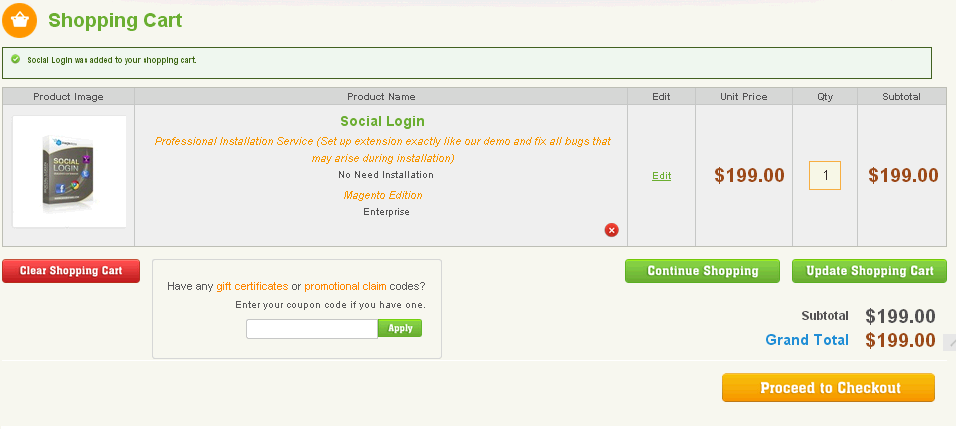
5. Give Security Assurance signals
The last tip is about SECURITY. Online purchasers take serious attitude to your compromise to keep their information safe from hackers, esp. financial data or the bank account number.
A survey by eConsultancy found that 58% of respondents dropped out of the checkout page due to concerns about payment security. Thus, remember to always showcase the security measures you have in place. For example, you comply with the standards of the PCI Security Standards Council (PCI SSC). This is the first thing to gain trust from your customers’ right after their buying actions and ensure the next deals in future.
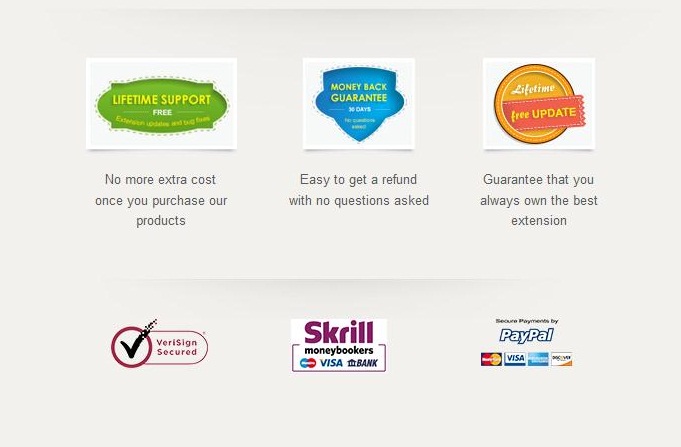
Do you some other tips to enhance the effectiveness of ecommerce payment systems?
Great to receive your comments.





